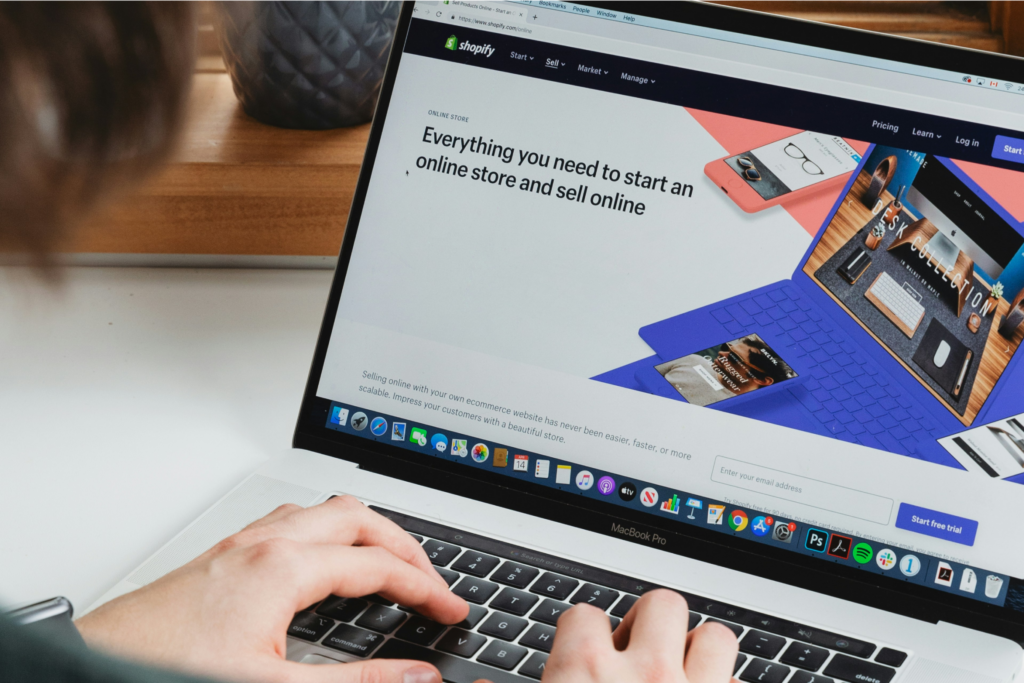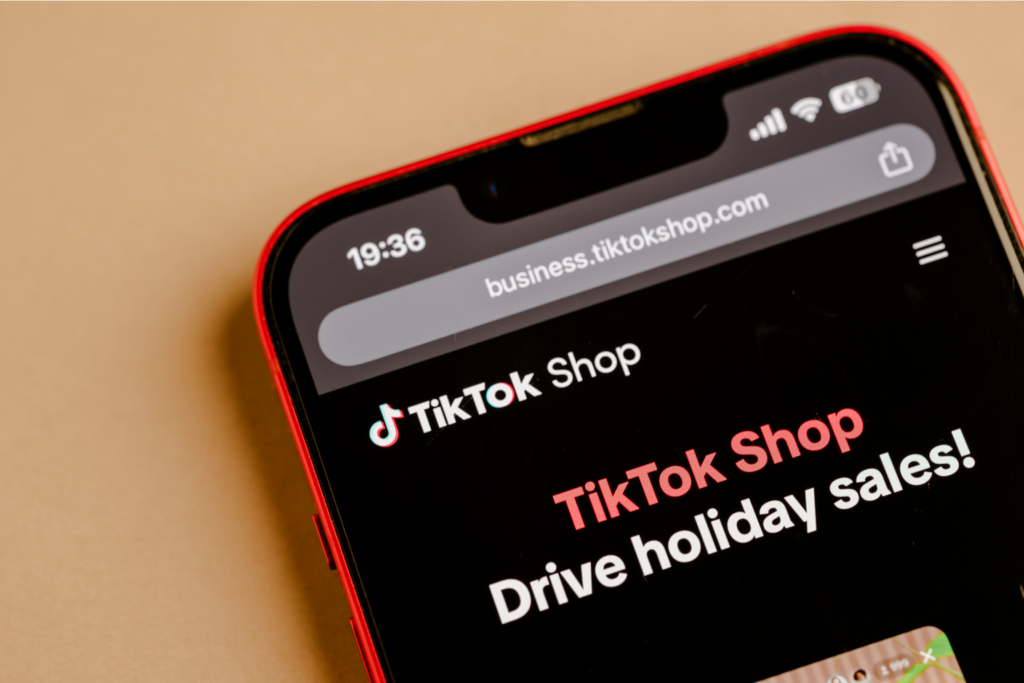Printify + your favorite platform = more sales!
Choosing the right platform for your eCommerce business is a crucial decision that can significantly impact your success. But don’t worry – we’ve prepared this comprehensive guide to help simplify your choice.
Among the many options available, Shopify, Wix, and Squarespace stand out as three of the most popular and robust solutions.
We’ll compare platform features, pricing, and design capabilities so you can make an informed decision in the Shopify vs Wix vs Squarespace debate.
Shopify vs Wix vs Squarespace: A Quick Overview
Before diving into the nitty-gritty, let’s briefly cover what Shopify, Wix, and Squarespace can offer an eCommerce store owner:
| Feature | Shopify | Wix | Squarespace |
|---|---|---|---|
| Printify integration | |||
| Pricing paid monthly | From $39 | From $29 | From $36 |
| Storage | Unlimited | Limited | Unlimited |
| Free templates | 12 | Over 800 | 157 |
| Template customization | |||
| Product import limit | 50,000 to unlimited | 50,000 | 10,000 |
| Product export limit | Unlimited | 5,000 | 10,000 |
| Payment gateways | 100+ | 100+ | 2 |
| Apple Pay | |||
| Google Pay | |||
| Point of service | |||
| Multi-currency | Partially | ||
| Customer support | Phone, email, and live chat | Phone, email, and live chat | Email and live chat |
| Free trial | Three days plus three months for $1 per month | 14 days | 14 days |
| Printify integration | |
|---|---|
| Shopify | |
| Wix | |
| Squarespace | |
| Pricing paid monthly | |
| Shopify | From $39 |
| Wix | From $29 |
| Squarespace | From $36 |
| Storage | |
| Shopify | Unlimited |
| Wix | Limited |
| Squarespace | Unlimited |
| Free templates | |
| Shopify | 12 |
| Wix | Over 800 |
| Squarespace | 157 |
| Template customization | |
| Shopify | |
| Wix | |
| Squarespace | |
| Product import limit | |
| Shopify | 50,000 to unlimited |
| Wix | 50,000 |
| Squarespace | 10,000 |
| Product export limit | |
| Shopify | Unlimited |
| Wix | 5,000 |
| Squarespace | 10,000 |
| Payment gateways | |
| Shopify | 100+ |
| Wix | 100+ |
| Squarespace | 2 |
| Apple Pay | |
| Shopify | |
| Wix | |
| Squarespace | |
| Google Pay | |
| Shopify | |
| Wix | |
| Squarespace | |
| Point of service | |
| Shopify | |
| Wix | |
| Squarespace | |
| Multi-currency | |
| Shopify | |
| Wix | Partially |
| Squarespace | |
| Customer support | |
| Shopify | Phone, email, and live chat |
| Wix | Phone, email, and live chat |
| Squarespace | Email and live chat |
| Free trial | |
| Shopify | Three days plus three months for $1 per month |
| Wix | 14 days |
| Squarespace | 14 days |
Shopify vs Wix vs Squarespace: Complete Comparison
Choosing between Shopify, Wix, and Squarespace requires a deeper understanding of what each platform offers. Let’s look in more detail at the factors that influence creating and maintaining an online business.
Pricing
Each platform’s distinct pricing and trial offerings highlight its unique value propositions. These include Shopify’s scalable eCommerce solutions, Wix’s design flexibility, and Squarespace’s emphasis on quality and design coherence without compromising on eCommerce functionality.
Shopify pricing:
Shopify caters to businesses of all sizes. The pricing plans align with the size of your business, offering more features as you scale up. Shopify also provides a three-day free trial to get started.
- Shopify Lite plan – $5 per month, only for selling on social media with limited features.
- Shopify Basic plan –$39 per month.
- Shopify plan –$105 per month.
- Shopify Advanced plan – $399 per month, featuring lower transaction rates and priority shipping.
- Enterprise – from $2,000 per month.
- Discounts of 25% for annual subscriptions.
![Shopify Pricing Shopify vs Wix vs Squarespace: The Big Comparison ([bp_year]) 35](https://printify.com/wp-content/uploads/2024/05/Shopify-Pricing.jpg)
Wix pricing:
Wix eCommerce emphasizes the design and user experience of your site, with pricing plans reflecting their advanced features. They offer a 14-day free trial period.
- Core – $29 per month, suitable for small online stores.
- Business – $36 per month, recommended for expanding businesses needing advanced functionality.
- Business Elite – $159 per month, designed for large-scale businesses with rapid growth, offering unlimited storage and priority support.
There are no transaction fees in all eCommerce plans.
Squarespace pricing:
Squarespace prioritizes design and aesthetics, making it a great choice if you’re looking to create an eye-catching online store. They offer subscriptions with unlimited storage, even in its base plan, and a 14-day free trial.
- Business –$36 per month, plus 3% transaction fees, unlimited storage.
- Commerce – $40 per month, no transaction fees.
- Commerce Advanced – $65 per month, no transaction fees.
Discounts of 27%-36% for annual subscriptions.
Squarespace’s pricing is attractive. However, Shopify and Wix offer more advanced eCommerce features in low-tier plans and have better growth possibilities than Squarespace.
Design
The design capabilities of Shopify, Wix, and Squarespace set them apart in the eCommerce platform market, catering to various preferences and business needs.
Shopify excels in eCommerce efficiency and diversity, offering a wide selection in its Shopify theme store. These are specifically designed to enhance online sales, with a focus on creating user-friendly and conversion-optimized storefronts.
![Shopify Themes Shopify vs Wix vs Squarespace: The Big Comparison ([bp_year]) 36](https://printify.com/wp-content/uploads/2024/05/Shopify-Themes.jpg)
Shopify’s commitment to customization allows merchants to tailor their sites extensively, from layout adjustments to intricate design tweaks – Shopify themes can fit any brand’s visual identity. Shopify merchants can easily create a professional-looking online store that stands out, even without technical skills or experience.
Important
Website owners can switch Shopify templates without creating a new website from scratch. Both Squarespace and Wix require sticking with the same template you started with. To change templates, you’ll need to create a new site and subscribe to a new plan.
Wix is renowned for its vast library of templates, providing the most extensive range of design options among the three platforms. Wix templates cater to a broad spectrum of industries and styles, from simple blogs to complex eCommerce sites.
![Wix Templates Shopify vs Wix vs Squarespace: The Big Comparison ([bp_year]) 38](https://printify.com/wp-content/uploads/2024/05/Wix-Templates.jpg)
The platform’s drag-and-drop editor stands out for its unparalleled flexibility and depth, allowing you to make precise design customizations.
This level of control makes Wix particularly appealing if you’re seeking in-depth customization. Wix offers endless possibilities to modify and enhance your online presence without any coding knowledge.
![Wix Editor Shopify vs Wix vs Squarespace: The Big Comparison ([bp_year]) 39](https://printify.com/wp-content/uploads/2024/05/Wix-Editor.jpg)
However, if you want to add code snippets, Wix offers tools, such as the Velo editor, to make that easy.
![Velo by Shopify vs Wix vs Squarespace: The Big Comparison ([bp_year]) 40](https://printify.com/wp-content/uploads/2024/05/Velo-by-Wix.jpg)
Wix users can also create their eCommerce stores with the Wix ADI (artificial design intelligence), which simplifies the design process even further.
Wix ADI asks a series of questions about your preferences and the purpose of your website, then automatically generates a page based on your inputs.
This option is great if you prefer a more hands-off approach or are looking for a quick setup. While Wix ADI offers less customization than the traditional Wix Editor, it still allows for significant adjustments post-creation, blending automation with customization.
![Wix ADI Shopify vs Wix vs Squarespace: The Big Comparison ([bp_year]) 41](https://printify.com/wp-content/uploads/2024/05/Wix-ADI.jpg)
Squarespace is the go-to for creatives and those who prioritize aesthetics. It is known for its award-winning templates, which boast sophisticated designs.
Squarespace templates are celebrated for their clean lines and modern layouts, making them ideal for artists, photographers, and any business aiming to make a strong visual impact.
![Squarespace Templates Shopify vs Wix vs Squarespace: The Big Comparison ([bp_year]) 42](https://printify.com/wp-content/uploads/2024/05/Squarespace-Templates.jpg)
While offering less flexibility than Wix, Squarespace’s editor focuses on design coherence and aesthetics, ensuring that websites maintain a high standard of beauty and functionality. This structured approach to design helps you craft stunning websites that effectively communicate your brand’s story and values.
![Squarespace Editor Shopify vs Wix vs Squarespace: The Big Comparison ([bp_year]) 43](https://printify.com/wp-content/uploads/2024/05/Squarespace-Editor.jpg)
Squarespace recently introduced the Fluid Engine, an advanced web design tool that offers even greater control over the layout and design of your website by placing elements in a grid.
Unlike the classic editor, the Fluid Engine allows for more dynamic, drag-and-drop editing. This way, you can customize your site’s design more precisely and create unique, responsive designs for different devices.
Like Wix, Squarespace introduced an AI-powered editor, Squarespace Blueprint, which asks questions and guides you through template, palette, and font suggestions during the website-building process.
![Squarespace Blueprint Shopify vs Wix vs Squarespace: The Big Comparison ([bp_year]) 44](https://printify.com/wp-content/uploads/2024/05/Squarespace-Blueprint.jpg)
Squarespace takes the lead. Even though it’s hard to keep up with Wix’s constant innovation and improvement, Squarespace added more customization and AI to its already-winning design capabilities.
Payments
When it comes to processing payments, Shopify, Wix, and Squarespace each offer distinct advantages tailored to different business needs.
Shopify leads the pack with support for over 100 payment gateways worldwide, including popular options like Apple Pay and Google Pay. Plus, they have their own Shopify POS (point-of-sale) system for merchants with a brick-and-mortar store. An integral part of Shopify’s ecosystem is Shopify Payments, its own payment processing gateway, which streamlines the transaction process for both merchants and customers.
![Shopify POS Shopify vs Wix vs Squarespace: The Big Comparison ([bp_year]) 45](https://printify.com/wp-content/uploads/2024/05/Shopify-POS.jpg)
Shopify Payments offers competitive rates, quick payouts, and seamless integration, eliminating the need for a third-party payment processor and simplifying the management of finances.
The gateway is available to stores in multiple countries, including the United States, Canada, the United Kingdom, Australia, and several countries across Europe and Asia.
This extensive range of payment options and support for multi-currency transactions position Shopify as a powerful platform for businesses aiming for global reach.
Wix, while matching Shopify in the number of payment gateways, including Apple Pay, falls slightly behind due to only partial support for multi-currency transactions.
However, Wix POS is an emerging feature that provides a seamless in-person selling experience, integrating smoothly with your online store to offer a unified sales process.
![Wix Payment Options Shopify vs Wix vs Squarespace: The Big Comparison ([bp_year]) 46](https://printify.com/wp-content/uploads/2024/05/Wix-Payment-Options.jpg)
Squarespace offers only two payment processors. However, it maintains competitiveness with support for Apple Pay and the availability of a POS system in the US, which requires a Square reader.
This setup suits mostly US businesses looking for a simple, integrated solution for both online and offline sales. However, it may not offer the same level of flexibility as Shopify’s extensive payment gateway support and built-in Shopify Payments solution.
It is a draw between Shopify and Wix. Squarespace lags slightly behind with limited payment options.
Apps and Integration
Each platform brings unique advantages for eCommerce store owners.
The Shopify App Store is extensive, hosting over 6,000 apps, enabling a wide range of functionalities from search engine optimization (SEO) to intricate sales channel integrations.
This makes it a powerhouse for businesses looking to scale up their operations significantly. In fact, third-party Shopify apps are vital for complementing the platform’s core functionalities.
![Shopify App Store Shopify vs Wix vs Squarespace: The Big Comparison ([bp_year]) 47](https://printify.com/wp-content/uploads/2024/05/Shopify-App-Store-.jpg)
The Wix App Market, while not as vast as Shopify’s, still offers a robust selection of apps, with hundreds available that cater to various needs, including eCommerce enhancements and marketing tools. It provides a balance of ease of use and functionality, making it suitable for both novice users and seasoned eCommerce store owners.
Squarespace takes a more curated approach to its extensions. While the number of Squarespace extensions is limited compared to its competitors, each is carefully selected to ensure high quality and seamless integration with Squarespace’s elegant design templates.
Their collection focuses on adding value without overwhelming users with too many choices, maintaining Squarespace’s reputation for design-centric and user-friendly websites.
The three platforms integrate seamlessly with Printify through their app stores, allowing for easy sourcing of custom products with Print on Demand and dropshipping.
![Printifys Extension At The Squarespace Extensions Page Shopify vs Wix vs Squarespace: The Big Comparison ([bp_year]) 48](https://printify.com/wp-content/uploads/2024/05/Printifys-Extension-At-The-Squarespace-Extensions-Page.jpg)
Shopify takes the lead, followed closely by Wix, with the most extensive range of apps, from marketing and SEO tools to inventory management options.
Customer Support
When evaluating Shopify, Wix, and Squarespace, customer support is pivotal for your online business success, as it can impact your daily operations if issues arise.
Shopify offers an extensive support network, including phone, email, and live chat options.
However, while offering support in more languages than Wix and Squarespace, the platform’s help resources lack visual aids.
Wix emerges slightly ahead due to its more varied support channels and the inclusion of multimedia in its help center, offering a more user-friendly experience across multiple channels. This ensures that you’ll effectively find the assistance you need to manage your online stores.
While Squarespace does not offer phone support, it still stands out for its comprehensive help center, email, and live chat services. The platform compensates with vibrant community forums where users can seek advice and share solutions. This approach not only aids in direct problem-solving but also fosters a sense of community among Squarespace users.
Wix’s approach to customer support, emphasizing accessibility and comprehensiveness, possibly offers the best support experience.
Wix vs Squarespace vs Shopify: Finding Your Fit
Selecting the ideal eCommerce platform should match your business needs, objectives, and priorities.
Shopify, Wix, and Squarespace each offer unique benefits tailored to various online selling and website creation requirements. It’s vital to consider which aspects are most significant for your venture.
We’ll briefly explore the key advantages of these platforms from a niche perspective, aiding in your decision-making process.
Shopify: The eCommerce Powerhouse
Shopify is the go-to choice for businesses with ambitions to expand, especially on an international scale. It’s packed with an extensive array of eCommerce tools, unlimited products, integrations, and payment processors – everything is designed to accommodate businesses at various stages of growth.
Shopify’s robust infrastructure supports multi-currency sales, Google Analytics, SEO features, various shipping options, and integration with major marketplaces and social media platforms.
This makes it an ideal solution if you’re looking to maximize your online sales potential and expand your reach across global markets.
![Shopify The eCommerce Powerhouse Shopify vs Wix vs Squarespace: The Big Comparison ([bp_year]) 49](https://printify.com/wp-content/uploads/2024/05/Shopify-The-eCommerce-Powerhouse.jpg)
Wix: The Best Platform for Building Your Store Your Way
Wix eCommerce features shine for individuals and businesses that put a premium on website design and customization. It offers an intuitive interface that allows for complete creative control over the look and feel of your Wix website without extensive coding knowledge.
This level of flexibility is unmatched by other platforms, making Wix an attractive eCommerce solution if you want a unique online storefront that stands out from the competition.
With a vast selection of templates and the ability to customize nearly every aspect of your Wix site, this website builder is perfect for making your brand’s personality shine through.
![Wix The Best Platform for Building Your Store Your Way Shopify vs Wix vs Squarespace: The Big Comparison ([bp_year]) 50](https://printify.com/wp-content/uploads/2024/05/Wix-The-Best-Platform-for-Building-Your-Store-Your-Way.jpg)
Squarespace: The Home of Creatives
Squarespace is the ideal website platform for artists, photographers, and creatives who prioritize aesthetics and a design-centric user experience. It offers a range of stunning, award-winning templates that are both beautiful and functional. Your website will not only look professional but also provide a seamless user experience.
Squarespace’s focus on design and ease of use makes it a popular choice for creatives to showcase their work or sell online in an elegant and visually appealing manner.
With a Squarespace template, you can create a website that not only reflects your brand’s aesthetic but also captivates and engages your audience.
Start an eCommerce Business With Shopify, Wix or Squarespace and Printify
Regardless of your choice, integrating with Printify is seamless across Shopify, Wix, and Squarespace. Start designing and selling custom products effortlessly, leveraging the strengths of each platform to suit your business needs.
Wrapping Up –
Shopify vs Squarespace vs Wix
The Wix vs Shopify vs Squarespace comparison doesn’t have a one-size-fits-all winner. These website builders offer unique strengths for selling online, catering to different business models and priorities.
Whether you’re an eCommerce veteran looking to scale, a creative seeking to showcase your work, or a small business focusing on design and usability, there is an eCommerce platform that’ll fit your needs.
Consider your priorities, test out the website builders with their free trials, and choose the one that aligns best with your business vision and goals.