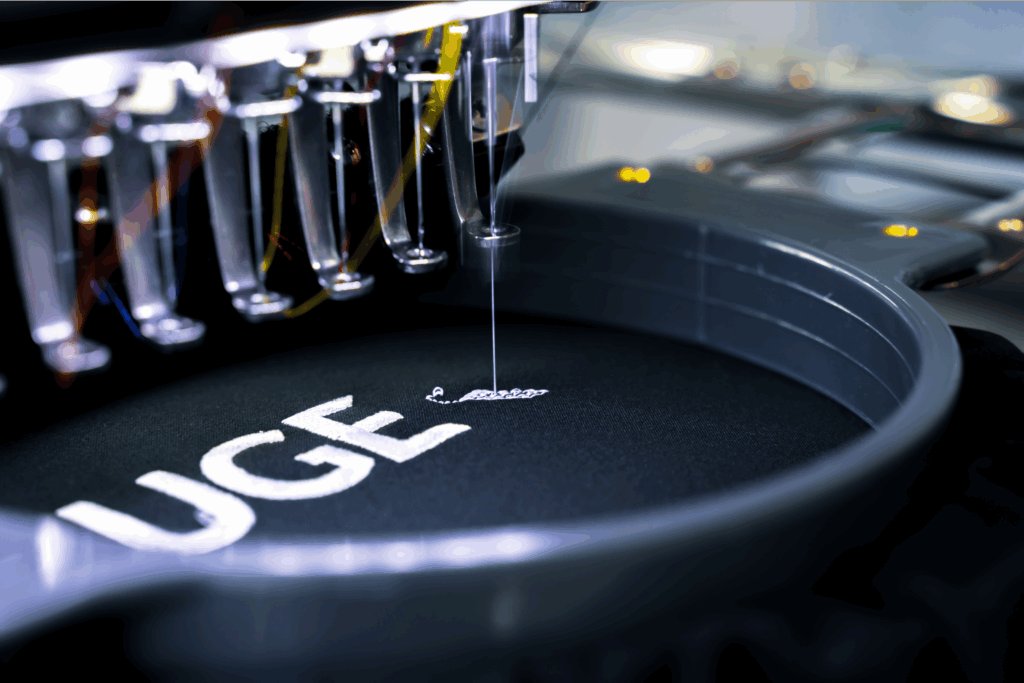Custom products, global reach
Let’s get right to the point – is Shopify for artists? Absolutely. Whether you’re a painter, sculptor, photographer, or any other type of artist, Shopify provides the perfect platform to showcase and sell artwork online.
In this guide, we’ll walk you through all the essential steps of starting an online business, explain how to partner with Print on Demand (POD) services and effectively market your art, as well as add a few strokes of valuable tips for success in between.
There’s no time like now to reach the ranks of other successful artists with Printify!
This post may contain affiliate links, which means we may earn a commission if you make a purchase through those links. This comes at no additional cost to you.
Create a Shopify store
Opening a store on Shopify is the first step towards establishing your online presence as an art business. It’s also super easy.
Follow these steps to prepare your online store for a successful journey in selling art online.
Sign up with Shopify
Register a Shopify account – enter your email address, create a password, and answer a few important questions about your business.
Before fully committing to this eCommerce platform, test it out by signing up for a free 3-day trial and enjoy your first month for only $1. If you want to stay with Shopify after the trial expires, choose a pricing plan that best fits your goals.
If you’re not looking to create an advanced website, you can sell art online through social media, popular messaging apps, or a simple store using the Starter plan for just $5/month.
Brand your business

Building a strong brand identity is important for all new artists. That is, if you want to sell art online. It’s your way to showcase your unique style, artistic vision, and the story behind your artwork to an audience of art enthusiasts.
Make sure to do the following:
- Establish a brand identity. Define your artistic style, core values, and mission. Your brand identity will set the tone and guide all of your future branding and marketing efforts.
- Create visuals. Design a logo and use a consistent color palette, typography, and stunning digital art to represent your business. Consistency in these elements reinforces your brand image – keep it to just a few colors and fonts.
- Create a brand story. Share your inspiration for becoming an artist and what makes your artwork unique. A compelling brand story humanizes your brand and will help you build lasting connections with your audience.
Paint your store with all of the listed branding elements, strategically position your logo, and use key colors and fonts to infuse your online space with your unique artistic style.
Quick tip
Go through our recommendations on the best design software for creating your brand visuals.
Select a theme
A Shopify theme is a pre-designed template that determines the look and functionality of your online art store. It’s also the first impression visitors get when they land on your site.
With 176 paid and 12 free themes on Shopify, you have many opportunities to create a visually engaging website without any coding skills.
Choose a free theme that offers essential features and customization options or a paid theme for more advanced customization features.
Quick tip
Check out our list of the best free Shopify themes to find the right theme for your online art business.
Create all required pages

Make sure to add essential pages that provide information about your business, answer common questions, and simplify communication with your customers.
- Home Page. Dazzle visitors with a captivating display of your artwork. Use stunning visuals and compelling descriptions to showcase your creativity and invite visitors to explore further.
- About Page. Share the story behind your art, detailing your journey, influences, and aspirations. It’s a great way to create a genuine connection with your audience, leading to a loyal following and sales of your original art.
- Contact Page. List your contact information for questions and feedback. Add a contact form for convenience so your art store visitors can get in touch with just a few clicks.
- FAQ. Address common questions about your art business and products, like information on used materials, available sizes, and delivery estimates.
- Terms of Service. Clearly outline the legal terms for transactions on your site. Like any other agreement, it should include the rights and responsibilities of each party. Take a look at the Printify Terms of Service to see an example.
- Store Policies. Share your Privacy, Return and Refund, and Shipping policies.
- Blog Page. Share insights, updates, and behind-the-scenes glimpses of your artistic process.
- Portfolio/Art Gallery. Showcase your artwork with high-quality images and descriptions.
Set up payment gateways
From popular choices like PayPal to trusted solutions like Stripe, Shopify supports over 100 payment gateway providers worldwide. This allows you to find the perfect solution for your art store.
There are three types of payment gateways on Shopify:
- Hosted/redirected. Customers are taken off your site to complete their payment on the payment gateway page and then brought back to your site to continue the checkout process.
- Self-hosted. The payment is processed off-site. Customers send you the payment information on your site, and then you submit it to the third-party payment gateway.
- Non-hosted. The payment is processed and collected on-site. This requires the highest level of maintenance and technicality.
Quick tip
Check out our guide on how to sell on Shopify to successfully start your art business online.
Sell art on Shopify with Print on Demand
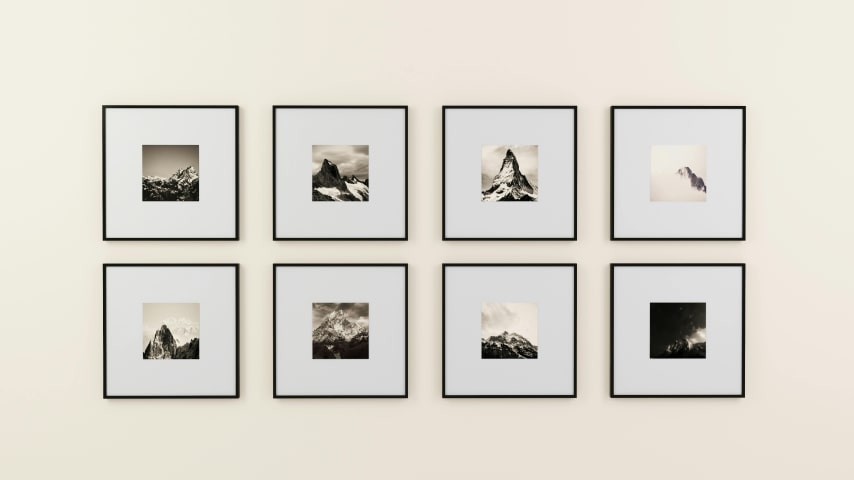
POD is a surprisingly easy solution for artists to sell fine art online without keeping inventory or handling order fulfillment and shipping.
With Printify, you can add your art to over 900 customizable products, from gallery wraps and framed canvas prints to other product categories like dresses and plush toys.
Add all of your artwork to the store
Showcase the range of your artistic talent by filling your online art gallery with products in different categories, spanning a variety of mediums and styles.
This shows that you’re a serious artist committed to your craft. It also increases your art store’s credibility and chances of generating more sales.
Create product collections to help customers search through your offer by category.
Make sure to add:
- High-quality images. Take clear photos that accurately represent your artwork’s details and colors in proper lighting. Use professional photography equipment, hire a photographer, or generate product mockups with services like Placeit.
- Detailed product descriptions. Specify the medium, dimensions, inspiration, and special features of each piece you’re selling.
- Product variants. If you offer different sizes and color options of the same artwork, add these as product variants for each listing.
- Clear pricing. Price your artwork considering factors like size, cost of materials, and the time and effort invested in each piece. This ensures your work is valued appropriately while remaining competitive in the market.
Make it happen today!
Market your online store
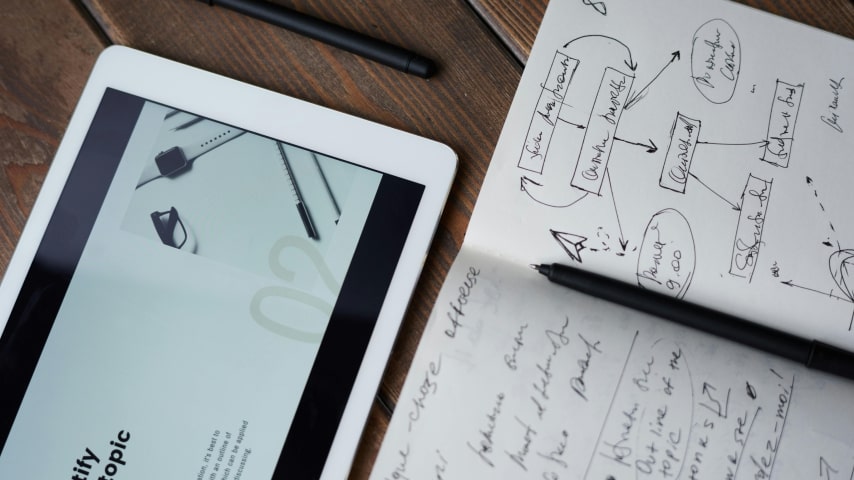
By implementing the right strategies, it’s possible to reach a wide audience and start selling art in no time.
Let’s go over some of the basics of successful marketing for anyone selling art on Shopify.
Quick tip
Check out our tips for promoting your Shopify store to successfully sell art online.
Make SEO a top priority
Search Engine Optimization (SEO) is essential for improving your website’s online visibility on popular search engines like Google.
Simply put, you can drive organic traffic to your store with good SEO.
How do you optimize your online store?
- Carry out keyword research. Identify relevant keywords related to your artwork and target audience. Use tools like Google’s Keyword Planner, Semrush, or Ahrefs to discover popular terms with low competition.
- Improve structure. Make sure that your online store has a clear hierarchy and simple navigation to help search engines crawl your site more effectively and improve the user experience for visitors.
- Boost site speed. Optimize Shopify apps and themes, trim down image and video sizes, and stick to system fonts to ensure quicker loading times on your online art store.
- Create quality content. Publish blog posts, guides, and tutorials related to art and your artwork. Use relevant keywords in meta tags, headings, body text, and product descriptions.
- Use alt texts. Add concise yet informative descriptions of up to 125 characters to images shared on your online store. This text appears if a photo won’t load and is also used by assistive technology for the visually impaired.
Use social media and SEM
If you sell online with Shopify, it’s possible to share a product or blog post directly to several social media platforms from your Shopify admin panel.
These platforms are:
- Facebook – Ideal for engaging with local art communities, sharing your work, and running targeted ads to promote your art.
- X – Great for quick updates, conversing with your followers, and using trending hashtags to expand your reach.
- Reddit – Best for participating in art-related discussions, sharing your work, and receiving feedback from fellow artists and art enthusiasts.
- LinkedIn – Perfect for showcasing your professional portfolio, connecting with art professionals, and exploring career opportunities in the art industry.
- Pinterest – Excellent for showcasing artwork, gaining inspiration, and driving traffic to your online art store.
In addition to social media, advertise your online store through Search Engine Marketing (SEM).
Try paid advertising platforms like Google Ads to reach potential customers who are actively searching for artwork online. Create a compelling ad copy and target relevant keywords to attract clicks and customer conversions.
Try email marketing
Email marketing plays an important role in driving repeat purchases and encourages long-term loyalty among your customers.
Creating impactful artist newsletters requires careful planning and execution. Here are some tips to get you started:
- Build an email list. Encourage visitors to subscribe to your email list by offering incentives like discounts or access to exclusive content.
- Try customer segmentation. Section your email list based on purchase history, engagement level, and demographics to send targeted and personalized campaigns.
- Keep to a schedule. Share new artwork, upcoming events, and special promotions through regular newsletters. Include compelling visuals and calls to action to encourage clicks that lead to conversions.
- Automate your emails. Use email automation tools to send automated welcome emails, abandoned cart reminders, and post-purchase follow-ups to engage with your audience and drive sales.
Quick tip
Go through our tips and tricks on Shopify email marketing to launch a successful email campaign on this platform.
Tips to successfully sell art on Shopify

Now that you’re ready to launch your Shopify store, it’s time to refine your strategy to effectively sell art online and improve your chances of further growth.
Let’s explore how to maximize your sales potential.
Focus on the customer and collect reviews
Prioritize customers by offering high-quality products and unmatched customer support.
Encourage satisfied customers to leave reviews and testimonials, which can build trust and credibility with other buyers.
Actively respond to feedback and address concerns to solve problems and continuously improve your online store offer.
Learn with Shopify
Take advantage of Shopify’s extensive resources – tutorials, webinars, and community forums to expand your knowledge and professional skills in marketing, design, and sales strategies.
Stay updated on the latest trends and best practices in eCommerce and apply them to your online store to sell art on Shopify for a profit.
Use Shopify apps to your advantage
Explore the Shopify App Store to enhance your store’s functionality and streamline your operations with free and paid applications.
There are different apps available for almost every need, from marketing and sales automation to inventory management and analytics.
Use the Printify app to add custom products to your offer and sell art with Print on Demand.
Analyze performance for further growth
Regularly monitor and analyze your store’s performance metrics, identifying areas for improvement and opportunities for growth to ensure selling art online is profitable for your business.
Use Shopify’s built-in analytics tools or find third-party analytics apps on the Shopify App Store to track key metrics like website traffic, customer conversion rates, and monthly revenue.
Use data-driven insights to make informed decisions and refine your marketing strategies to sell art on Shopify for maximum impact.
Pros and cons of selling art with Shopify

With so many other artists running successful Shopify stores, you might think this platform is the only option for selling art online.
However, before choosing Shopify, it’s worth mentioning a few pros and cons to see if this platform makes the most sense for your art business.
Pros:
- Easy setup. Creating a Shopify account, choosing a theme, and launching your store is relatively easy and requires no coding knowledge.
- Robust eCommerce features. Shopify gives you all the tools necessary to open a store and sell art online.
- Integrations and apps. Shopify seamlessly integrates with a wide range of free and paid third-party apps and services, enabling you to extend the functionality of your store and automate your business operations.
- Flexible plans. Shopify offers a variety of subscription plans tailored for businesses of all sizes, ensuring that you can find a plan that fits your specific needs and budget.
- Dedicated customer support. Shopify provides 24/7 support, ensuring you receive timely assistance whenever you encounter issues or have any questions.
Cons:
- Costly plans. While there is a range of pricing plans to accommodate different Shopify sites, many artists may find the monthly and yearly subscription fees to be a significant expense compared to other eCommerce solutions.
- Transaction fees. Shopify charges third-party transaction fees or Shopify Payments fees that vary based on your credit card type and registered location. These fees are charged on all sales made through your store, which can eat into your profit margins.
- Limited customization. Although Shopify offers a variety of website themes, customization options can differ from one theme to another. As one example of contrast, WooCommerce provides more features and more control over your website design.
- Few themes are free. If you’re looking for minimal-cost options, only 12 themes are free. This can restrict your ability to customize your store’s appearance without incurring additional costs.
- No email hosting. If you want to send emails from a custom domain email address, you’ll need to connect to a third-party hosting service. Shopify recommends using Zoho Mail or Google Workspace.
Conclusion
From an easy setup to dedicated customer support, Shopify offers everything you need to open an online store and turn your artistic talent into a profitable business venture.
Improve your Shopify experience by adding your unique designs to Printify’s wide range of customizable products, and sell art worldwide with just a few clicks.
Sell your art with Printify!
Create custom Shopify art prints with Print on Demand today!