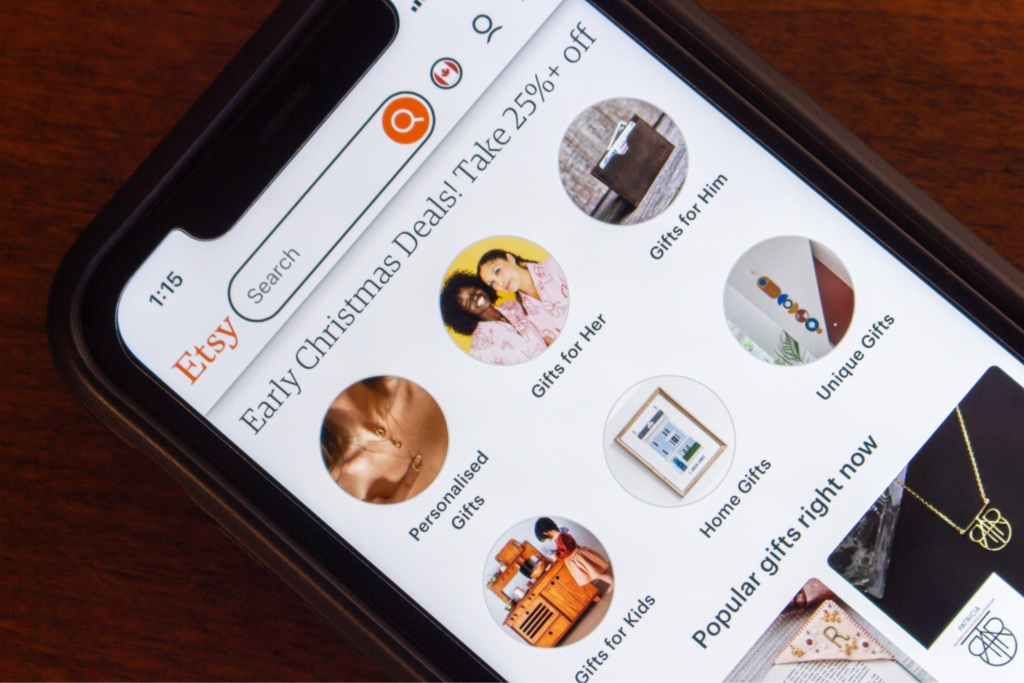Create custom designs that sell
If you’re looking for an online mockup generator to showcase your merch in realistic environments, you’ve come to the right place. Placeit is definitely the go-to vault for a vast selection of mockups. But it’s not the only one.
We’ve prepared a list of the best product mockup generator websites, including free and paid online tools similar to Placeit. Browse the list, pick your favorite, and start designing.
Why use a mockup product generator?
Mockups bridge the gap between your imagination and reality. They allow you to visualize your creative design or end product in a realistic setting.
This allows you to brainstorm and refine your product concept efficiently, saving you from upfront investment in manufacturing.
And let’s not forget – people prefer buying apparel displayed on real people rather than laid out flat on a surface.
That said, creating mockups from scratch is often time-consuming and relatively expensive – regularly hiring a photographer and a model can weigh too heavily on your budget and leave you with a negative bottom line.
This is where online mockup generator websites come in.
Top 14 online mockup generator websites (Paid and free)
1. Printify Product Creator

Printify, with over ten million merchants, is your all-in-one print-on-demand service that allows you to create and sell your designs.
Printify offers a free online Product Creator (formerly known as Mockup Generator) that lets you create multiple product mockups for the same design. It has a text editor, emoji support, free images, and even an AI Image Generator.
Use Printify’s Product Creator in your browser, desktop, and mobile. Simply select the blank item you want to design, upload the artwork, and place it on the item. You’ll then see a beautiful mockup for your online storefront.
Until a customer places an order, you don’t have to spend a dime. Your store is stocked with virtual products, keeping your upfront costs to zero. Once an order is confirmed, we handle everything from printing to shipping, so you can focus on design.
Printify is a print-on-demand (POD) platform that allows you to showcase your custom designs on apparel, mugs, and more than 900 other blank items. Using POD, you don’t need to worry about holding inventory. For example, you can make your own shirt within minutes, as the Printify user interface is very user-friendly and intuitive.
Make it happen today!
2. Freepik Mockups
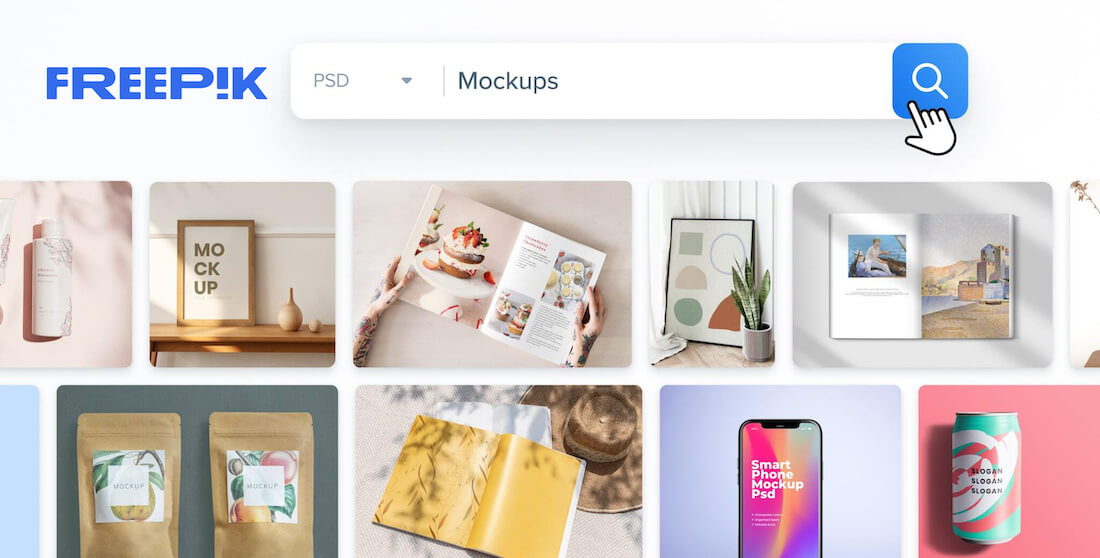
From product launches and billboards to t-shirt designs and stationery, Freepik Mockups help you create exquisite content for all your marketing needs, showcasing products and proposals without needing a photography studio.
Operated from within the web browser, it gives users access to many professionally composed mockup templates. All of these can be edited through its unique, fast, and easy-to-use Mockup Generator tool.
Select from a catalog of templates and upload your artwork, or choose from Freepik’s vast asset library, which includes millions of stock images, icons, and vector designs that you can customize individually within the tool. The Mockup Editor will then automatically place the artwork within the specified area of the visual, allowing you to move it around and resize it to your specific needs.
You can try Freepik’s Mockup Editor for free with limited access. However, premium members will benefit from premium templates and resources. Furthermore, they will also have an unlimited cap on downloads per day.
3. Mockey AI

Mockey AI Mockup Generator is another alternative to Placeit. Like Placeit, it offers a huge number of templates, seasonal theme products, and a wide variety of models.
A major advantage of Mockey.ai over Placeit is its creative templates, whether you personalize t-shirts, business cards, books, or phone cases. Additionally, you will also get 3D mockups and video mockups, which makes it a very good choice for online sellers to use.
An extra benefit is that Mockey.ai offers a free plan that lets you customize and download thousands of templates, with no watermark on the final output. Whether you want to create Shopify listings, run a POD store, or launch social media ads, Mockey.ai mockups are enough to attract buyers.
Overall, Mockey.ai comes with a budget-friendly option with outstanding templates and offers a wide range of product categories. In the coming days, they plan to further improve the user experience and expand their product categories even more.
4. Mockup Photos
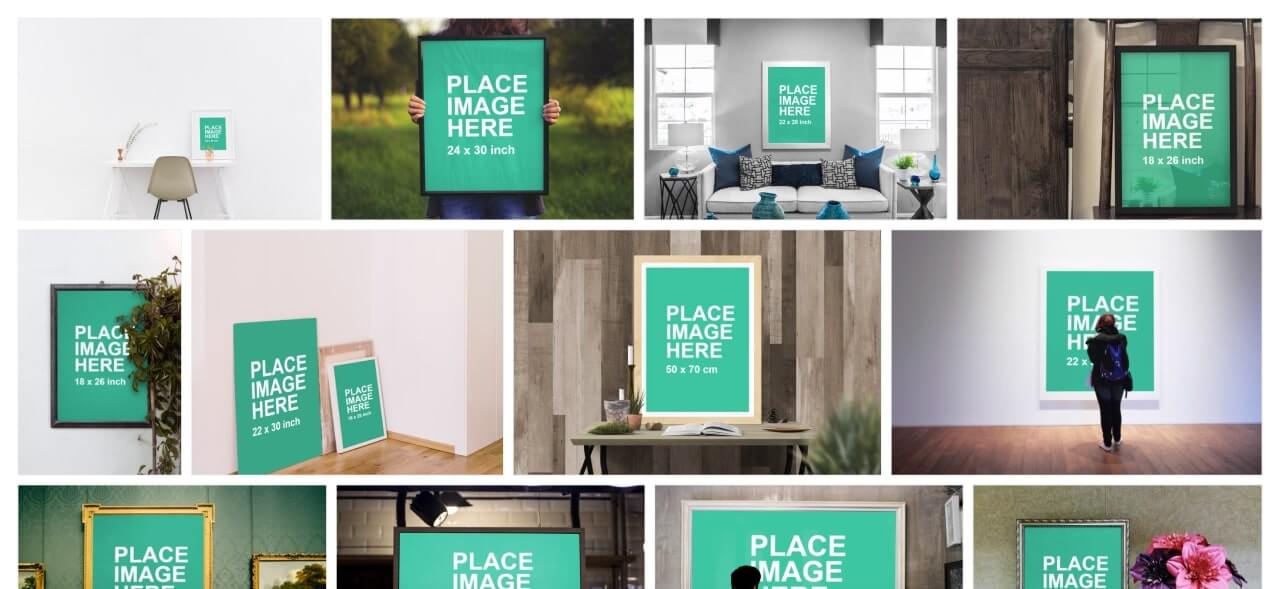
Mockup Photos is one of those mockup websites that collects high-quality mockup images from around the web. This product mockup generator website has a decent, simple-to-use interface; however, it provides less features and offers fewer mockups compared to others – around 1,600.
Although it offers very basic features, the mockups of posters, canvases, and greeting cards look great.
Fact
Some websites allow downloading mockups as .psd files that you can later modify in Photoshop or other tools that support this file format.
5. Pixelbuddha
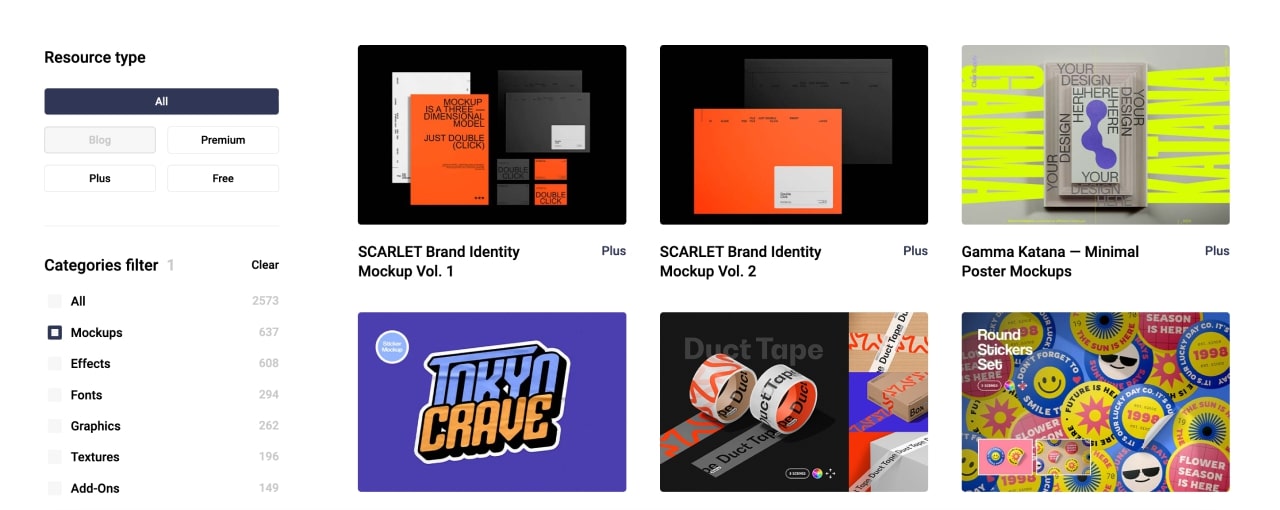
Pixelbuddha offers virtually every kind of graphical element required by the design community. It’s easy to work with and provides thousands of free resources of the highest quality. This product mockup generator website offers paid and free plans, and based on what you need, you’ll probably find something for you.
They position themselves as a premium graphic resources provider and offer various graphic elements, including icons, animation, effects, fonts, templates, HTML, vectors, and UI kits.
Pixelbuddha offers a treasure trove of design resources, including free mockups, photos, sketches, patterns, and textures. While these freebies coexist with their premium content, you can easily browse and download them for your design needs.
6. Mockupmark
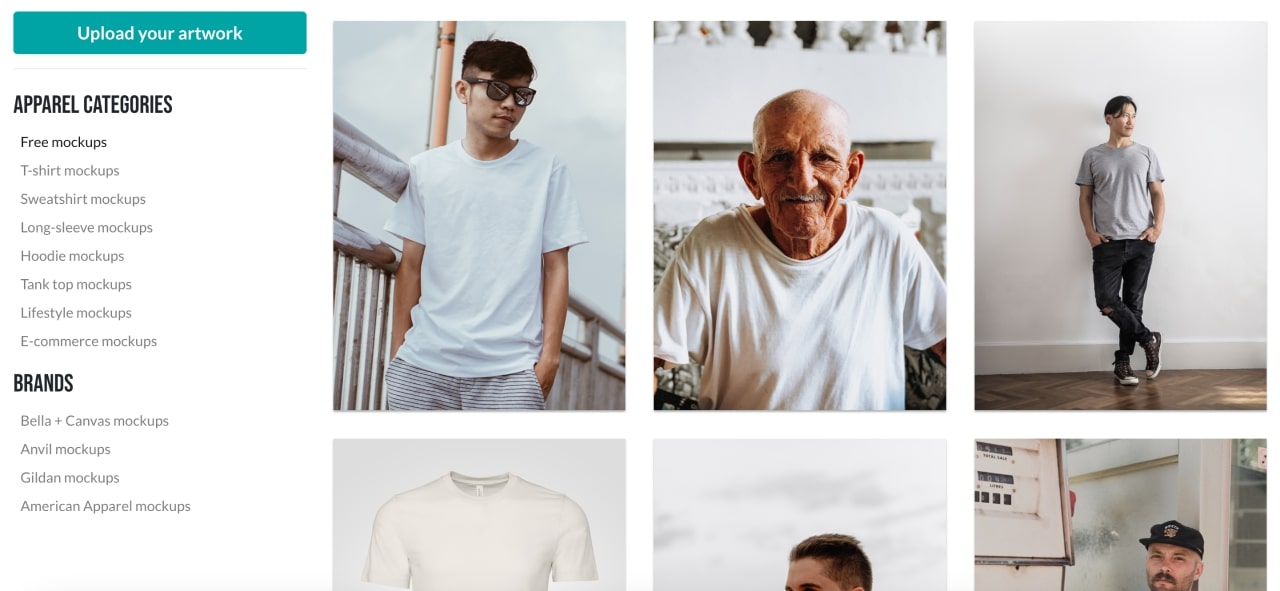
Most artists and print-on-demand store owners want to spend time creating designs, so Mockupmark creators dedicated their attention to the sector they cared about the most: t-shirts and apparel.
With the Mockupmark product mockup generator website, you can create and download hi-res mockups right in your browser. It lets users quickly display their designs on t-shirts, hoodies, and other apparel without using any third-party software and is a respectable PlaceIt alternative in the garment mockup sector.
Their online product mockup generator has a simple UI, allowing for easy positioning and scaling, as well as changing apparel color. You can either subscribe to this service for $14.99/month or put down $299.99 for lifetime access. They are also planning on providing mockups for non-apparel items soon.
7. Zippypixels
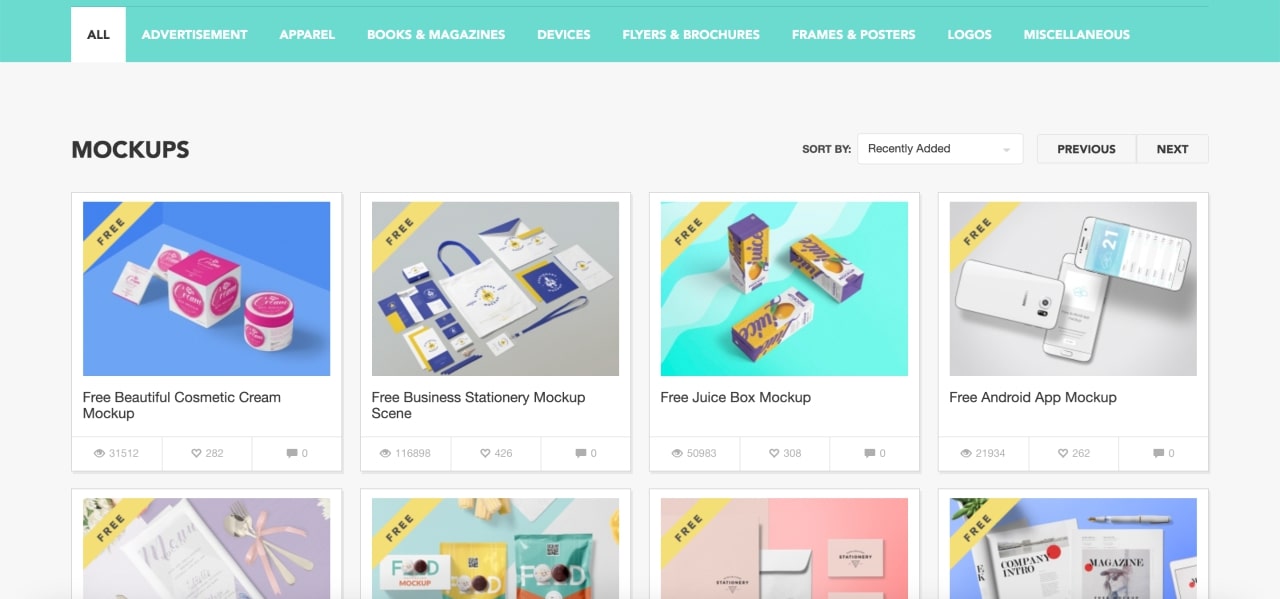
The Zippypixels product mockup generator website offers an extensive range of realistic-looking high-quality mockups for almost every category imaginable. From product labels to billboards to cosmetic packaging mockups and magazine covers.
Pricing varies from design to design and doesn’t offer a subscription plan. For example, you can get a whole volume of great-looking clothing label mockups for $10 or stationery PSD mockups for $11.
They offer free and premium branding PSD mockups, web templates, and graphic resources. All of their products are royalty-free and once you purchase a product, it’s yours.
Create your own merch for free!
8. Vexels
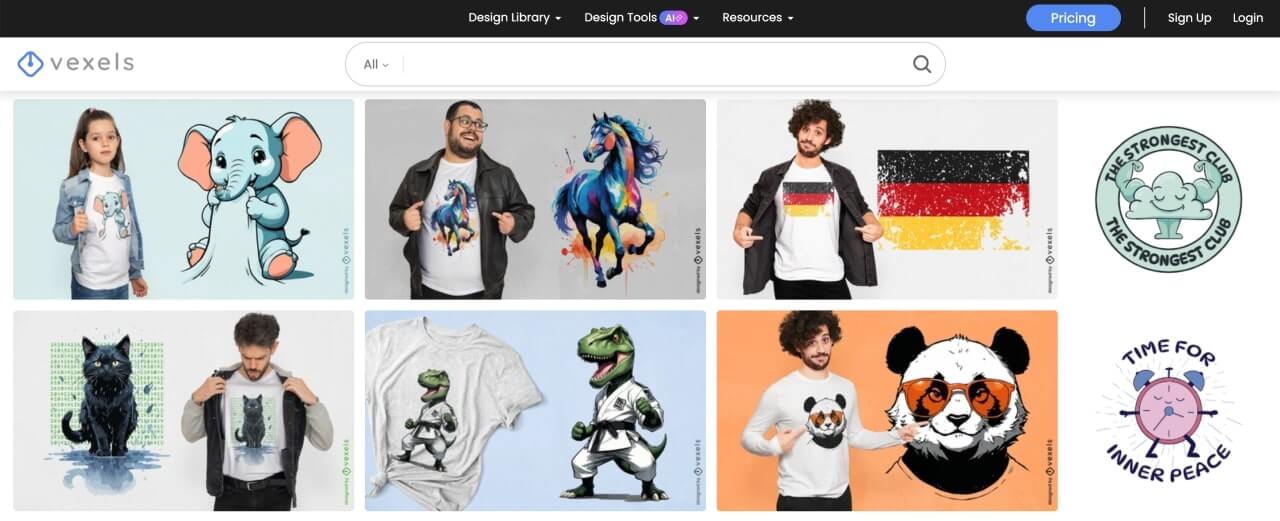
This service offers editable PSD files. By opening on Photoshop, you can make advanced adjustments to the photo. With them, you can design logos, landing pages, mockups, brochures, etc.
The images look good, modern, and really stand out from the crowd with vivid colors and lovely setups. Vexels offers three different pricing plans, depending on the size of your business. Overall, for 80,000 available designs, it’s a good deal.
9. Pixeden
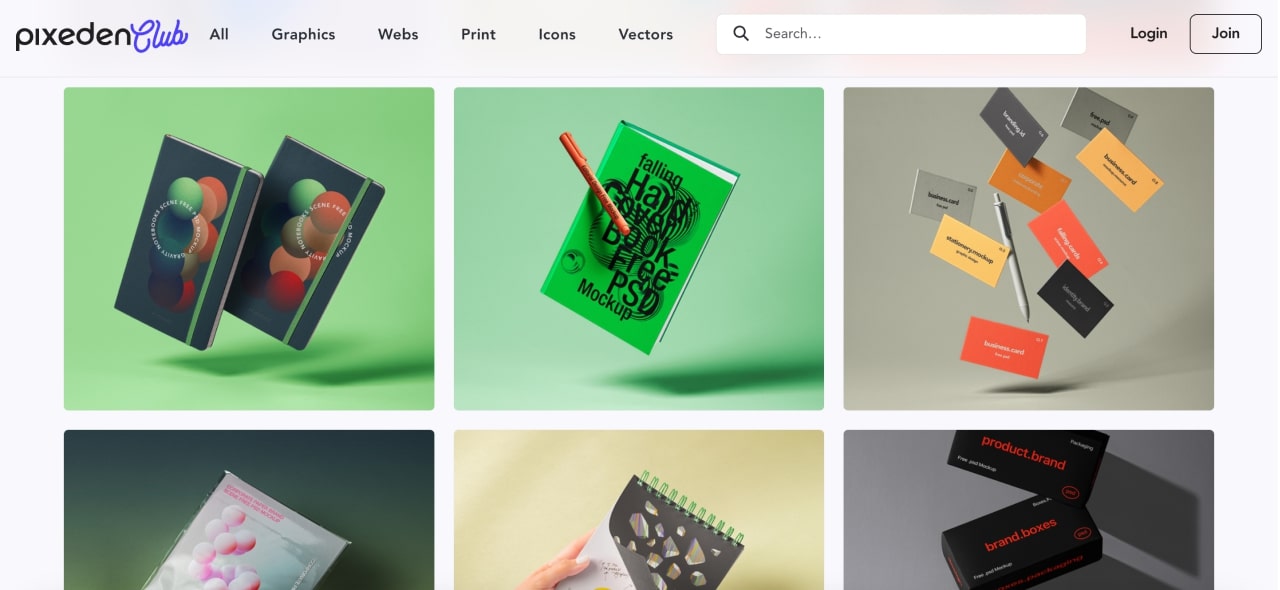
Pixeden provides a vast collection of mockups and all kinds of graphics, icons, vectors, etc. Users don’t have to register on their website to download the free content. They can find the mockup they like and download it to their computer. If a user wishes to access an even greater number of mockups, several paid membership plans start from $9/month.
With Pixeden, after choosing a mockup, users can see a full preview, read the file size and type, see how many times it’s been downloaded, and how many likes it has. Pixeden may be one of the best services for free mockup templates in PSD format.
10. Mr.Mockup
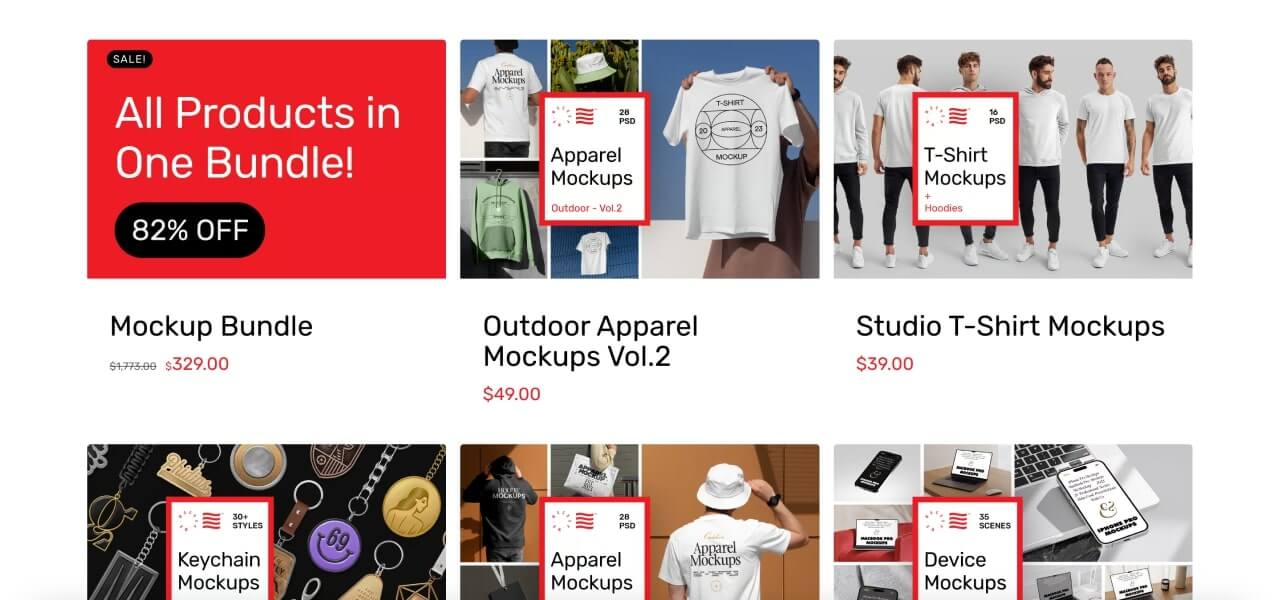
Mr. Mockup doesn’t require registration, and there are a plethora of freebies to choose from. Mr. Mockups is one of the services that offer high-quality PSD mockups. Users can even purchase premium content without signing up. If you opt to use a mockup from Mr.Mockup, you can submit your work and show them how you used it.
Mr. Mockup may feature it on its showcase and social media pages, and you could benefit from having your project exposed to a broader audience. Their freebies section is decent, with hundreds of professional-looking images to choose from for various types of goods: candles, bottles, packaging, stationery, and more; however, you only get one angle of each product for free.
You can also choose paid mockups starting at $19 per bundle, which offer product mockups from every possible angle in beautiful setups.
11. Good Mockups
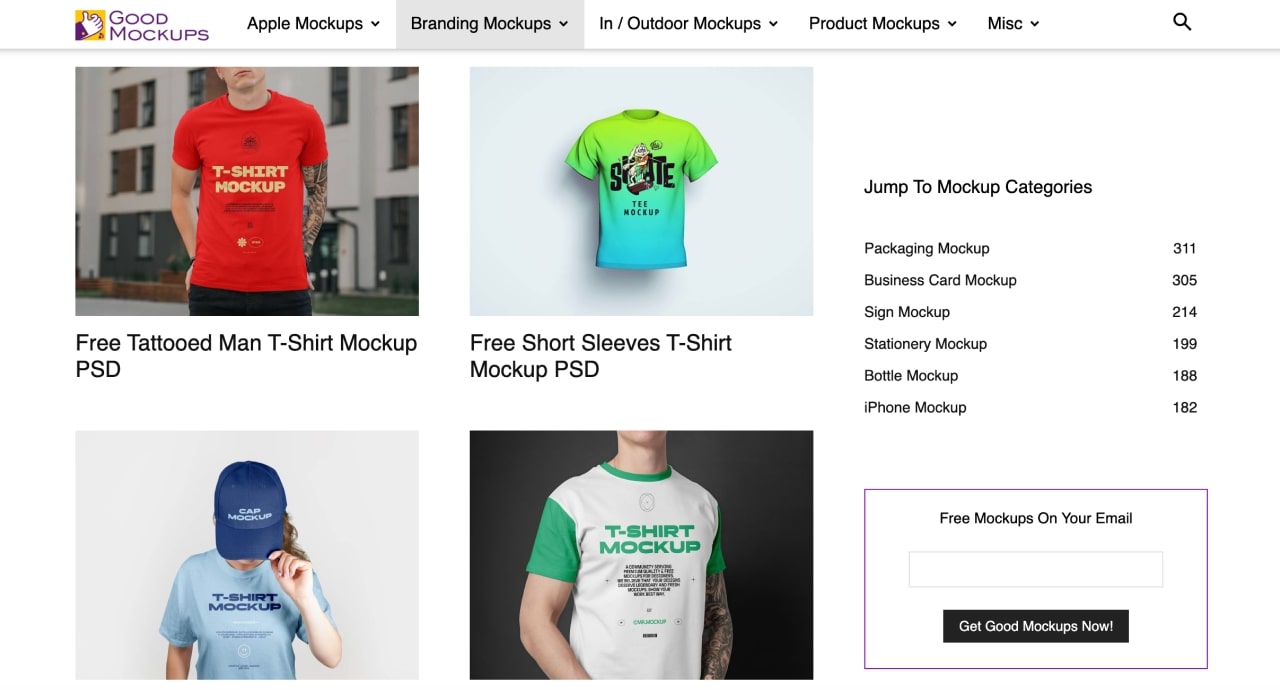
Good Mockups offers free mockups in popular categories like business cards, packaging, stationery, t-shirts, posters, and many more. With this service, you may use these mockups personally and on commercial projects. If there is any restriction required by the designer, they mention it on the specific download.
12. Mediamodifier
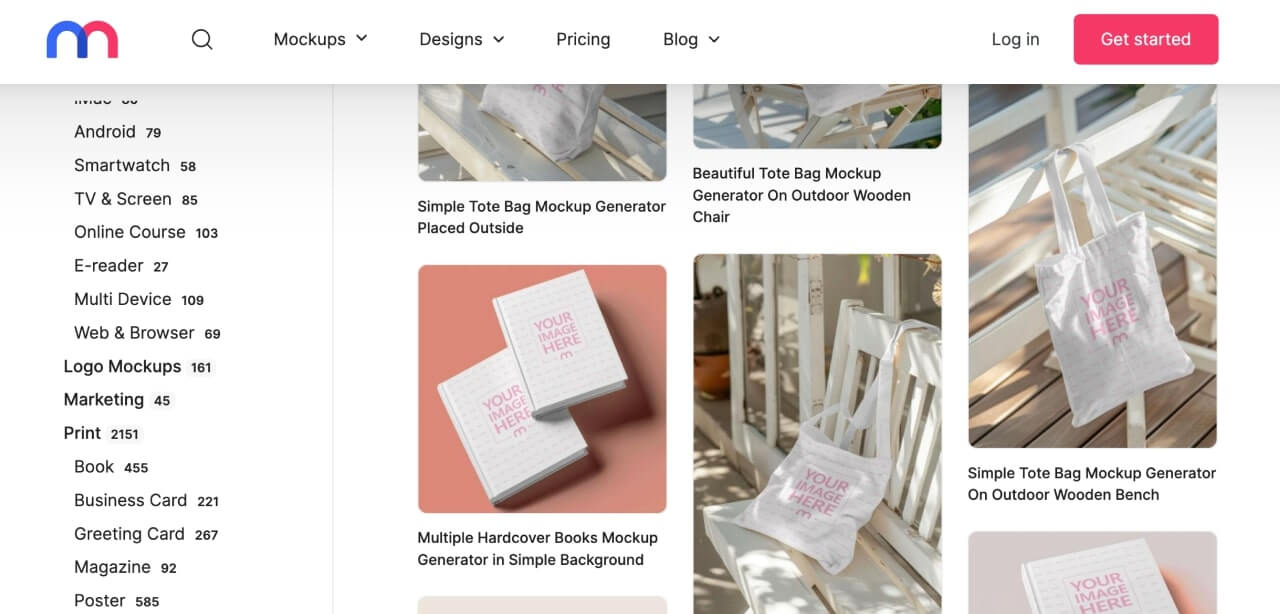
Mediamodifier is an online mockup tool that helps visualize your ideas quickly.
You can upload your own images from your device or URL and download hi-res imagery to use in your eCommerce storefront. However, hi-res pics are only available to paid members; if you opt for the unpaid version, you can still use all its features. However, the imagery you’re getting is going to be watermarked. Overall, if you don’t mind paying $25/month or $150/year, it’s a decent service with quality mockups.
13. Renderforest
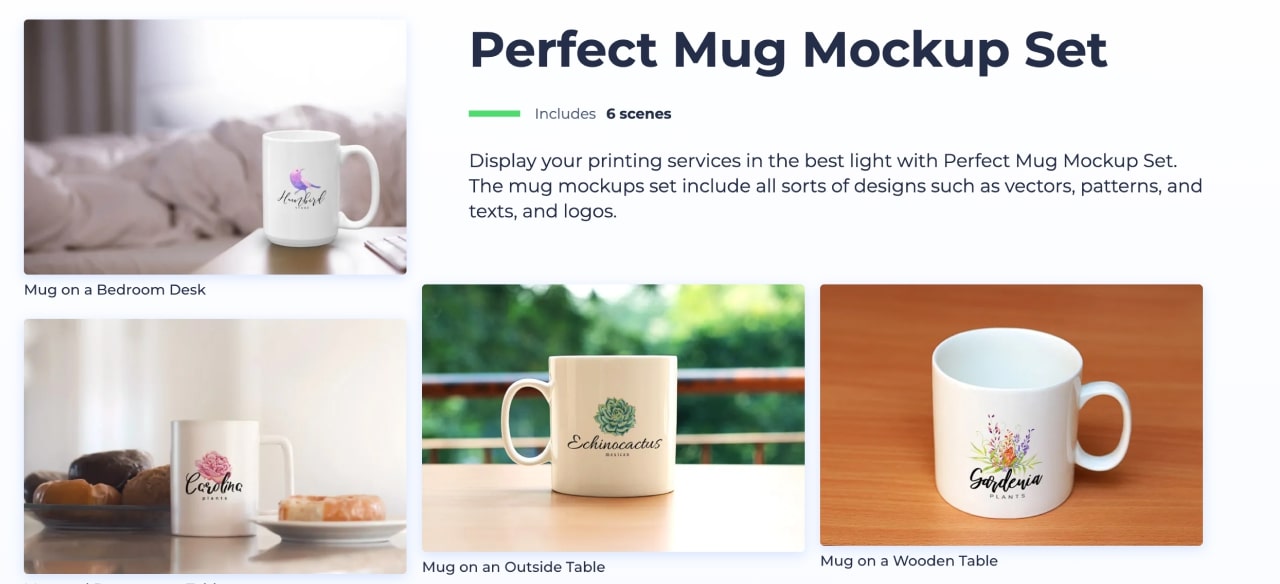
This is an all-in-one platform for creating video intros, explainer animations, promotional videos, logos, websites, and mockups.
If you’re looking for a service to create designs for your YouTube channel – channel art, intros, end screens, thumbnails, or even a channel logo, Renderforest is a reliable option.
It offers five different subscription plans, starting with a free one, with 500MB storage and reduced-quality videos. The paid plans gradually grow up to $49.99/month for full-quality video downloads with a whopping 50GB storage.
14. Artboard Studio
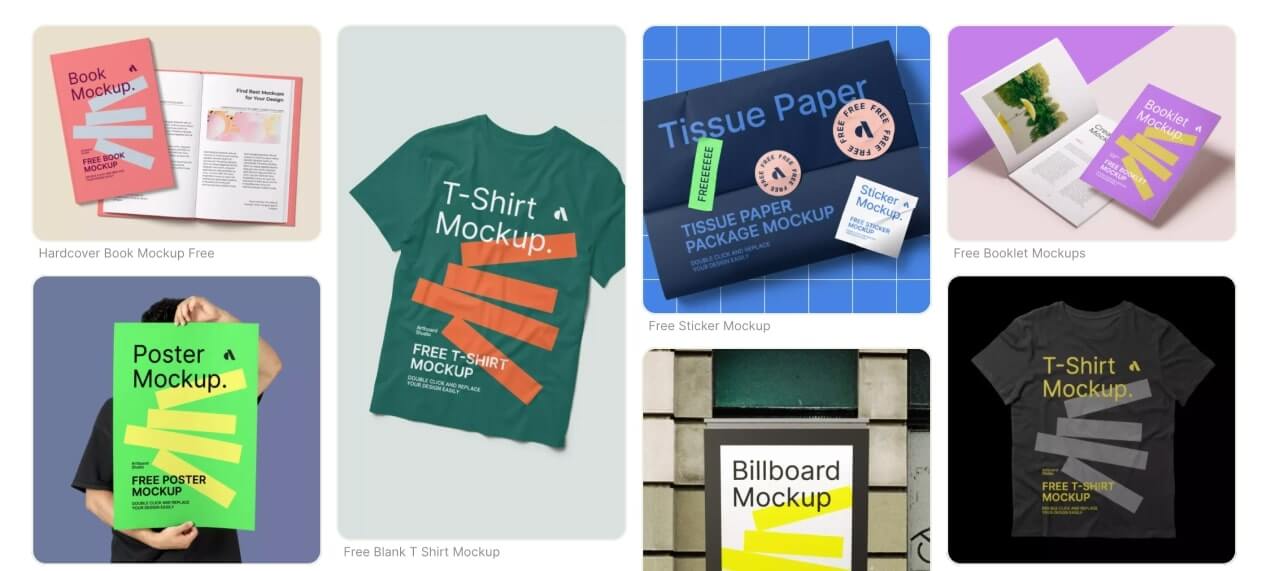
With the product mockup generator website Artboard Studio, you can design and present your products with an extensive library of mockups right in your browser. They offer high-res photorealistic mockups that look like actual photos taken in a professional studio setup.
As a designer, you can share your work with clients through real-time interactive presentation slides. It’s even possible to collaborate with others and easily share projects, components, and design assets. Once completed, preview the results in real-time.
Artboard Studio designers have exclusively photographed real-life objects, removed backgrounds, and turned them into customizable items for your projects.
If you opt for their free plan, it gives you access to free items, but the options there are quite limited. However, the professional subscription, which costs $25/month, will provide you with the freedom to use all items, unlimited projects, and premium mockups. If you’re a student or a teacher, access all premium mockup items free of charge.
Closing thoughts
There you have it. A handful of exciting alternatives for PlaceIt. Some free, some more expensive. Some feature-loaded, and some – very simple.
We suggest taking advantage of the free trials; if you notice an increase in sales, it’s worth considering upgrading your subscription with the service that fits your business needs the best.
All in all, there’s a plethora of great places to create stunning mockups for your merch and allow you to stand out from the crowd.
Only a few people can envision a product in action. That’s why product mockups are so necessary for the online retail business. Try out multiple services to decide which one has the best workflow for you; if it fits your style, you’re going to save a ton of time in the design process.
There aren’t many sites like PlaceIt that offer the same volume of templates covering such an extensive range of categories. However, for specific categories, as you can see, there are quite a few high-quality alternatives that will help you boost your sales.
Happy designing!