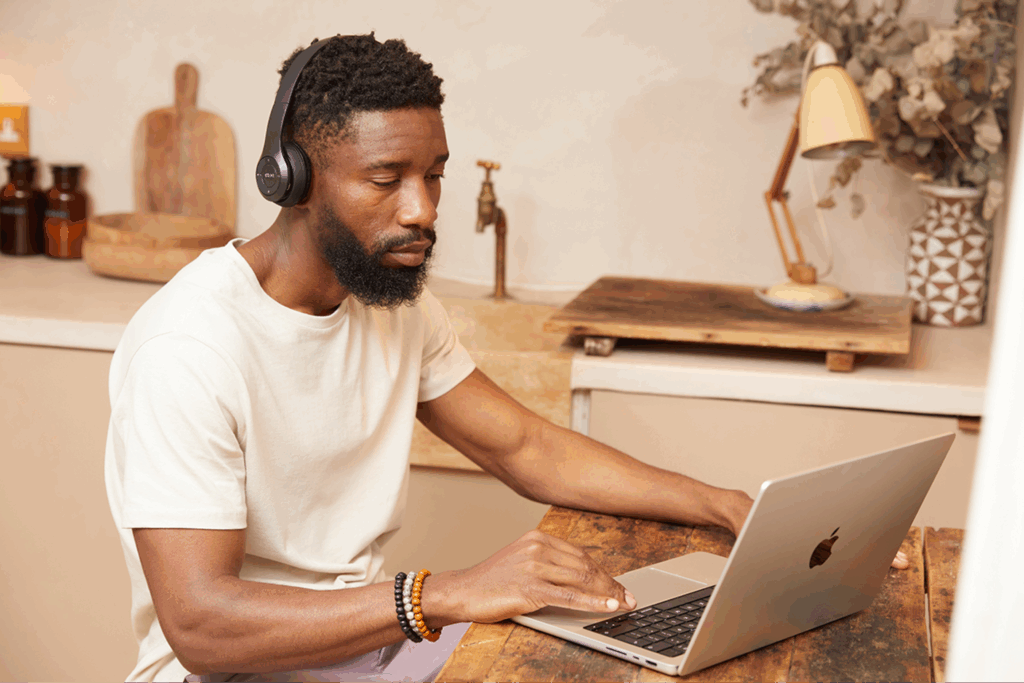Sell custom products with Printify
In case you’re wondering whether you should learn how to start an eBay store in 2025, the answer is yes! You’ve made an exciting decision, and we’re happy to guide you through the entire process.
eBay was the second most visited online marketplace in 2022, meaning that it brings in more online traffic than ever. Now is your chance to join this booming industry.
By the end of this blog, you’ll know how to create and manage an eBay store, along with how to list and promote your unique goods.
Let’s dive right in to get you from an idea – to selling on eBay at a profit.
Start with research

Aside from opening a personal account on the platform, your first step in starting an eBay store is to research the market. That might sound overwhelming, but it’s actually pretty simple.
We’ve broken it down into a few easy steps for you to follow.
1. Identify your niche market
Have you ever tried searching for a product but received no results? Maybe there were a few, but none quite matched what you were looking for.
Many would’ve had this same experience, which shows a gap in the market – one you can fill with your eBay business.
To become a successful eBay seller, it’s important to find a market niche to serve. Determine what type of products to sell and who you’ll sell them to by creating buyer personas.
If you don’t have a clear niche in mind, take some time to reflect on your interests and values – the right niche will come to you naturally.
Pro tip
Take a look at our niche ideas for inspiration.
2. Define your objectives

Once you’ve identified your niche, it’s time to set out clear objectives for your eBay store. Consider both short and long-term goals to grow your small business into a strong brand.
Even though each new online business has its own set of unique objectives, most are regarding:
Finance.
- Set profit margins and reachable revenue targets.
- Plan and manage your expenses to ensure profitability.
- Work out competitive pricing strategies by evaluating other sellers.
Brand awareness.
- Offer high-quality products and excellent customer service.
- Build a strong online presence through various digital marketing channels.
- Develop a brand identity that resonates with your target audience.
- Create a consistent image and tone of voice.
- Gain the position as a leader within your industry.
3. Prepare research questions
Create a list of relevant questions to simplify decision-making and gain leverage on the eBay marketplace through strategic preparation. For example:
- What are people from my niche audience searching for?
- Who are my main competitors?
- What are my competitors offering?
- What are my competitors doing to attract potential customers?
- How can I differentiate myself from competitors?
4. Collect and organize information
Now that you’ve found your niche, worked out business objectives, and developed relevant questions, it’s time to gather information to answer them.
Where to start?
- Go through online materials, join communities and forums related to your niche market.
- Research what your future buyers are talking about and looking for. Don’t be afraid to engage in conversations.
- Find your competitors and evaluate what they’re doing to meet the needs of your target audience.
Most importantly – sort your findings in a way that’s organized and easy to reference.
5. Draw conclusions and adjust your strategy
Now, it’s time to analyze your collected data. See if you notice any clear patterns and trends through your materials. Use your findings to create a list of products to sell that your future customers would appreciate.
Remember that an effective strategy requires continuous adjustments to be sure you’re meeting the needs of your target audience.
Pro tip
Check out the Printify Product Catalog to set your gears in motion. We have over 900 customizable products to add to your collection.
Make it happen today!
Make a business plan

Before you start to sell items, work out a solid business plan and be sure to stick to it. This will help you make informed decisions, adapt to changes, measure your success, and create a thriving eBay store that resonates with your target audience.
Consider how much time you’re ready to invest in an online store and whether it makes sense to register a devoted business account on eBay.
An eBay personal account works great to buy and sell a few items occasionally, but registering business accounts is recommended for nonprofits, businesses, and those planning to sell a large number of goods.
If you already have an individual account, make the switch to business by going to My eBay → Account → Personal information → Account type → Edit.
Take care of legalities
When running an eBay store, it’s important that all legal aspects are in-check. Make sure you’re compliant with your country and state’s relevant laws and regulations from the get-go.
Decide on the legal structure of your business and advise the appropriate state agency. Register your eCommerce business as a sole proprietorship, partnership, corporation, S corporation, or LLC – follow eBay’s guide to familiarize yourself with these options.
Consider opening a business bank account to pay seller fees and store-related expenses.
Create an eBay store
You’re now ready to join the ranks of other new sellers by starting your own eBay business.
From choosing the right store subscription to creating compelling product listings, there are many important factors to consider during your initial setup.
With the right approach and strategies, you can build a thriving online business with consistent sales and a growing customer base.
Let’s explore the ins and outs of creating an eBay store and set you on the path to success.
Register an eBay seller account
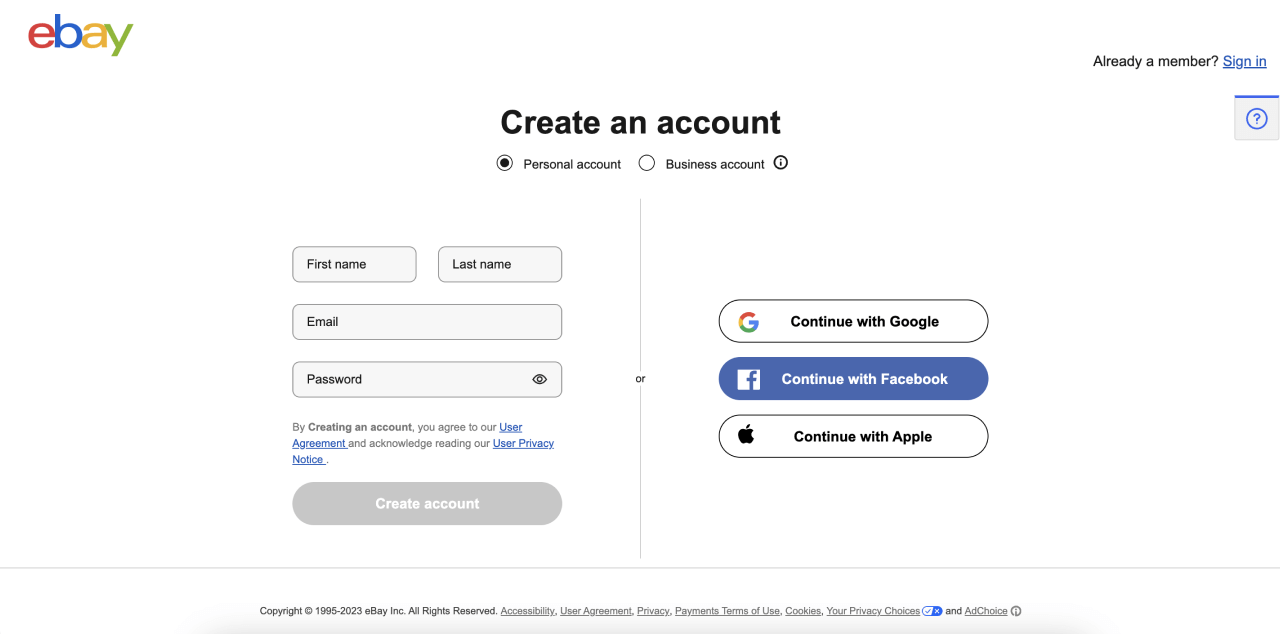
Sign up to create a personal or business account. You can get by with a personal account if your intent is casual selling, but it’s important to consider the benefits of a business account.
Aside from having a branded page with your company name on eBay, a business account offers lower fees, marketing tools, and additional features specifically designed to help you sell.
Pick an eBay store subscription level
After you’ve created an eBay business account, you’ll need to choose a store subscription.
From a basic store or expert to zero product insertion fee and a dedicated customer support team, each subscription plan comes with its benefits and pricing.
| Starter | Basic | Premium | Anchor | Enterprise | |
|---|---|---|---|---|---|
| Yearly subscription – charged per month | $4.95 | $21.95 | $59.95 | $299.95 | $2,999.95 |
| Monthly | $7.95 | $27.95 | $74.95 | $349.95 | – |
| Free listings per month | 250 | 350 | 1,000 | 10,000 | 100,000 |
| Suitable for | Starting businesses | Low volume sellers | Sellers with a large product catalog | High volume sellers | High volume sellers |
Find the subscription that fits your needs → Select and review → Choose the monthly or annual subscription plan → Enter a name for your eBay Store → Submit order to purchase the eBay Store subscription.
You’ll receive more free listings per month if you upgrade your subscription. Otherwise, you can add more product listings for an insertion fee.
Design your store
In addition to a memorable business name, create a visually appealing and intuitive online storefront that showcases your products and brand to your liking.
With the eBay business account, you’ll get a custom store’s home page. Here, you can change your store name, add a thorough description, and adjust page elements like your banner, videos, and featured categories.
Customize your store design and layout to reflect your brand’s aesthetic and style – eBay provides a range of options to achieve just that.
Set up payment and shipping
Register your credit card or bank account as a payment method to cover the eBay business subscription and selling fees.
From Payments in My eBay → Add payment option → Credit card or Bank account → Continue → Preferred for selling costs → Add.
The shipping methods you offer customers differ depending on whether you’re using the quick listing or new listing tool – follow eBay’s guide for more information.
If your orders are fulfilled by Printify, we’ll automatically apply our Print Provider flat shipping rates with every product added to your United States eBay store.
Pro tip
If you offer free shipping, consider incorporating delivery expenses into your product listings so these costs don’t take a chunk out of your profit.
Make it happen today!
List and promote your products
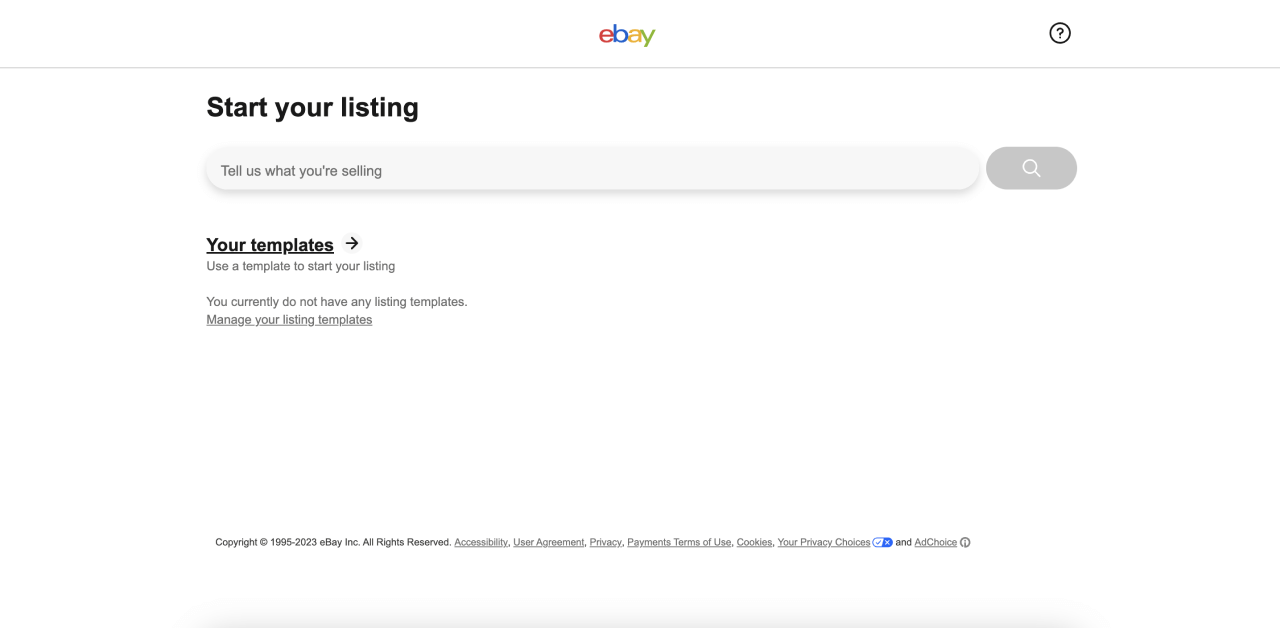
Make sure that all of your product listings align with your brand identity and that none of them violate eBay restrictions – check the list of prohibited and restricted items.
Follow these steps to make the most out of your eBay product listings.
Publish all items
It’s important to offer a diverse selection of goods to increase customer engagement and loyalty to your eBay business.
To improve your chances of selling on eBay – prioritize visually appealing products with high-quality photos and detailed descriptions.
Use tools like Ahrefs or Google Ads Keyword Planner to find relevant and popular keywords to add to your eBay store. This will help lead potential buyers to your listings.
Pro tip
Check out our list of the top-selling items on eBay for inspiration.
Sell custom products with Printify
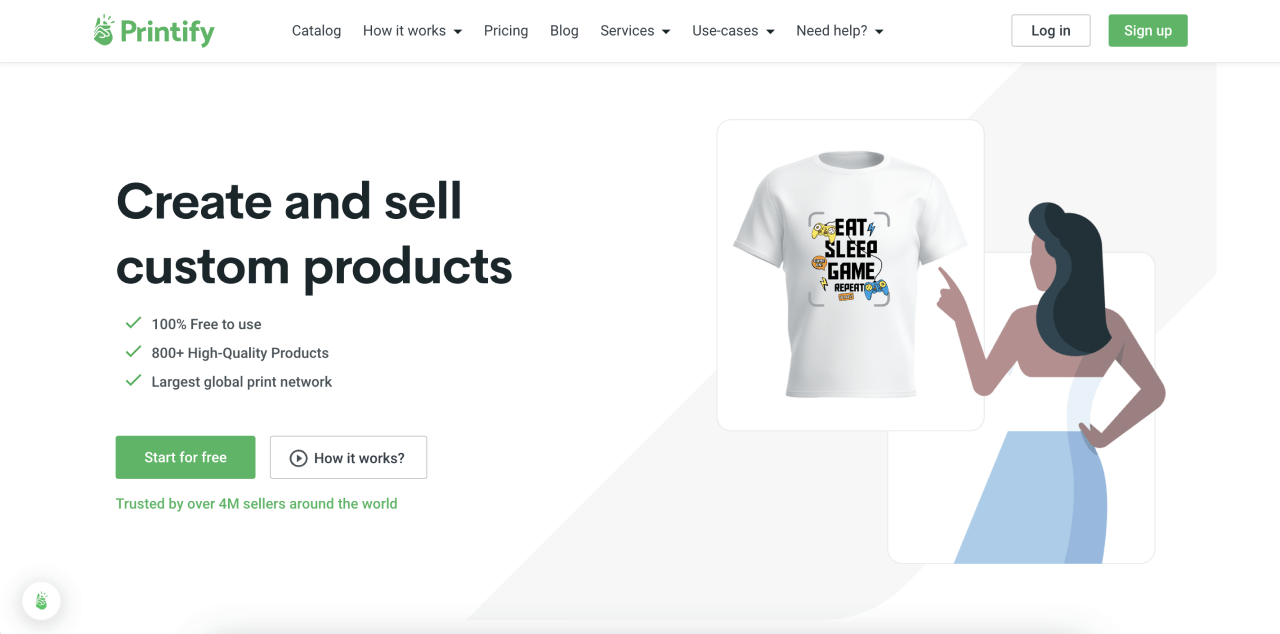
If you’re worried about finding quality products, design tools, and a reliable Print Partner – it doesn’t get better than selling on eBay with Printify.
You’ll gain access to a vast product catalog with high-quality, customizable goods offered by trusted Print Providers in all parts of the world.
We’ve created automated integrations with some of the most popular eCommerce platforms and marketplaces, which makes creating and adding products to your store a breeze.
Focus on promotion
The eBay business account enables you to create promotions and markdowns to attract more business, increase sales conversions, and sell more items per visit.
Gaining traffic is key to increasing sales – optimize your eBay product listings for search engines.
Use various promotional tools offered by eBay, such as the Promoted Listings Standard feature, which allows you to pay for increased visibility in search results.
Establish a presence on social media, and consider the benefits of email marketing.
Go through our tips for selling on eBay to familiarize yourself with promotion possibilities on this sales channel, and consider using eBay ads to help promote your store.
Manage feedback and returns

Make sure to answer all incoming questions and concerns, deal with returns and refunds in a speedy fashion, and keep your store updated to grow your seller profile score and customer base.
Positive reviews can help big and small businesses grow. Solicit feedback from your devoted buyers who are already fans of your store.
Providing great customer care is the key to success everywhere, but especially for small business owners in the eBay Marketplace community.
Start your eBay business with Printify

Expand your store categories by introducing customized print-on-demand products to your eBay business. The best part is that you pay for production only after an item sells.
Link your Printify personal account with your eBay seller account, add products, and start selling in a flash.
1. Sign up
Create a Printify account in a matter of minutes, and gain access to all of our services. Enter an email, create a password, or sign in with Gmail.
2. Connect your store
From the top left of your Printify Dashboard, click on My new store → Add new store → Choose eBay and proceed to Create your store.
If you don’t have an eBay account yet, you’ll need to create one first. Set up a payment method, confirm eBay business policies, then connect it to your Printify account.
3. Start adding products
Go through our Product Catalog and choose what to add to your eBay store from more than 900 customizable items in various categories, ranging from apparel to home decor.
Create products by adding unique designs on our Product Creator (formerly known as Mockup Generator), or use our free tools to create new ones. There’s also an option to add premade professional patterns through our integration with Shutterstock.
FAQ
To get started, register an eBay account. Select a suitable store subscription level and configure your payment and shipping options.
Next, determine the range of products you’d like to offer your potential buyers.
Use the free listings allocated to your eBay store each month. Add visually appealing products with informative descriptions and start to sell items to shoppers.
There is no need to add inventory in advance if your orders are custom-printed on demand.
Printify handles the printing and shipping process for you. This allows you to offer a variety of products to your customers without the need for inventory and pay for order fulfillment only after an item sells.
The cost of starting an eBay store varies based on the store subscription level you choose and the products you plan to sell.
Research and compare the different subscription and product options available for eBay stores to find the best match for your needs and budget.
Go through eBay’s list to see all the possible seller fees you’ll encounter on the platform.
Choose shipping options that work best for your business, like partnering with a shipping carrier that offers discounted rates for eBay sellers.
For Printify-made products, choose Print Providers offering shipping rates that best match your needs.
Conclusion
Starting an eBay store in 2025 is smart, given the increasing online shopper traffic and other clear advantages this marketplace offers.
This blog provides easy-to-follow steps for creating and managing your eBay store. If you follow it to the note, you’re sure to reach the goals you’ve set for yourself.