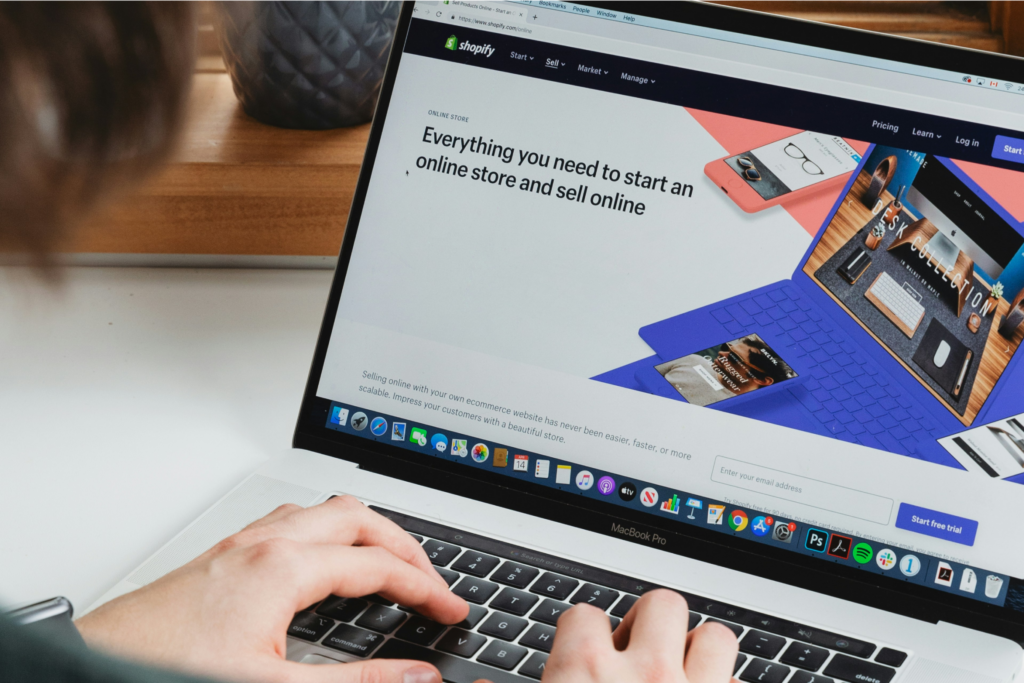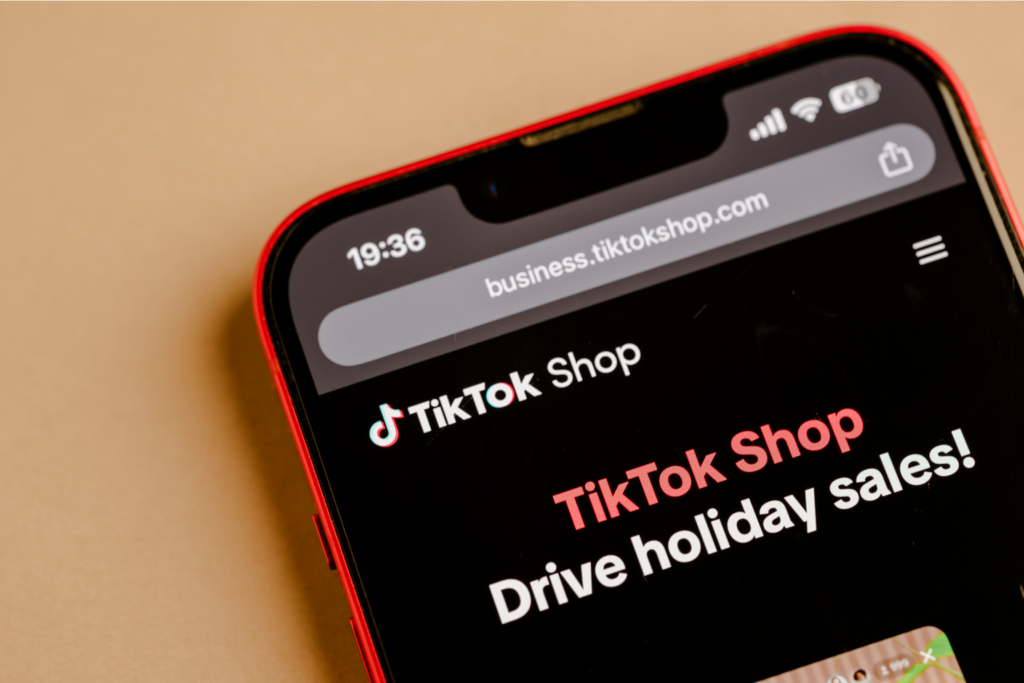Printify + your favorite platform = more sales!
Wondering how to sell on Facebook Marketplace? This guide will walk you through everything you need to know to turn your clutter into cash or launch your small business.
Find out how to start selling locally or scale up with eCommerce integrations and Facebook Ads – the easy way.
Key takeaways
- Facebook Marketplace: Sell locally or reach a wider audience with the right tools.
- Detailed marketplace listings: Provide clear descriptions, high-quality photos, and competitive pricing to drive sales.
- Safe selling practices: Communicate throughFacebook Messenger, verify payments, and meet buyers in public places.
- Facebook Ads: Target specific buyers and increase product exposure to enhance visibility.
- Scale your business: Use Printify and BigCommerce to create custom products, integrate seamlessly, and simplify selling.
Before you decide to sell on Facebook Marketplace

Facebook Marketplace is a fantastic platform for reaching potential buyers, but before you jump in, there are a few key things to consider.
Who can sell on Facebook Marketplace?
Selling products on Facebook Marketplace is open to anyone with a Facebook account. Still, you must meet Facebook’s eligibility requirements, such as being at least 18 years old and having a profile in good standing (no recent violations of community standards).
Certain features, like shipping or access to Facebook Ads, may also require a Facebook business page or meeting specific criteria.
What can you sell on Facebook Marketplace?
Facebook Marketplace allows users to sell everything from handmade crafts to things found in thrift stores to used electronics. However, there are clear rules about what’s allowed and what’s not.
You can sell things like:
- Household goods
- Clothing and accessories
- Vehicles
- Electronics
- Own branded products via eCommerce integrations
Facebook Shop prohibited items:
- Alcohol
- Animals
- Adult products and services
- Digital products and subscriptions
- Healthcare-related items like medicine or supplements
- Currency (real, virtual, and fake)
- Illegal, prescription, or recreational drugs
- Misleading, deceptive, or offensive items
- Real money gambling services
- Recalled products
- Supplements
- Tobacco products
- Weapons or explosives
For a detailed list, check Facebook’s Commerce Policies here. Sellers using eCommerce platforms like Printify should also ensure their product categories comply with these rules.
Is it worth selling on Facebook Marketplace?
Let’s break down the pros and cons so you can decide if Facebook Marketplace aligns with your goals:
Pros:
- Wide reach. Tap into Facebook’s billion-user base. Buy-and-sell groups are incredibly popular.
- Cost-effective. No listing fees, making it ideal for casual sellers and small businesses.
- Localized selling. Easily connect with local buyers for faster transactions.
- User-friendly platform. Simple setup and listing process for all experience levels.
Cons:
- Limited protection. Facebook doesn’t offer the same safeguards as platforms like eBay or Amazon.
- Competition. With so many other sellers and Facebook groups, standing out can be challenging.
If you’re looking for an online business that’s low-cost and easy to start, Facebook Marketplace is worth considering.
How to sell on Facebook Marketplace in 7 steps

Let’s explore how to sell on Facebook Marketplace for beginners.
1. Have a personal Facebook profile
You’ll need an active Facebook account to access Facebook Marketplace.
Go to Facebook.com or download the Facebook app and click Create new account.
2. Decide how to sell
Facebook Marketplace offers two primary selling methods, each tailored to different needs:
- Sell directly. List items manually to connect with local shoppers or broader audiences. This is perfect for casual sellers and quick transactions.
- Sell using an eCommerce integration. Connect your business with Facebook Marketplace through eCommerce platforms to start selling items, including print-on-demand products.
This option is perfect for scaling and automating your selling process. Learn more about this feature here.
3. Prepare your listing

- Use high-quality photos. Take clear images from multiple angles to showcase your product’s details. Add close-ups to highlight features or any imperfections.
- Write a detailed description. Include relevant information like dimensions, product condition, and key features.
- Set competitive prices. Research relevant search results and similar listings to offer a fair market value. Consider slightly lower pricing to encourage shoppers to buy from you.
- Choose the right category. Placing your item in the correct category improves visibility in relevant keywords and searches.
4. Decide on shipping and payment
Offering clear options and ensuring secure transactions helps build trust with potential buyers and simplifies selling.
- Shipping options. When selling locally, arrange convenient, public pickup locations to ensure safety for both parties.
To reach a wider audience, use Facebook’s shipping feature, which allows you to deliver items beyond your local area. Integrate shipping labels directly within Facebook Marketplace to streamline the process for you and the buyers. - Secure payments. Facebook Marketplace supports a variety of payment methods, including Facebook Checkout, credit cards, and PayPal. For additional security, avoid accepting cash unless meeting buyers in person, and always verify payments before handing over the item.
Be cautious of potential scams and only use trusted platforms for online payments.
Visit Facebook’s Help Page for step-by-step guidance on setting up secure shipping and payments.
5. Post your listing at the right time
Timing your Facebook Marketplace listings can significantly impact their visibility and success. Use general user activity patterns as a guide:
- Weekdays. User engagement often peaks during lunch hours (11 a.m.-1 p.m.) and in the evenings (6 p.m.-9 p.m.).
- Weekends. Activity can vary, but mornings (8 a.m.-10 a.m.) are typically effective as users plan their day.
Keep in mind that these are general guidelines. Your potential customers may have unique habits, so analyze and adjust based on your engagement data.
6. Increase exposure with Facebook Ads
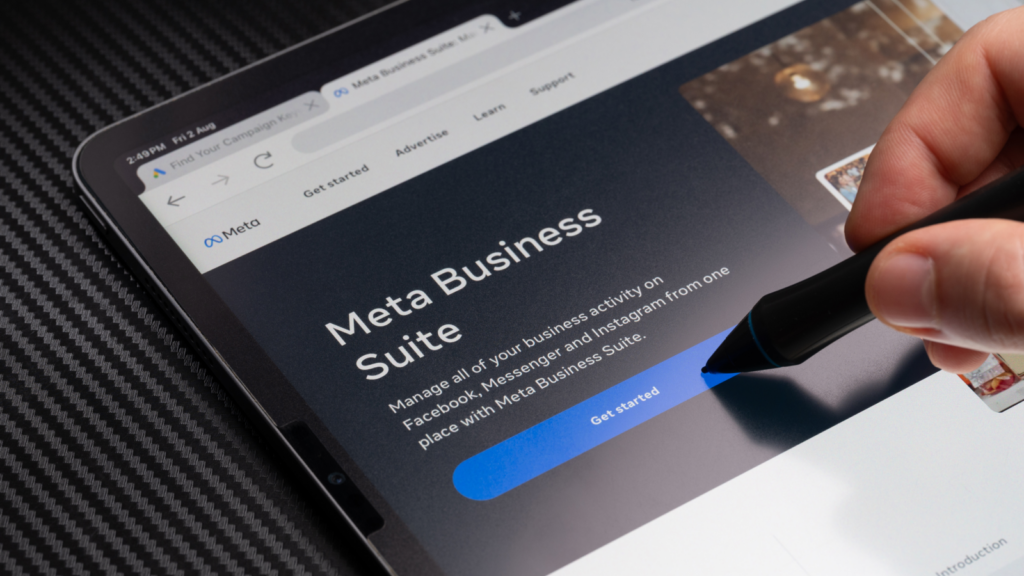
Improve your visibility by promoting listings through Facebook Ads.
- Leverage precise targeting. Facebook Ads allow you to focus on specific demographics, locations, and buyer interests. Use this feature to zero in on your potential buyers, ensuring your ads are seen by people who are more likely to purchase.
For example, if you’re selling fitness gear, target individuals interested in sports and wellness. - Highlight your unique selling points. Create ads emphasizing what makes your product stand out. Showcase good prices, distinctive features, or promotions, and include high-quality photos that grab attention.
A strong call-to-action like Buy Now or Limited Stock Available can also drive clicks. - Enhance visibility for multiple listings. Sellers with several marketplace listings or those running an eCommerce business can use ads to cross-promote products.
For example, if a buyer clicks on one of your ads, they may also discover other items in your store, increasing overall sales. - Set a realistic budget. Start with a small budget to test your ad’s performance. Facebook Ads lets you control how much you spend, so you can scale up once you find what works best for your target audience.
- Analyze ad performance. Use Facebook’s analytics tools to monitor engagement and sales. Metrics like click-through rates, impressions, and conversions can help you refine your strategy for better results.
Facebook Ads can help you transform a simple marketplace listing into a magnet for potential buyers. This tool is especially valuable for those scaling their eCommerce platforms or trying to stand out in a competitive market.
7. Communicate with buyers and sell
Effective communication can make or break a sale. The following steps ensure a positive selling experience.
- Respond quickly. Quick replies show professionalism and make buyers more likely to commit to a purchase.
- Set clear expectations. Clearly communicate your preferred selling process and any policies on returns, pickup times, or shipping timelines.
Being upfront helps you avoid misunderstandings and ensures a smooth transaction. - Offer excellent customer service. Be polite, patient, and accommodating to buyers’ reasonable requests.
Providing high-quality photos or answering questions about similar products can leave a lasting impression. - Close the sale with confidence. Confirm payment methods before finalizing the sale. If using Facebook Checkout or PayPal, verify the payment is complete before handing over the product.
For cash sales, ensure the payment is received in full at the pickup location.
Effective communication isn’t just about closing sales – it’s about building trust and encouraging potential customers to buy from you again.
Keep the interaction professional yet friendly, and your reputation as a trusted Facebook Marketplace seller will flourish.
What sells best on Facebook Marketplace?

Identifying the right products to sell on Facebook Marketplace can significantly increase your sales. Here are some top-selling items that consistently attract interested buyers:
- Furniture. Items like sofas, coffee tables, and bookshelves are in high demand, especially for affordable home furnishing.
- Apparel. Clothing, shoes, and accessories, particularly from well-known brands, tend to sell quickly. Seasonal items and trendy pieces also attract potential buyers.
- Homeware. Small appliances such as air fryers, bread makers, and light fixtures are popular among shoppers looking for deals on household items.
- Baby supplies. Items like clothing, strollers, and toys are always in demand, as parents seek quality products at reasonable prices.
- Sports and fitness equipment. Yoga mats, dumbbells, and workout apparel cater to the growing interest in home fitness.
- Electronics. Gadgets such as smartphones, laptops, and gaming consoles attract tech-savvy Facebook users seeking competitive prices.
- Garden and outdoor tools. Lawnmowers, gardening tools, and outdoor furniture are sought after by homeowners, especially during the warmer months.
- Pet supplies. Products like pet beds, carriers, and toys appeal to pet owners looking for quality items for their furry friends.
Focus on best-selling categories to tap into the target audience’s interests and increase your success on Facebook Marketplace.
Sell on Facebook with BigCommerce and Printify

We’re sure you’re eager to start selling items in your Facebook Shop. The easiest way to do so is with Printify and its BigCommerce integration.
1. Sign up
Sign up for BigCommerce and Printify. These platforms will serve as the backbone of your eCommerce business, helping you manage inventory, designs, and sales seamlessly.
2. Choose your products
Explore Printify’s Catalog of over 1,000 products and select items that resonate with your target audience and have demand on Facebook Marketplace.
3. Apply your designs
Use Printify’s intuitive Product Creator to customize your products. Upload your logo, graphics, or text to create standout pieces that catch the eye of Facebook users.
4. Integrate with BigCommerce
Connect Printify to BigCommerce and streamline selling. This integration allows you to sync products, manage orders, and track sales directly from your dashboard. BigCommerce also simplifies listing your items on Facebook Marketplace, saving you time and effort.
5. Focus on selling
Use other social media platforms and Facebook Ads to reach potential buyers, leverage better-than-average prices to attract more sales, and engage with your customers via Facebook Messenger to build trust and close deals.
Facebook Marketplace FAQ
Selling on Facebook Marketplace is easy, even if you’re just starting. Begin by creating a Facebook Marketplace account or logging into your existing Facebook page. Once you’re ready:
- Click on the Marketplace icon and choose Create New Listing.
- Select the type of item you want to sell.
- Upload HD photos of your item from different angles, write a detailed description, and set a great price.
- Choose your target audience (local or wider reach).
For detailed steps on how to use Facebook Marketplace and how to post on Facebook Marketplace, explore Facebook’s official guides.
The fees on Facebook Marketplace depend on whether you’re using Facebook checkout or handling payments directly.
If you use Facebook’s checkout system, a small processing fee is deducted from each sale.
- Card payments – 2.9% of the total transaction value
- PayPal branded checkout – 3.49%
- Shop pay – 2.9%
For example, if your transaction totals $10, including taxes and shipping, $0.29 will be deducted, leaving you with $9.71.
When selling locally or using direct payment methods like cash or PayPal, Facebook Marketplace doesn’t deduct fees. However, payment platforms like PayPal may charge their own fees.
Selling safely on Facebook Marketplace is all about communication and caution. Follow these tips for selling on Facebook Marketplace.
- Meet in public locations. Choose a well-lit, busy area for local pickups.
- Use secure payment methods. FB checkout, PayPal, or other trusted platforms are best. Avoid accepting checks or overpayments.
- Verify buyers. Communicate through FB Messenger to confirm buyer intentions and keep a record of interactions.
Facebook Marketplace supports various payment methods, so choose one that works best for you and your buyers.
- Facebook checkout. The easiest option, offering seamless payments and built-in protections for both sellers and buyers.
- PayPal. Ideal for online transactions, offering security and flexibility.
- Cash. Best for in-person sales. Verify the payment at pickup for safety.
Be clear in your marketplace listings about the payment methods you accept and always verify payments before completing a sale.
Local sales on Facebook Marketplace are a great way to connect with local buyers and skip shipping hassles.
- Create detailed listings. Include clear photos, measurements, and a description highlighting your item’s value.
- Use location tags. Specify your location to attract buyers nearby.
- Join Facebook groups focused on local buying and selling to increase visibility.
- Communicate clearly. Arrange meetups using Facebook Messenger and choose safe, public pickup spots.
Focus on the shoppers in your area to promote local sales while ensuring convenience and safety.
Time to crush it on Facebook Marketplace
Use Facebook Marketplace to connect with buyers and grow your eCommerce business. Whether you’re selling a few items or building an online store, the key to success is simple: craft compelling marketplace listings, price competitively, and communicate clearly with potential buyers.
With features like Facebook Checkout for seamless transactions and Facebook to expand visibility, you have all the tools to stand out and drive sales. Now it’s time to put this guide to work and start listing.