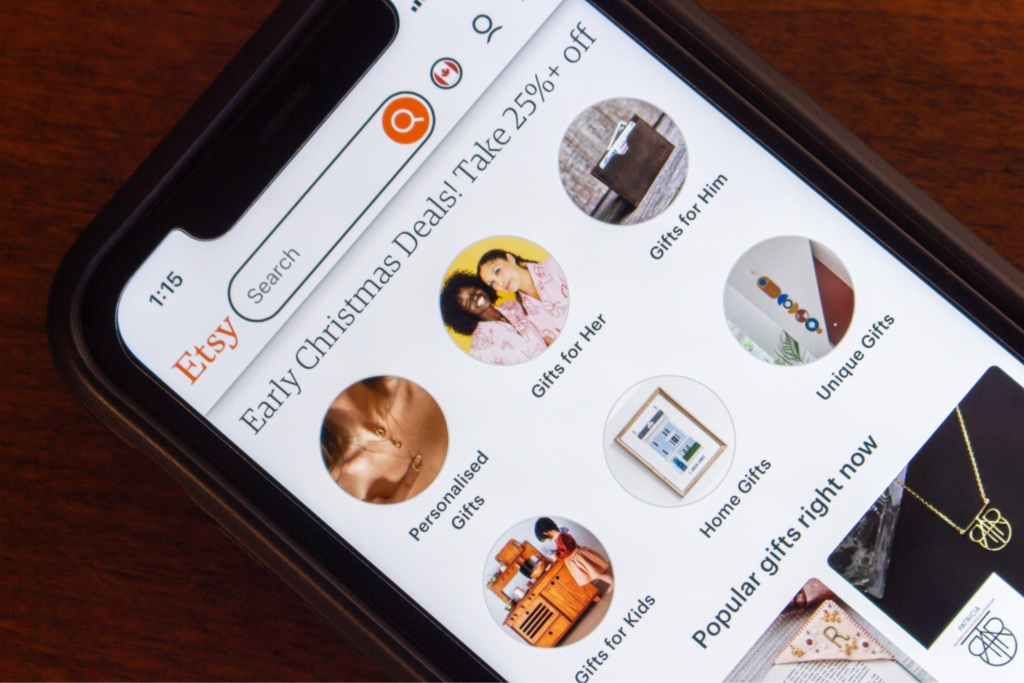Custom shirts, endless possibilities
Express your creativity and increase brand visibility with custom hoodies. Follow our simple guide and find out how to create a hoodie with your designs. We’ll provide plenty of inspiration to help you generate unique styles, access valuable tools, and find ways to order and sell.
This post may contain affiliate links, which means we may earn a commission if you make a purchase through those links. This comes at no additional cost to you.
Key takeaways
- Brainstorm design ideas by researching market trends and reflecting on personal interests to create unique hoodie designs.
- Select suitable design software based on your experience level. Use design tools effectively, incorporating free assets or creating artwork from scratch.
- Focus on key hoodie design aspects such as placement, color contrast, size, and resolution. Use the Printify Product Creator to access detailed design specifications.
- Use Printify’s extensive design resources, including our Free Graphics Library, Text Editor, AI Image Generator, and Shutterstock Image Library.
- Export your design file in the correct format and resolution, then upload it to Printify’s Product Creator. Apply the design and send it off to printing.
How to make a hoodie design file

Understanding how to design custom hoodies can be fun, especially with the right tools and resources. This guide will walk you through the process and steps for making custom hoodie designs suitable for the canvas and exporting print-ready files.
Come up with a hoodie design idea
The first step in designing customized hoodies is researching a stand-out concept in aniche you want to mirror. Follow these steps for brainstorming hoodie ideas:
- Study the Market: Look at what’s popular in fashion and streetwear. Notice the patterns, colors, and themes that trend the highest and keep in mind their relative price range.
- Reflect on Personal Interests: Think about what you love. Your hobbies, favorite quotes, and unique experiences can inspire one-of-a-kind designs.
- Explore Art and Culture: Dive into different forms of art, music, and literature. Surround yourself with inspiration, and see what’s relevant in the public eye.
- Consider the Occasion: Think about the context in which the hoodie will be worn. Is it for casual wear, sports, or a specific event? Tailor your design idea to a target audience.
While having a personal vision is good, it’s always best to compare it with what has worked before. Narrow your search with hoodie prints from existing apparel design categories:
- Typography-Based Designs
- Graphic Designs
- Pop Culture References
- Branding and Logos
- Custom Artwork
- Seasonal and Holiday Themes
- Humor and Meme Designs
- Nature and Animals
Find specific examples and even more design concepts in our hoodie design ideas article.
Choose a design software

Selecting the best design software can help you ease into digital designs, whether you’re already a graphic design expert or need a fresh outlet to practice your creative side.
Any software can be great at any level, but some are easier to get into or have a larger variety of advanced tools. Here are the best options for high-quality design software – free and paid:
Free Design Software
For Beginners:
- GIMP: A free alternative to Photoshop with extensive features that allow for professional-quality designs without as big of a skill ceiling.
For Experts:
- Inkscape: A free, open-source vector graphics editor that offers professional-grade features comparable to paid software, perfect for expert designers on a budget.
- Krita: A free, open-source painting program for digital artists, offering advanced tools and features suitable for expert-level designs.
Check out our article for more free design software options when designing apparel.
Paid Design Software
For Beginners:
- Adobe Spark: A paid, beginner-friendly option from Adobe that offers simple and intuitive tools and templates to create stunning designs quickly.
- Affinity Designer: An affordable and powerful vector graphic design software that’s easy to use for beginners wanting to dive into professional design work.
For Experts:
- Adobe Illustrator: Industry-standard software for vector graphics, offering precise control and a wide range of advanced tools.
- CorelDRAW: Known for its powerful design capabilities and versatility, this tool is perfect for experienced designers looking for flexibility when creating a brand.
Vector graphics are highly recommended for custom hoodie designs. Unlike raster graphics, which lose quality when scaled, vector graphics ensure that your design remains sharp and clear at any size, which is important for printing on various hoodie sizes and materials.
Create your design

When creating a design specifically for a custom hoodie, consider the following design points:
- Design Assets: Create custom artwork from scratch or use free assets like fonts and icons to fully develop your idea with commercially licensed graphics.
- Design Placement: Hoodies have unique design considerations, such as the pocket area and the hood. Ensure your design remains clear and visible.
- Color Contrast: Prioritize bold color choices that won’t look washed out. Ensure that design stands out against the color of the hoodie fabric.
- Size and Resolution: Check the design specifications for the hoodies you want printed. Hoodie Print Providers have specific details and guidelines for each item.
Use the Printify Product Creator to see all our custom hoodie product information in detail. Navigate to a hoodie product page on Printify to see all available colors and print areas. Click Start Designing to see print information on the left sidebar.
Check our Design Guide for more.
Export the design file

Once your design is complete, you’ll need to export the file from your chosen software and upload it onto the print interface. Here’s how to prepare everything in the correct format:
- File Format: The most commonly used formats are PNG, JPEG, and SVG. Ensure your file is in the correct format required by the Print Provider.
- Resolution and Size: Make sure your design meets the resolution and size requirements of the printer to avoid any quality issues.
These requirements are in the Product Creator under the New Upload tab in the left dashboard. For more details, refer to our Design Guide’s export and file formats section.
Make it happen today!
Free and beginner-friendly options for making custom hoodies
Printify offers a variety of design solutions that make creating custom hoodies accessible to everyone, regardless of prior design experience. Explore our comprehensive tools and assets to create your own hoodie design for free with an expert printing company at your back.
Free graphics library
Find our free Graphics Library in the Product Creator for an extensive collection of images, icons, and illustrations to enhance your personalized hoodie designs. We frequently update our library to make sure you have access to the latest design trends.
While you’re at it, explore our free designs page for more premade graphics.
Text editor
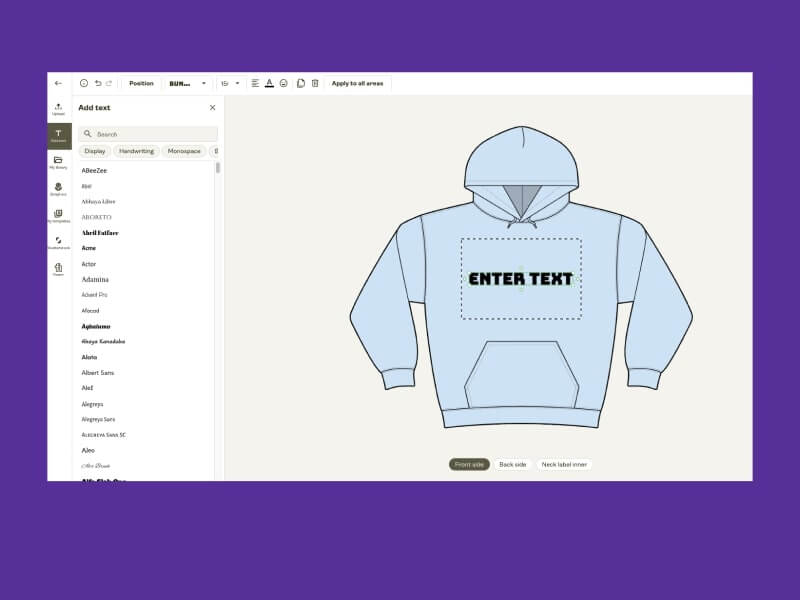
Printify’s Text Editor is an excellent tool for creating all kinds of typography. With a wide range of font styles, languages, emojis, and customization options, you can create striking designs with just a few clicks. Adjust font size, color, and alignment to match your own design vision.
For more information, visit our text design guide.
AI image generator
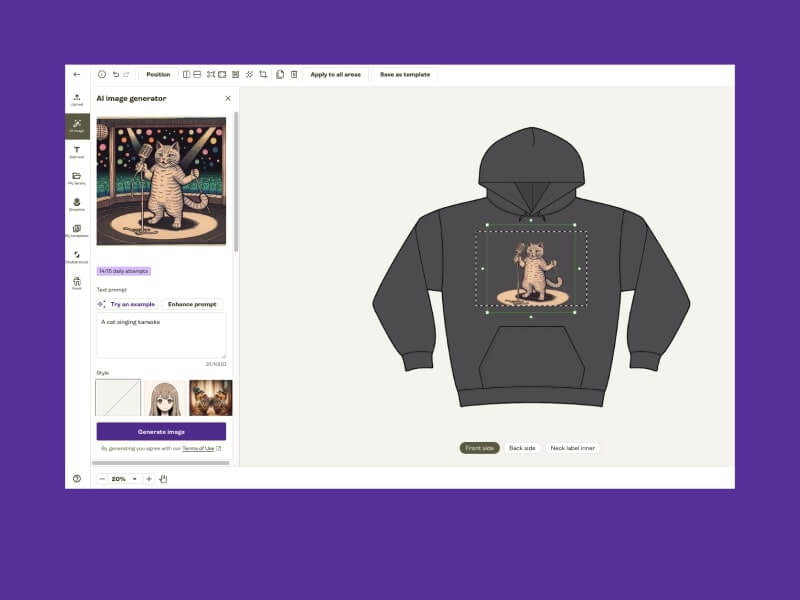
Our AI Image Generator offers an innovative way to create custom images tailored to your specifications. Describe what you want, experiment with different parameters, and the AI generates high-quality images you can use to inspire your hoodie designs.
This tool is perfect for those who want to base their designs on unique visuals without the need for heavy sampling and research. Additionally, our background removal tool helps your images integrate seamlessly with your design and the hoodie backdrop.
Learn more about the AI Image Generator and its best practices in our AI design guide.
Shutterstock image library
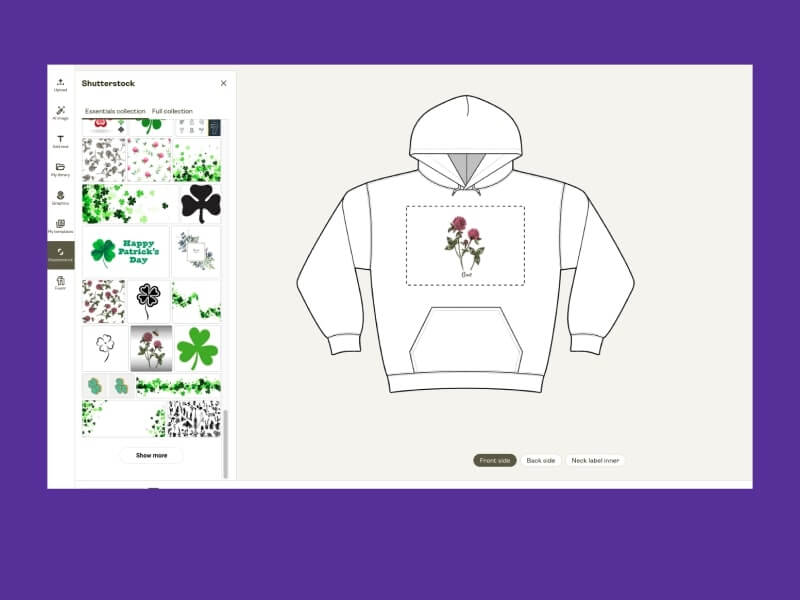
Printify’s integration with the Shutterstock Image Library allows you to access millions of high-quality images and free templates for your design elements. You only pay after your custom hoodie is sold, making it a cost-effective solution for high-resolution images.
See what Shutterstock and Printify combined have to offer with the Shutterstock guide.
Public domain images
Public domain images are free for anyone to use without any copyright restrictions. Historical, utilitarian, unowned, or free from the artist, these images can be a great resource for adding recognizable elements to your hoodie designs.
But where can you find royalty-free images online? Freely accessible does not mean freely usable. Find public domain websites through our article on vetted image sources.
Alternatively – hire a designer

If you prefer to leave the design work to professionals, you can always hire a designer. Platforms like Fiverr offer a wide range of freelance designers to help create custom hoodies.
Additionally, explore Printify Experts for tailored design services. This way, you can provide a high-quality hoodie design from partners with experience designing custom products.
How to put a design on a hoodie with Printify
Decide on the printing method
Start by selecting a printing method that best aligns with your design and intended print result. Go to the Printify Product Catalog and choose a hoodie based on the method:
- Direct-to-garment: Adigital printing process that useswater-based inks to capture small details, great for intricate and photorealistic designs on cotton-rich fabrics.
- Dye sublimation: Also called all-over prints (AOP), sublimation printing uses ink transfer paper and a heat press to cover the entire design area in vibrant colors.
Pick a hoodie
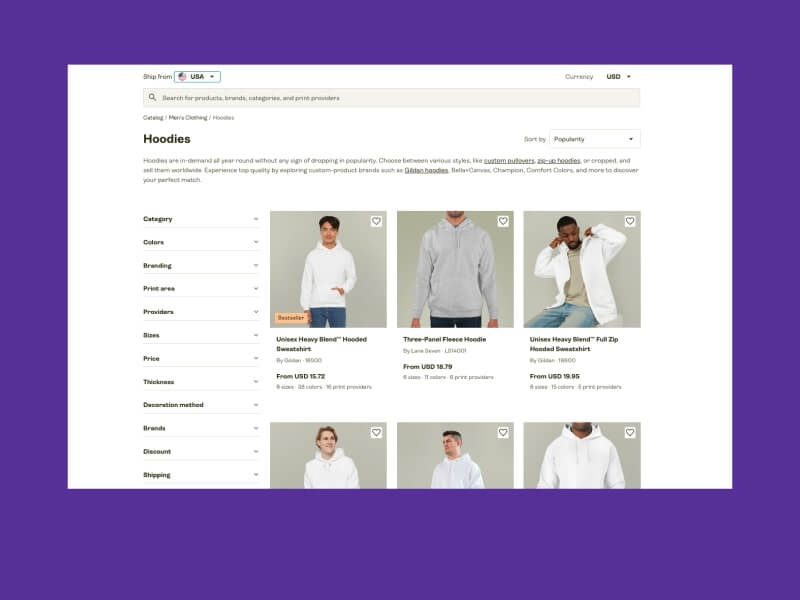
Select your own custom hoodie from the dozens of options offered by Printify. To narrow down the selection, find the perfect hoodie by filtering based on any relevant criteria:
- Location: Select a location based on your address or the region of your intended target audience. Local options are affordable and save time with fast shipping.
- Colors: Choose a hoodie color that complements your design, from black and white to primary tones and the full rainbow spectrum.
- Print Area: Make sure the hoodie’s print area matches your design idea, including standard front and back designs, sleeves, or a full wrap-around print.
- Sizes: Determine your hoodie size and, importantly, check the size range if you’re looking to sell custom hoodies and appeal to a wider audience.
- Price Range: Consider the price of your order or the associated overhead costs of running a hoodie business, keeping profit margins high on your retail price.
Click on the product to view all additional manufacturing and production details. Below, you can find all the available Print Providers for the selected hoodie style. Check which ones offer the right hoodie features, including location, pricing, print area, and colors.
Apply your design in the Product Creator
Once you’ve selected, click Start designing to enter the product mockup screen. Our Product Creator offers multiple tools and features to help you easily create your own hoodie design. Simply upload your image on the blank canvas.
Edit the design file by following the print area guidelines and all the editing tools at your disposal – position, shape, size, and incorporate any of our design solutions listed above.
Save your hoodie
Overview your mockup by switching to the Preview screen at the top-right corner of the Product Creator. You can view the results on high-quality images and see your personalized hoodies on stock model photos. When satisfied, save your hoodie design.
Order for yourself or start selling
You can now produce your own custom hoodies by ordering for yourself or publishing listings to sell hoodies online from your free Printify account.
We recommend starting with a sample order to make sure the results match your expectations. Go to the My Products page on your Printify account, select Create order, and choose the Sample option to see the quality of your customized hoodie.
Printify is a print-on-demand platform, meaning our customizable hoodies are sourced from quality wholesale brands and produced in partnered print fulfillment centers around the world. All orders are fulfilled only upon purchase and shipped on your behalf.
Why design your own hoodies with Printify?

- Large Hoodie Selection: Choose from sweatshirt, zip-up, and pullover hoodies in various fabrics and styles.
- No Upfront Costs: Printify is free to use; you pay for production and shipping only when you make a purchase.
- Zero Inventory: Products are made on demand, eliminating the need for inventory or minimum order quantities.
- Free Design Tools: Use our free hoodie maker and other resources to turn your ideas into high-quality designs.
- Worldwide Shipping: Select from global Print Providers to minimize shipping costs and delivery times.
- Branding Options: Add branding elements to your items and packaging to make your business stand out.
Summary
Our step-by-step guide on how to design a hoodie defines all the important points of creating your own design, setting up a quality design file, and sending it off to production. Take advantage of our intuitive platform to make your own hoodie – design, order, and sell with no minimum quantity required.