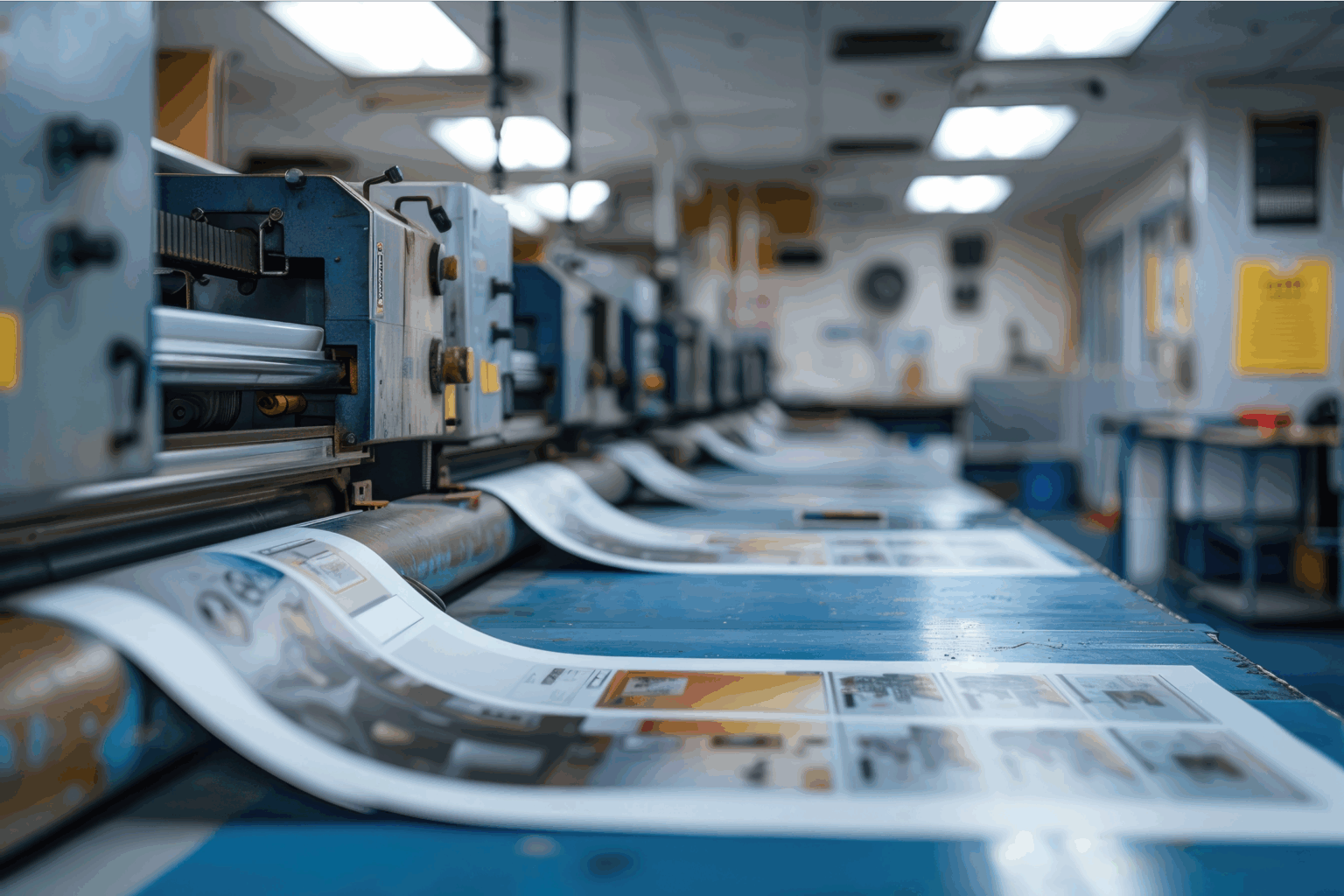Create a custom shirt with Printify
Creating full-color digital prints has never been easier, but achieving professional-level results means understanding the different print techniques available.
Whether you’re a business owner producing merchandise, an artist selling original digital artwork, or a designer preparing large prints for clients, the right choice helps you get high-quality prints with vibrant colors and accurate color reproduction.
This guide explores the best techniques for full-color digital prints, best practices for setup, and how Printify’s print-on-demand services can help you sell your digital art with ease.
Key takeaways
Best techniques for full-color digital prints
- Digital printing works well for complex artwork and the full color spectrum, while screen printing is stronger for spot color accuracy and halftone dots printing.
- Get your digital files ready for the printing process with a proper prepress setup, the right file format, embedded fonts, crop marks, bleed, and organized layers.
- Converting artwork to CMYK with cyan, magenta, yellow, and black ensures consistent color reproduction and avoids issues with CMYK vs RGB print.
- Fine art paper, archival paper, coated paper, matte finishes, and dye-based inks all influence the texture, contrast, and overall durability of your prints.
- Printify’s print-on-demand services let digital artists turn original digital artwork into printed goods like t-shirts, posters, and drinkware, helping you sell with less risk and make more money.
Best techniques for full-color digital prints
What is Giclée printing?

Giclée printing is a high-end digital print technique that uses inkjet printers with archival paper or fine art paper. It produces high-quality results ideal for fine art prints and photography, offering precise color matching and a wide color spectrum.
This method is best for digital artists selling museum-quality art prints.
How does direct-to-garment (DTG) printing work?

DTG printing is excellent for t-shirts with detailed artwork. Using the CMYK process, DTG printers spray dye-based inks directly onto garments, delivering high-resolution prints with fine detail and vibrant colors.
What is direct-to-film (DTF) printing?

DTF printingtransfers designs from film to fabric using a heat press. Unlike screen printing, DTF is suitable for printing digital artwork with gradients, photos, and multiple design elements without losing quality.
It gives consistent results across t-shirts, hoodies, and other apparel.
Compare DTF vs DTG printing on our blog.
What is dye sublimation printing?

Dye sublimation uses heat to transfer dye into polyester fabrics or coated materials. The process blends ink into the fibers, producing full-color prints that are durable and long-lasting.
This method is often used for drinkware, apparel, and large prints like banners.
How does UV printing work?

UV printing cures ink with ultraviolet light directly onto various products. It supports printing on different materials like acrylic, wood, or coated paper, making it useful for creating custom printed goods beyond apparel.
UV printers allow for spot color enhancements, glossy finishes, and raised effects that add texture to the final product.
What is heat transfer printing?

Heat transfer applies printed images from transfer paper onto the final product using heat and pressure.
It’s fairly similar to sublimation but typically uses dye-based inks that sit on top of the fabric or surface. It’s good for short runs and custom items like mugs or promotional products.
How does laser printing compare?
Laser printers use toner instead of ink to fuse images onto paper. While not ideal for archival fine art, it’s cost-efficient for office prints, flyers, or quick marketing runs.
A local printer often uses laser printers for small-volume projects where speed matters more than precise color matching.
The pros and cons of full-color digital printing
Full-color digital printing is versatile, cost-effective, and fast, but it also comes with some trade-offs compared to other printing methods like screen printing.
Pros:
- No printing plate required – print directly from digital files, even if just one color.
- Affordable for small batches or one-off printed goods.
- Supports complex design elements and the full color spectrum.
- Quick turnaround times.
Cons:
- Spot color accuracy may vary compared to traditional offset or screen printing, which often rely on halftone dots printing to create smooth gradients and consistent tones.
- Certain papers (like glossy finishes, matte stock, or coated paper) may need fine-tuning.
- Dye-based inks can be less durable compared to pigment inks.
For most digital artists and small businesses, the flexibility and quality of modern digital printing make it the go-to choice.
Best practices for full-color digital printing

To achieve the best full-color digital prints, focus on proper file preparation, resolution, and color management.
Why should you use CMYK color mode?
Always convert your artwork to CMYK (cyan, magenta, yellow, and black).
Unlike RGB, CMYK is designed for the printing process, ensuring more accurate color reproduction and precise color matching across different percentages of process color.
How high should your resolution be?
Set your artwork at 300 DPI (dots per inch). Ahigh print resolution (DPI)prevents color shifts, keeps details sharp, and avoids pixelation in large prints or fine art projects.
What is the right file format?
Use print-ready digital files such as PDF, TIFF, or EPS for vector graphics. Avoid JPEG for professional work since compression risks losing quality.
Adobe Illustrator and Adobe InDesign are great for vector-based projects, while Photoshop works best for photo editing. Whichever software you choose, always export in a print-ready format to keep the colors and resolution consistent.
Learn how to prepare a high-quality design file that’s ready for printing.
Why should you add bleed and crop marks?
Always add bleed to make sure the image extends beyond the final cut line, so the design runs cleanly to the edge with no gaps.
Use crop marks to guide the trimming process and double-check that no design elements fall outside safe margins.
What is prepress file setup, and why does it matter?
Prepress file setup is the stage where you prepare your digital design files so they’re ready for the printing process. This includes setting the correct dimensions, using a high resolution (usually 300 DPI), working in CMYK or spot colors, and making sure each layer of your design is properly arranged.
You’ll also want to embed fonts and outline text for print, add bleed so the image extends beyond the trim, and include crop marks for accurate cutting.
Double-check your prepress setup and export a print-ready PDF to avoid print quality issues and ensure the final product looks exactly as intended.
How can soft proofing help?
Use a soft proof in Photoshop or Illustrator to preview color profiles (e.g., GRACoL). This helps achieve accurate color reproduction before sending to a print shop and lets you preview contrast and tonal balance.
Soft-proofing also means fine-tuning to avoid costly errors. If something still looks off, basic troubleshooting includes checking the resolution, CMYK settings, and bleed setup.
Why are color profiles (GRACoL) important for printing?
Color profiles (GRACoL) are industry standards that define how CMYK inks should look in commercial offset lithography. They help designers achieve consistent, accurate colors across different presses by using a defined print condition.
GRACoL offers a wider color range than older profiles, which means better accuracy when converting digital artwork into CMYK files.
Choosing the correct GRACoL profile for your printer ensures the printed image stays as close as possible to the original design, even when combining CMYK with spot-color digital printing.
Order or sell your digital prints with Printify

With Printify, you can transform your digital artwork into custom products and sell them worldwide – without purchasing costly equipment, managing inventory, or handling shipping. Everything is printed on demand and fulfilled for you.
Here’s how to get started:
- Sign upfor a free Printify account in just a few clicks.
- Browse our Catalog of over 1,300 products, including canvases, posters, stationery accessories, and more.
- Upload your artwork to the Product Creator, adjust sizing, add bleed, and preview your design.
- Publish and sell through your online store or a Printify Pop-Up Store. Printify handles the entire printing process, packing, and global shipping.
Make money from your digital prints with Printify today
FAQ
For photos, Giclée printing on fine art paper or dye sublimation on coated materials provides high-quality results with vibrant colors and sharp detail.
An example would be using Giclée for gallery-quality photo prints and sublimation for vibrant sports apparel
Always use CMYK. While RGB is great for screens, CMYK ensures precise color matching during the printing process. Understanding CMYK vs RGB print helps avoid color shifts when moving from digital artwork to physical products.
Use high-resolution files (300 DPI), convert to CMYK, add bleed and crop marks, and soft proof your file before sending it to a print shop. Choosing the right paper, like archival paper or coated paper, also impacts print quality.
For printing digital art, CMYK color profiles are best. They ensure the full color spectrum translates accurately from digital artwork to the printed image.
Conclusion
Mastering full-color digital prints requires understanding the right printing method, file preparation, and color management for your designs.
Whether you’re creating fine art prints, selling t-shirts, or experimenting with dye sublimation, the techniques above will help you get high-quality results every time.
With Printify’s print-on-demand services, you can bring your digital artwork to life and reach customers worldwide – without worrying about setting up a printing press or managing fulfillment.