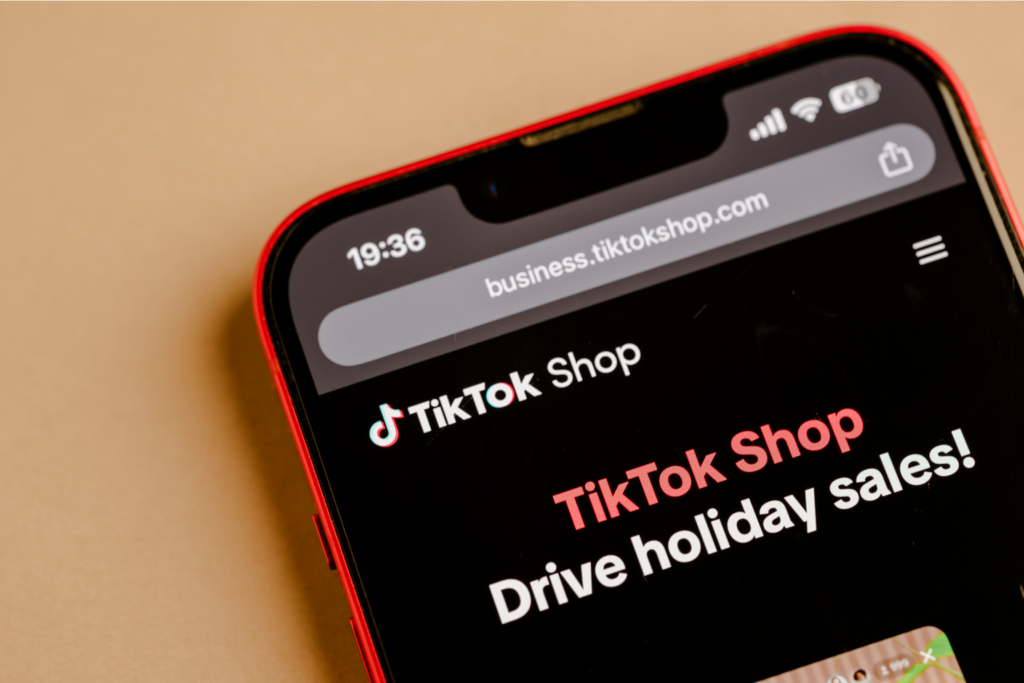Sell custom products with Printify
The best digital tools for launching a new business in 2026 are the ones that save time, cut costs, and set you up for scale.
Here’s what every eCommerce startup should have from day one:
- Financial software – track expenses, process payments, keep profits visible
- Customer relationship management (CRM) – store customer data, improve customer interactions, build loyalty
- Digital marketing tools – manage social media platforms, boost rankings on search engines, and run effective campaigns
- Project management tools – assign tasks, streamline communication, and keep a seamless workflow
- AI-powered tools – reduce manual work, personalize shopping, and keep content flowing
With the right stack, even the smallest team can operate like a big one – and hit ambitious business goals faster. We’ll cover all the must-have tools for 2026, so you can build a tech stack that scales.
Building your eCommerce empire: Why the right tech stack matters
Launching a startup in 2026 means navigating thin margins, fierce competition, and constant pressure to move fast. That’s why your business strategy has to start with the right digital tools. They’re not just add-ons – they’re the foundation of your entire operation.
A strong tech stack turns chaos into structure. Instead of burning time on tedious tasks, you automate, delegate, and scale. Instead of scrambling through messy spreadsheets, you track progress with precision. With the right setup, you’re not just surviving – you’re building a modern business that lasts.
Digital tools as the foundation of growth
Think of your digital tools as the infrastructure of your eCommerce store. Without them, you rely on guesswork. With them, you can:
- Automate routine business processes to stay focused on growth
- Simplify daily operations so even a lean team can compete
- Manage knowledge workers effectively with clear systems and accountability
- Build scalable workflows that grow with your store
The difference between startups that grow – and those that fold – comes down to this: Did they build the right stack early on?
Turning operations into strategy

Great founders don’t just buy tools. They design a tech stack aligned with their business strategy. Every subscription, every integration has to serve one of 3 goals: save time, reduce costs, or drive sales.
- Use digital tools to monitor performance and adjust quickly
- Standardize business processes to delegate without losing quality
- Streamline business operations to free your team from low-value work
When you treat your tech stack as a long-term investment, not a short-term expense, you create leverage. That’s how a two-person team can move like twenty.
Mastering your money: Essential financial and accounting tools for eCommerce

If you can’t track cash flow, you can’t grow. Financial management for eCommerce starts with digital tools that give you visibility, accuracy, and control. The right digital tools simplify data analysis, turn numbers into insights, and keep you aligned with your long-term business goals.
Which is the best financial software for online stores in 2026?
For new founders, accounting software is the backbone of your stack. The best options combine ease of use, automation, and analytics to keep your finances organized from day one:
- QuickBooks Online – The gold standard with robust bookkeeping, tax reports, and deep eCommerce integrations. Paid, but worth it once your order volume grows.
- Xero – Cloud-based, excellent for international sellers, and has strong multi-currency support.
- Wave – A popular choice with a forever-free plan, perfect for testing the waters before upgrading.
- Zoho Books – Affordable paid tiers and a free option for small businesses with limited revenue.
- FreshBooks – An easy-to-use platform with invoicing and expense tracking, a good fit for solopreneurs running a Printify store.
- A2X Accounting – Built for eCommerce. Automatically syncs Shopify, Etsy, and Amazon sales data into your books, making it a strong option for Printify merchants scaling across various channels.
These platforms are essential analytics tools, helping you spot profit leaks, simplify reporting, and prepare for scale.
How do payment processing platforms impact your eCommerce business?
Smooth payments build trust. A clunky checkout means abandoned carts. Reliable processors also protect you from fraud and delays:
- Stripe – Fast setup, transparent fees, and strong fraud prevention. Works seamlessly with Shopify and WooCommerce.
- PayPal Business – Universal recognition, no monthly fee, but higher transaction costs. Good for startups, but margins tighten at scale.
- Adyen – An enterprise-grade solution used by big retailers, offering local payment methods for global reach.
Choosing the right processor impacts conversion rates, reduces disputes, and simplifies processes behind the scenes.
How Printify handles payments
- Your customer pays the full retail price in your eCommerce store (Shopify, Etsy, TikTok Shop, etc.).
- Printify does not withdraw funds. We charge you (the merchant) only for the production cost + shipping – either from your Printify Balance or a linked credit/debit card.
- If your Printify Balance is empty, the card on file is used.
- With Printify’s Pop-Up Store, everything is automated: we handle payment processing, production, shipping, and support. After Stripe verification, you receive your profit via payout.
What are the best budgeting tools for eCommerce startups?
Budgeting tools help founders manage ads, inventory, and software subscriptions without guesswork:
- YNAB (You Need a Budget) – Ideal for zero-based budgeting and long-term planning. Strong habit-building approach.
- Mint – Tracks expenses automatically across multiple accounts. Free, easy to use.
- Tiller Money – Syncs with Google Sheets for customizable budgeting and detailed analytics. Ideal for those who prefer spreadsheets over dashboards.
These apps show exactly how spending relates to growth and help you hit financial milestones that align with your business goals.
Scale with financial clarity
Start with a free plan when resources are tight. Upgrade to advanced tools as sales grow. A disciplined financial stack isn’t just bookkeeping – it’s clarity, control, and leverage. With the right software, your store runs lean, efficient, and ready to scale.
Cultivating customers: CRM for eCommerce businesses

Customers are the backbone of your store. To keep them loyal, you need systems that manage customer relationship management (CRM), streamline support, and gather customer feedback. The right setup strengthens customer engagement and makes every interaction more personal.
Why is customer relationship management essential?
A customer relationship management (CRM) system organizes data, tracks purchase history, and helps your sales team close more deals. Instead of scattered spreadsheets, you get a single hub that shows exactly who your customers are and how they shop.
Top picks:
- HubSpot CRM – Best entry-level option with a free forever plan. It covers contact management, email tracking, and pipeline visibility. HubSpot also integrates with marketing tools, making it a strong choice for small Printify stores that need structure without heavy costs.
- Salesforce – The heavyweight choice, packed with advanced features for growth. Integrates deeply with marketing, service, and analytics tools, giving larger teams a 360° view of the customer. For fast-growing eCommerce startups, Salesforce is powerful but comes with a steeper learning curve.
- Zoho CRM – Affordable and flexible, with built-in automation and AI tools that help smaller eCommerce businesses compete. Great for solopreneurs and small sales teams who want to automate routine tasks and personalize customer interactions without expensive add-ons.
These platforms improve customer interactions by giving you full visibility into preferences, behaviors, and opportunities to upsell.
What customer service tools enhance the online shopping experience?
Excellent service turns one-time buyers into repeat customers. Tools that support fast responses and personalized care matter as much as product quality.
- Zendesk – Enterprise-level ticketing and chat platform. Scales well for large support teams and integrates with most collaboration tools.
- Freshdesk – Affordable alternative with automation and chatbot features. A solid option for startups needing AI-driven efficiency.
- Gorgias – Built for eCommerce. Integrates directly with Shopify and WooCommerce, making it ideal for Printify merchants.
- Intercom – Combines live chat with automation, giving customers instant answers while freeing your team for complex requests.
With the right platform, your support team delivers faster, builds customer engagement, and creates trust that drives loyalty.
How can feedback systems build customer trust?
Shoppers want proof that your brand delivers. Collecting and acting on customer feedback shows transparency and strengthens customer trust.
- Trustpilot – A popular platform for verified reviews, improves credibility.
- Yotpo – An eCommerce-focused review system that integrates into product pages.
- Google Reviews – Free, visible across search and maps, essential for discovery.
A strong feedback loop gives your sales team insights into strengths and gaps. Over time, this deepens customer engagement and keeps your brand aligned with buyer expectations.
Attracting and converting: Your core eCommerce marketing and sales toolkit

No eCommerce store survives without visibility. To compete in 2026, you need the best digital marketing tools to reach your target audience, run efficient marketing campaigns, and keep your brand consistent across social media platforms and search engines.
This toolkit breaks down startup essentials: email, social media management, and SEO tools.
The best digital marketing tools for email campaigns
Email remains the backbone of digital marketing. It drives repeat sales, builds loyalty, and connects directly with your target audience without relying on algorithms. The best digital marketing tools for email combine automation, segmentation, and reporting:
- Mailchimp – All-in-one platform with a solid free plan, pre-built templates, and content strategy support for small stores.
- Omnisend – Designed for eCommerce, with automation flows, short form videos in email, and multi-channel outreach.
- Klaviyo – Integrates deeply with Shopify and WooCommerce, great for data-driven marketing campaigns and tracking purchase history.
- Brevo – Affordable, simple automation, strong analytics for early-stage founders.
These platforms let marketing teams send personalized email marketing campaigns, optimize performance, and align efforts with broader business goals.
Social media management and collaboration tools
Social media marketing remains one of the fastest ways to reach and engage customers. Managing accounts across multiple social media platforms requires smart social media management software. The right digital marketing tools save time and sharpen your brand message.
- Hootsuite – Established social media tool for scheduling social media posts, monitoring mentions, and tracking performance across channels. Strong reporting features make it useful for startups monitoring their ROI.
- Buffer – Lightweight and budget-friendly. Ideal for startups with small marketing teams, it handles scheduling and engagement basics without overwhelming extra features. Great for founders who need a no-frills tool to stay consistent.
- Later – Built for visual-first platforms like Instagram and TikTok. Its grid preview streamlines planning feeds. It’s especially effective for short-form videos and influencer partnerships. A good fit for print-on-demand merchants showcasing product photos and lifestyle shots.
- Sprout Social – Premium option with deep analytics, social listening, and robust collaboration tools. Favored by larger digital marketers or agencies scaling campaigns.
- Planable – Team-focused platform. It gives you accurate post previews, simplifying collaboration with influencers or agencies. Especially handy for teams who want a fast approval process.
- Loomly – Focused on structured campaign planning. It provides content calendars, post ideas, and advanced reporting. Startups like its simplicity, while larger teams value the workflow management features.
These platforms make social media management easier. They help you plan campaigns, align with your broader marketing strategy, and keep your brand voice consistent across every channel.
SEO tools for driving organic traffic to your online store

Search visibility matters as much as social. Without search engine optimization, your store stays invisible to people already looking for products like yours. The best digital marketing tools for SEO focus on keyword research, content, and tracking.
- Ahrefs – Powerful for competitor analysis. It tracks backlinks, monitors search platforms, and highlights the keywords driving traffic to rival stores. For Printify merchants, Ahrefs is excellent for spotting trending product niches and learning how competitors rank.
- SEMrush – A complete suite covering content marketing, data analysis, and Google Ads integration. It’s handy for simultaneously running SEO and paid campaigns. Startups use SEMrush to test product keywords, track seasonal trends, and refine descriptions for better visibility.
- Moz Pro – Beginner-friendly with site audits, rank tracking, and keyword suggestions. Perfect for founders who want actionable insights without the complexity of enterprise platforms.
- Ubersuggest – Budget and beginner-friendly, with a solid free plan. It provides keyword ideas, traffic estimates, and content suggestions. Great for startups testing SEO before committing to pricy tools, or for Printify sellers looking for quick wins with blog content and product pages.
These SEO tools support digital marketers by making search engines work for them. The tools guide your content marketing strategy, highlight opportunities, and help you optimize campaigns to grow traffic.
Why does the tech stack for print-on-demand shops matter?
Marketing isn’t about one app. It’s about building a digital marketing stack that works together:
- Social media tools for reach
- SEO tools for visibility
- Email for retention
- Other marketing tools for specialized needs
With the right mix, even a lean team can compete. Your digital marketing efforts become measurable, scalable, and fully aligned with your marketing strategy.
Seamless operations: Project management and communication for eCommerce teams

Behind every successful eCommerce store is a team that runs like clockwork. The right project management platforms and collaboration tools organize tasks, reduce wasted time, and build a seamless workflow. For startups, efficiency is as critical as sales.
Project management for eCommerce teams
Founders wear many hats, and without a system, tasks slip through the cracks. Dedicated project management software helps you assign tasks, track deadlines, and keep campaigns on schedule.
- Trello – Visual boards, perfect for small teams managing orders and marketing campaigns.
- Asana – Strong for growing teams that need to automate workflows and track dependencies.
- ClickUp – All-in-one platform with time tracking, docs, and custom dashboards.
- Monday.com – An intuitive, flexible tool with pre-built templates for eCommerce workflows.
These tools save time by letting you automate tasks, standardize operations, and avoid manual follow-ups. For startups, they’re essential eCommerce startup tools that scale as your team grows.
What communication and collaboration tools ensure effective teamwork?
Clear communication keeps operations moving. With the right collaboration tools, your team will centralize conversations, share updates, and reduce endless email chains.
- Slack – The go-to for real-time chat, integrates with hundreds of apps.
- Microsoft Teams – Robust option with video calls, file storage, and built-in Office integration.
- Google Drive – Free, widely used for file storage, version control, and document collaboration.
- Notion – A hybrid tool for notes, wikis, and lightweight task management.
These platforms improve teamwork, speed up decisions, and keep everyone aligned. Paired with automatic scheduling and workflows, your team focuses on growth rather than admin.
Why project management matters for digital marketers
Operations don’t stop at logistics. For digital marketers, structured workflows mean faster campaign launches, better tracking, and fewer missed deadlines. Platforms like Asana and Monday.com make it simple to assign tasks, standardize processes, and keep marketing teams aligned.
The result? Streamlined collaboration, consistent messaging, and smoother execution across all sales channels.
Build systems that scale
Investing in the right digital tools early keeps your business running smoothly. When workflows are clear and repeatable, your team focuses on growth, not admin chaos.
AI-powered growth: Integrating intelligent solutions into your eCommerce workflow

In 2026, AI for eCommerce is no longer optional – it’s core infrastructure. From writing listings to supporting customers, AI-powered platforms empower founders to move faster and scale smarter. For a modern business, adopting AI isn’t about chasing trends – it’s about building a lean, competitive operation.
How do AI tools enhance product descriptions and content marketing?
Writing is one of the biggest challenges for startups. Product descriptions, SEO copy, and ads can take hours if you’re not a professional writer.
AI tools for product descriptions solve this by producing optimized text in minutes.
- ChatGPT – Versatile for creating content, answering customer FAQs, and shaping your brand voice across multiple channels. Free tier available, with paid plans starting at around $20/month.
- Jasper – Copywriting assistant with templates for product listings and long-form blogs. Pricing starts at $59/month (when billed annually).
- Copy.ai – Quick, catchy ad copy and product blurbs. Free plan available, with paid tiers from $29/month.
- Claude – Excels at long-form writing and summarization, suitable for blogs and customer documentation. Available with a free plan, Pro at $10/month (if billed annually).
- Gemini – Google’s AI, integrated with search and ads, helpful for blending SEO and marketing automation. Free with Google accounts, advanced features tied to Google Workspace.
- Writesonic – A flexible tool for landing pages, SEO snippets, and product pages. Free limited plan, paid options from $39/month (when billed annually).
- Frase – Focused on content management and topic research for long-form articles. Plans start at $45/month. You can also pay per unit, starting at $2 per document.
These tools adapt to tone, reduce repetitive tasks, and keep your content pipeline full without extra hires.
For Printify merchants, ChatGPT and Jasper stand out: ChatGPT for versatility and affordability, Jasper for polished product descriptions at scale. Together, they cover most day-to-day writing needs for a print-on-demand store.
Can AI personalize customer experiences and ad targeting?
Personalization drives sales because customers expect shopping experiences tailored to them – not generic offers.
With machine learning, AI platforms analyze browsing behavior, purchase history, and demographics to deliver recommendations, targeted emails, and ad copy that actually convert.
How it works in practice:
- An online shopper views three t-shirts with similar designs. AI-powered systems record that behavior and surface matching products on their next visit.
- Past orders feed into customer interactions, making emails more relevant – for example, recommending accessories that complement their last purchase.
- AI platforms run continuous tests, optimizing copy and creative across multiple channels like email, social, and paid ads.
Tools that stand out:
- Dynamic Yield – Adjusts website content, pop-ups, and promotions in real time.
- Persado – Uses AI-driven language to refine messaging and support marketing automation.
- Adzooma – Automates Google Ads campaigns for startups with small teams.
For print-on-demand sellers, this is especially powerful. Printify merchants can pair these personalization platforms with their product catalog. Imagine recommending a custom mug based on a customer’s purchase history of matching t-shirts.
Or running a campaign where Printify’s Product Creator, with its AI Image Generator creates new variations tailored to trending styles, then targeting those offers with personalized ads.
For startups, personalization is one of the best business tools for online stores. It builds loyalty, increases conversions, and helps small brands compete against established retailers.
Related: How to start a clothing brand
How do AI-driven bots improve eCommerce customer service?
Shoppers expect instant responses. AI chatbots handle common questions, returns, and order updates 24/7. This cuts costs and improves loyalty.
- Zendesk AI – Integrates with ticketing systems for fast replies and smooth escalation.
- Gorgias – Built specifically for eCommerce, connects to Shopify and WooCommerce.
- Tidio – An affordable chatbot with a strong free plan. Great for smaller stores looking to offer 24/7 support.
These bots streamline customer interactions, allowing your team to focus on complex cases while maintaining top-notch support.
What role does AI play in data analytics and business insights?
Founders make better decisions when they see the big picture. AI tools transform raw numbers into patterns, predictions, and strategy.
- Google Analytics 4 with AI insights – Tracks customer journeys, predicts drop-offs, and highlights growth opportunities.
- Tableau with Einstein AI – Advanced visualization powered by machine learning. Best for deep data storytelling and team dashboards.
- Crayon is a competitive intelligence tool that monitors rivals’ real-time marketing activity and pricing.
These platforms deliver detailed analytics, supporting smarter pricing, marketing, and growth strategies. For startups, they act as AI-powered workflows – turning data into action without manual effort.
How can Printify’s AI-driven product customization tools streamline your dropshipping/print-on-demand business?
For POD and dropshipping founders, design is often the bottleneck. Printify’s AI-powered Product Creator functions like a graphic design tool, giving merchants instant product mockups and unique designs.
Key features:
- AI automation for design ideas across apparel, mugs, and accessories
- Real-time previews to keep your branding and content management consistent
- Seamless integration with Shopify, Etsy, and other sales platforms
With Printify, AI tools for eCommerce go beyond text. They give you creativity on demand, removing barriers to product launch. This is one of the most essential software for small eCommerce businesses looking to grow without hiring designers.
Scaling with AI
AI is no longer optional – it’s embedded across the entire startup stack. From marketing automation for online shops to personalization, from design to analytics, AI automation drives speed and efficiency.
The founders who embrace these tools run leaner teams, respond faster to market shifts, and hit their growth goals sooner.
Adopting AI-powered systems today means building an eCommerce business that’s competitive, resilient, and scalable tomorrow.
Choosing your champions: How to select the right tools for your eCommerce startup

Not every tool belongs in your stack. Founders need to evaluate carefully, balancing budgets against growth needs. Here’s how to choose the scalable eCommerce software that fits your startup.
What factors should you consider during needs assessment?
Start by mapping your financial management for eCommerce requirements, marketing priorities, and fulfillment setup. A proper assessment keeps you focused and prevents wasted spend.
- Do you need advanced tech for analytics, or will basic reporting suffice?
- Will customer service require AI chatbots from day one, or can you start simple?
- Can you run campaigns with the best digital marketing tools now, or should you add depth later?
Laying out requirements gives you all the context you need to choose.
How important is tool scalability and integration for growth?
The best systems are built for expansion. Choose scalable software that grows with traffic and integrates across your stack.
- Look for advanced features such as cross-platform APIs
- Ensure your software connects with marketplaces, payment gateways, and CRMs
- Confirm it works across multiple channels, like email, SEO, and social media
Scalable tools save you from costly migrations later.
Why does user experience matter when choosing eCommerce software?
Complicated software wastes time. Prioritize tools that fit your workflow. Simple onboarding, intuitive dashboards, and strong support make adoption easier for small teams.
When your staff understands all the tools quickly, productivity rises. Better usability also reduces training costs and keeps your stack aligned with day-to-day realities.
How do you budget effectively for your eCommerce tech stack?
Budgets are tight at launch. Start lean with free plans or low-cost entry tiers. For example:
- Wave for accounting with a free starter option
- Mailchimp for email marketing basics
- Trello for simple task boards
Upgrade only when the ROI is clear. Paid platforms should directly support revenue growth or reduce overhead. As you expand, investing in advanced tools becomes justified.
Building a decision framework
Don’t chase trends – find reliable, scalable eCommerce software that supports your goals, offers room to grow, and keeps costs under control. With the right mix, your startup is equipped to execute, adapt, and thrive.
Building your eCommerce tech stack: A phased implementation roadmap
No startup builds a full stack overnight. The smartest founders adopt digital tools in phases – starting lean, then layering in more systems as growth demands. Here’s how to structure your rollout.
Which foundational tools should you prioritize first?
Phase one is about survival. You need digital tools that cover core business operations like accounting, payments, and marketing basics.
- Online store accounting software, such as Wave or QuickBooks, for accurate bookkeeping
- A website builder like Shopify or WooCommerce to manage a storefront and orders
- Entry-level digital marketing tools such as Mailchimp for email and Buffer for social media management for online businesses
- Cloud storage solutions like Google Drive to organize files and assets
Start with a free plan wherever possible. This keeps overhead low while you validate your model.
Shopify offers a $1 trial for three whole months – long enough to test before choosing the right tier.
How do you integrate growth-oriented tools as your business expands?
Phase Two is about efficiency and automation. Once revenue is predictable, add digital tools that support expansion. Add tools that reduce manual work and streamline business operations:
- Upgrade accounting to Xero or FreshBooks for scalable business processes
- Adopt CRMs like HubSpot to centralize customer data
- Use SEO platforms such as SEMrush to build a search engine optimization strategy
- Expand to management tools like Asana or ClickUp to track larger teams
These upgrades align your stack with both customer and team needs, preparing you for the next growth stage.
What scaling tools support long-term eCommerce success?
Phase three is about leverage. Invest in tools that compound growth and help you compete with larger players:
- Advanced digital marketing suites like Klaviyo or HubSpot Marketing Hub for segmentation and automation
- AI-driven personalization platforms to optimize campaigns at scale
- Analytics software like Tableau for deeper insights into customer behavior and market trends
- Multichannel integrations that connect email, SEO, social, and paid ads into one unified system
At this point, moving beyond a free plan is essential. The right investments will pay for themselves through increased efficiency and higher sales.
Building for scale
By prioritizing foundational systems first, layering in automation second, and investing in scaling platforms last, you create a stack that evolves naturally with your store.
The goal is not to adopt every tool, but to build a set that matches your growth stage and keeps your eCommerce business lean, efficient, and profitable.
Frequently asked questions
There’s no universal answer. The most important tool is the one that saves you the most time and supports revenue. For some, that’s accounting software.
For others, it’s an AI-powered content tool or a reliable payment processor. What matters is starting with digital tools that directly support your revenue and growth.
Early founders typically spend $50-$300 monthly on essential digital tools. This covers hosting, accounting, and marketing basics. As you grow, costs rise with add-ons like AI automation, advanced analytics, or CRMs.
Always upgrade when the ROI is clear – not before.
Yes – at launch. Many platforms offer a free plan, including Wave for accounting, Mailchimp for email, and Buffer for social media scheduling. These cover basic business processes.
Long term, paid tools become essential for automation and integrations across search engines, marketing, and customer support.
Start lean with free plans, upgrade when growth demands it, and revisit your stack often. eCommerce is competitive, but with the right mix of scalable, AI-powered, and automation-friendly tools, your business can stay efficient, flexible, and ahead of the curve.
Review your stack every six months. New digital tools emerge quickly, often replacing outdated ones. Stay updated through news sites, industry blogs, and competitor analysis.
Stores with many mobile users need to test the basic features of tools regularly to ensure compatibility.
The best digital tools for launching a new business in 2026: Conclusion
The best digital tools for launching a new business in 2026 balance efficiency, automation, and customer-focused platforms to support growth at every stage. Start lean with free options, scale with advanced features, and invest in systems that streamline business processes.
Printify supports your journey with AI-driven design tools, seamless integrations, and a global fulfillment network, giving you all the essentials to launch, manage, and grow your online business with confidence.