Turn passion into profit with Printify
Adobe offers a powerful suite of tools to elevate your creative projects to new heights. Whether you’re a design whiz, a video editing pro, or just starting your creative journey, we’re here to help you make the most of Adobe’s versatile software.
From designing stunning visuals to creating print-on-demand products, Adobe provides everything you need to bring your ideas to life with ease.
This post may contain affiliate links, which means we may earn a commission if you make a purchase through those links. This comes at no additional cost to you.
Key takeaways
- Adobe Express is perfect for quick, easy, and professional-looking designs on the go.
- Adobe Photoshop is the go-to tool for photo editing and manipulation.
- Adobe Illustrator excels in vector graphics and logo creation.
- Adobe XD is the ideal choice for UI/UX design and prototyping.
- Adobe Premiere Pro is your best bet for professional video editing.
- Adobe After Effects adds that extra layer of magic with motion graphics and visual effects.
Adobe Express
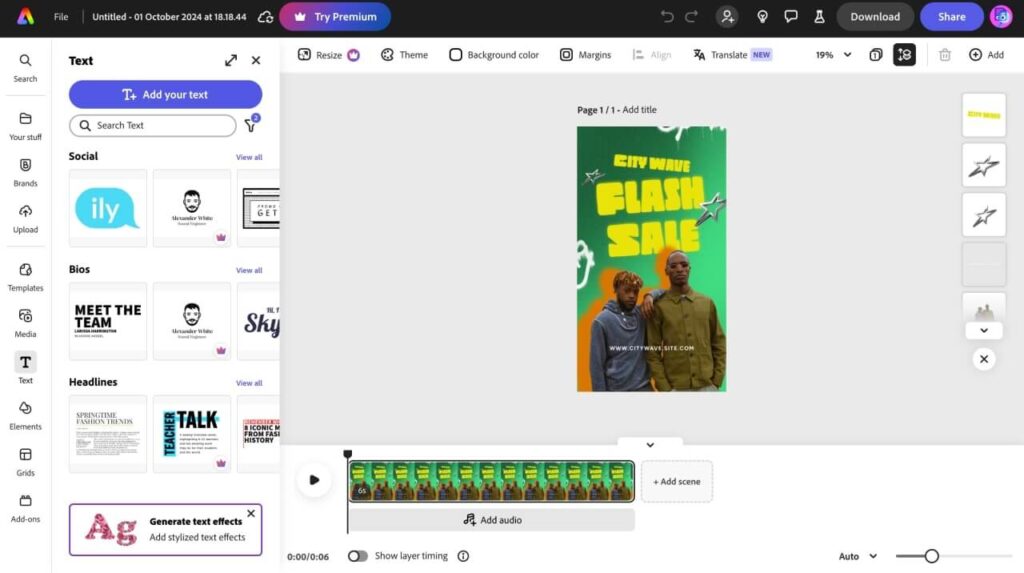
What is Adobe Express?
Adobe Express is a versatile, user-friendly design tool that empowers anyone to create stunning visuals with minimal effort. Whether you’re a seasoned designer or just starting out, Adobe Express offers a seamless experience that bridges the gap between creativity and functionality. Here’s what to expect:
- Simplicity – The drag-and-drop interface makes it easy to create professional-quality designs without the steep learning curve of more complex software.
- Templates and assets – Access a vast library of templates, graphics, fonts, and stock images and customize them to fit your brand’s aesthetic.
- Accessibility – Ideal for quick projects, Adobe Express is designed to help you produce polished visuals swiftly, making it perfect for social media posts, flyers, banners, and more.
When to use Adobe Express?
Adobe Express is your go-to tool for creating visually appealing content quickly:
- Quick designs – To quickly create a design, like a social media post or event flyer, Adobe Express offers the tools and templates you need.
- Consistent branding – Maintain a consistent, professional brand identity with Adobe Express’s customizable templates, ensuring all your visuals align with your brand’s aesthetic.
Print on Demand (POD) merch with Adobe Express
Adobe Express excels at helping you create clean, attractive designs for your POD merch. Use it to:
- Create t-shirts, mugs, posters, and more with custom graphics and text.
- Quickly adjust colors, fonts, and layouts to suit your product and target audience.
- Export designs seamlessly to Printify, where they can be printed on various merchandise.
Adobe Photoshop
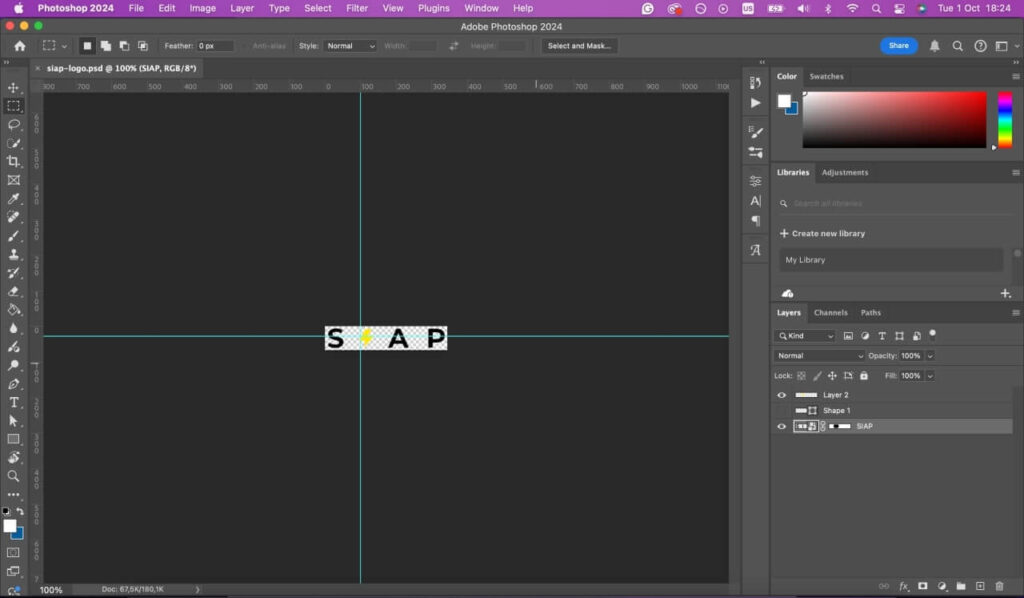
What is Adobe Photoshop?
Adobe Photoshop is the ultimate photo editing tool. It allows you to manipulate images in ways you never thought possible. Whether you’re touching up photos, creating digital artwork, or designing products or web graphics, Photoshop gives you the tools to bring your vision to life.
- Comprehensive toolset – Photoshop offers tools from basic editing, like cropping and color correction, to advanced features like layer blending, masking, and 3D design.
- Creative freedom – The software supports a broad spectrum of creative processes, from simple photo retouching to creating complex digital illustrations and composites.
- Extensive file compatibility – Photoshop supports numerous file formats, making it easy to integrate with other Adobe tools and share your work across different platforms.
When to use Adobe Photoshop?
Photoshop is your go-to tool for precise control over image editing and design:
- High-quality photo editing – Ideal for tasks requiring detailed photo retouching, Photoshop enables you to remove imperfections, enhance colors, and adjust lighting for polished, professional images.
- Graphic design – Photoshop provides the precision and creative features necessary to produce high-quality visual content like logos, posters, and web graphics.
- Digital art and illustration – Photoshop is perfect for creating detailed digital paintings and illustrations, offering a range of brushes, textures, and effects to help you craft vibrant, expressive artwork.
- Enhanced marketing and product samples – Use Photoshop to take your POD product samples and marketing efforts to the next level by creating visually compelling images that stand out to potential customers.
Print on Demand with Photoshop
Photoshop is great for:
- Complex designs. Create intricate designs for t-shirts, hoodies, and other apparel, with detailed control over colors, textures, and effects.
- Product mockups. Design detailed product mockups with multiple layers and effects, ensuring your designs look stunning on any merchandise.
- High-resolution exports. Export high-resolution designs that are print-ready for various products through Printify.
Curious about trying Adobe products? Get 20% off your Adobe Photoshop monthly subscription or enjoy two months of free Adobe Express.
Adobe Illustrator
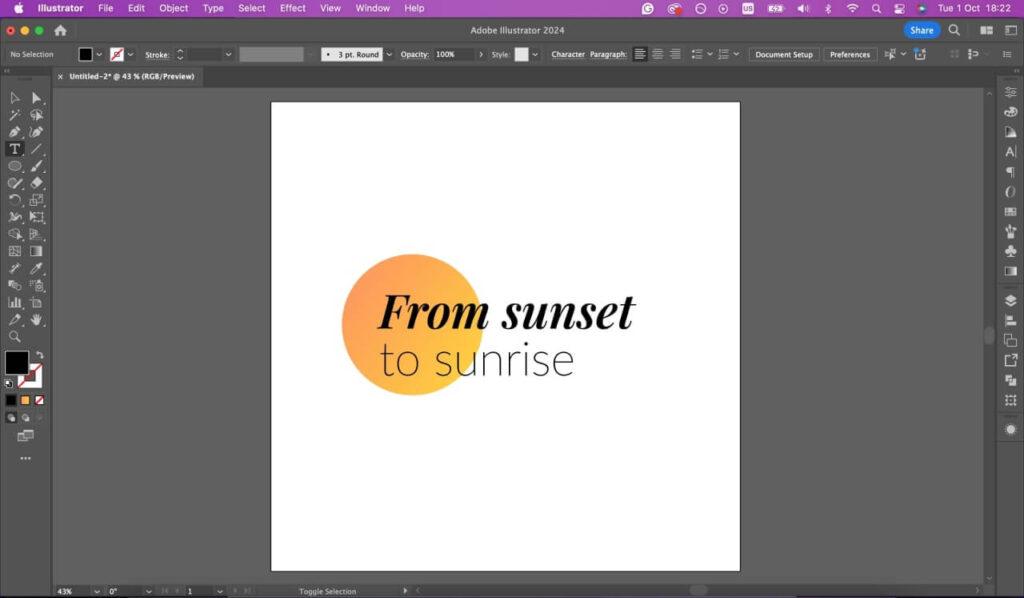
What is Adobe Illustrator?
Adobe Illustrator is the industry-standard vector graphics software that allows you to create scalable designs without losing quality. Unlike raster-based programs like Photoshop, Illustrator uses mathematical formulas to create clean, crisp lines that can be scaled infinitely.
This makes it the go-to tool for creating logos, icons, illustrations, and any graphic that needs to be resized without sacrificing clarity.
- Vector-based design – Illustrator works with vector graphics, meaning your designs remain sharp and clear at any size. This makes it ideal for anything from small icons to large banners.
- Precision and control – The software provides tools that offer precise control over every aspect of your design, from anchor points to curves, ensuring your creations are exactly as you envision them.
- Wide application – Illustrator is used across various industries to create logos, infographics, typography, packaging, and more.
When to use Adobe Illustrator?
- Logo design – Scale logos across various mediums and rest assured your designs will remain sharp and professional at any size.
- Illustrations and icons – Illustrator excels at creating detailed vector illustrations, icons, and other design elements that need to be resized without losing quality.
- Infographics – When creating data-driven visuals, Illustrator’s tools allow you to craft clear, engaging infographics that effectively communicate complex information.
Print on Demand merch with Adobe Illustrator
Illustrator is perfect for:
- Crisp vector designs. Create detailed, scalable designs for products like t-shirts, mugs, and posters in any size.
- Detailed line art. Design intricate line art or patterns for merchandise without worrying about pixelation.
- Typography-based designs. Craft unique, custom typography that stands out on products, ensuring clarity and impact, whether printed large or small.
Adobe XD
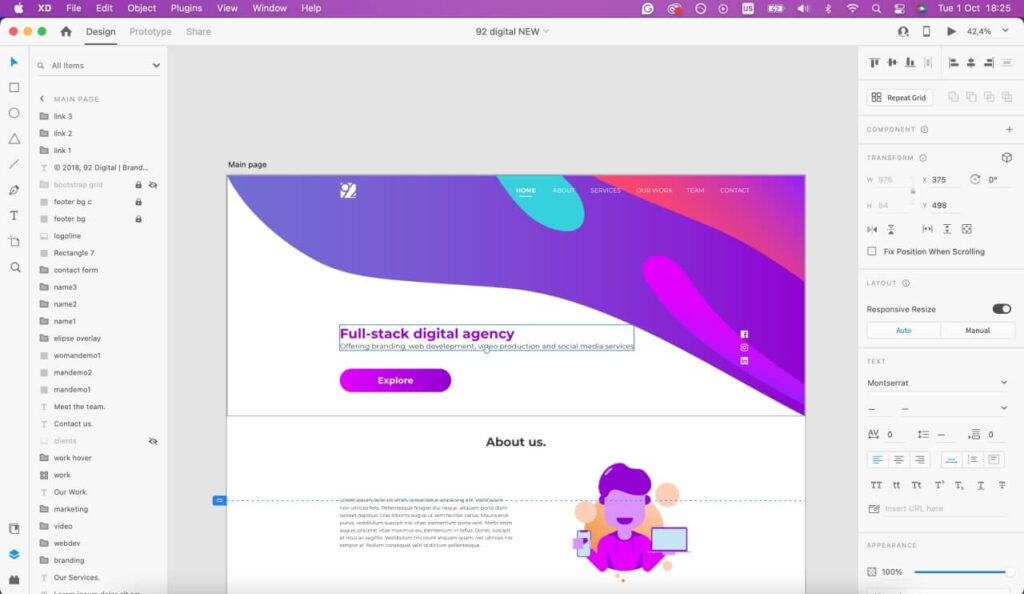
What is Adobe XD?
Adobe XD is a powerful tool for user experience (UX) and user interface (UI) design. It provides a seamless environment for designing, prototyping, and sharing user experiences for web and mobile apps.
With features like vector design, wireframing, and interactive prototypes, XD allows designers to efficiently create and iterate on complex user flows and interfaces.
- UI/UX design focus – XD is tailored to create layouts and interfaces for digital products, offering tools specifically geared toward the UX/UI design process.
- Interactive prototyping – Beyond static designs, XD lets you create interactive prototypes, giving stakeholders and developers a clear vision of the final product’s functionality.
- Collaboration and sharing – XD makes sharing designs and prototypes with team members and clients easy, allowing for real-time feedback and collaboration.
When to use Adobe XD?
Adobe XD is the tool of choice when you’re working on digital products and need to design, prototype, and test user interfaces and experiences. Here’s when XD is most useful:
- UI/UX design for apps and websites – Use XD to design intuitive, user-friendly interfaces for websites, mobile apps, and other digital products, ensuring a seamless user experience.
- Interactive prototypes – When you need to create clickable prototypes to demonstrate the flow and functionality of an app or website, XD allows you to build and test these interactions without any coding.
- Collaboration on design projects – XD is ideal for collaborative design work. Share your prototypes with team members or clients for feedback and make quick adjustments based on their input.
- Designing for multiple screens – When creating designs that need to work across different devices and screen sizes, XD allows you to create responsive layouts and ensure consistency.
Adobe Premiere Pro
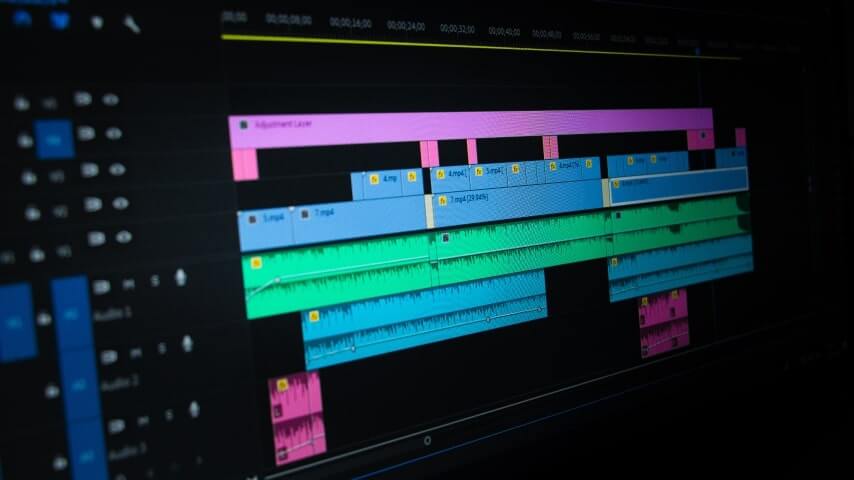
What is Adobe Premiere Pro?
Adobe Premiere Pro is a leading video editing software used by professionals and hobbyists alike. It offers a comprehensive suite of tools for video production, from basic edits to complex color correction and audio mixing.
Premiere Pro supports various formats and integrates seamlessly with other Adobe Creative Cloud apps, making it a versatile choice for any video project.
- Advanced video editing – Premiere Pro provides tools for cutting, editing, and enhancing video content, whether it’s a short clip or a full-length feature film.
- Multimedia integration – The software easily integrates with other Adobe tools like After Effects and Photoshop, allowing for a smooth workflow across different media types.
- Professional output – With features like multicam editing, 3D editing, and advanced color grading, Premiere Pro enables you to produce broadcast-quality videos.
When to use Adobe Premiere Pro?
This is your go-to tool for video editing when you need professional-grade capabilities. How does Premiere Pro shine?
- Video editing for content creators – Whether editing YouTube videos, tutorials, or promotional content, Premiere Pro gives you the tools to produce polished, high-quality videos.
- Professional film and TV production – Premiere Pro is widely used in the film and television industry for editing everything from commercials to full-length films, offering the precision and control needed for professional production.
- Multimedia projects – Premiere Pro lets you seamlessly integrate video, audio, graphics, and text for a cohesive final product.
Print on Demand marketing with Adobe Premiere Pro
Premiere Pro is perfect for:
- Product videos. Create engaging video content that showcases your products in action, adding a dynamic element to your marketing strategy.
- Social media clips. Edit short, impactful clips to promote your merchandise on social media platforms, driving engagement and sales.
- Customer testimonials. Compile and edit customer testimonials into compelling video content that builds trust and attracts new customers.
Adobe After Effects
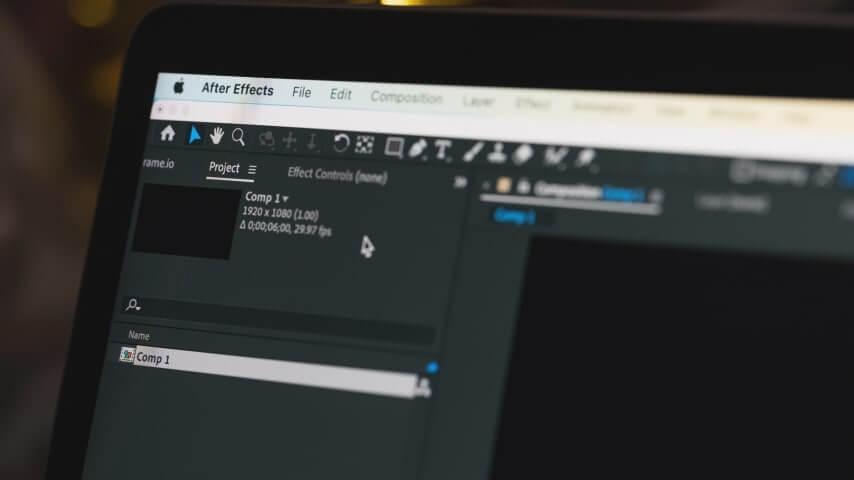
What is Adobe After Effects?
Adobe After Effects is the industry-standard software for motion graphics and visual effects. It’s used to create stunning animations, visual effects, and compositing work that can bring any video project to life. With After Effects, create everything from simple text animations to complex 3D effects and entire virtual environments.
- Motion graphics creation – After Effects is the go-to tool for designing and animating text, shapes, and other visual elements, giving life to your creative ideas.
- Visual effects – The software excels in creating visual effects for film, video, and online content, allowing you to add elements like fire, explosions, or even entirely new backgrounds to your footage.
- Compositing – After Effects allows you to blend multiple video layers and elements into a single, cohesive shot, ideal for creating surreal scenes or integrating CGI into live-action footage.
When to use Adobe After Effects?
- Creating motion graphics – Use After Effects to design eye-catching motion graphics for intros, transitions, lower thirds, and other animated elements in your videos.
- Visual effects for film and video – When your video project requires visual effects like explosions, weather changes, or otherworldly environments, After Effects provides the tools to make it happen.
- Compositing for complex scenes – For integrating multiple visual elements, like adding CGI to live-action footage, use After Effects.
Print on Demand product promotion with Adobe After Effects
After Effects is ideal for:
- Animated product ads. Create dynamic, animated ads that showcase your products in a unique and engaging way, capturing the attention of potential customers.
- Branding animations. Design custom logo animations or intros for your marketing videos, adding a professional touch to your brand’s video content.
- Social media engagement. Develop short, animated clips for social media that highlight your products and special promotions, driving traffic to your store.
Start a Print on Demand business with Printify
1. Sign up
Create a free Printify account and get access to hundreds of customizable products, design tools, and integrations with major eCommerce platforms.
2. Select products
Browse our Catalog of over 1,300 products and choose items that resonate with your target audience.
3. Apply your designs
Use our beginner-friendly Product Creator to upload the designs you created with Adobe software.
4. Decide where to sell
Connect your Printify account to any of the biggest eCommerce platforms, such as Shopify, Etsy, and WooCommerce. Alternatively, sell on TikTok Shop or even on your own website with the Printify API.
5. Let Printify do the rest
Once your orders start coming in, our Print Providers will take care of the printing, packaging, and shipping. All you have to do is focus on growing your business.
From Photoshop to your own shop – launch your creative empire
Whether you’re editing photos, designing logos, creating animations, or preparing your print-on-demand merchandise, Adobe has something for everyone.
Monetize your creations with Printify. Simply create your custom products, list them on your favorite eCommerce platform, and let Printify and its partners handle the printing, packaging, and shipping. It’s a seamless way to turn your creativity into a thriving business.












