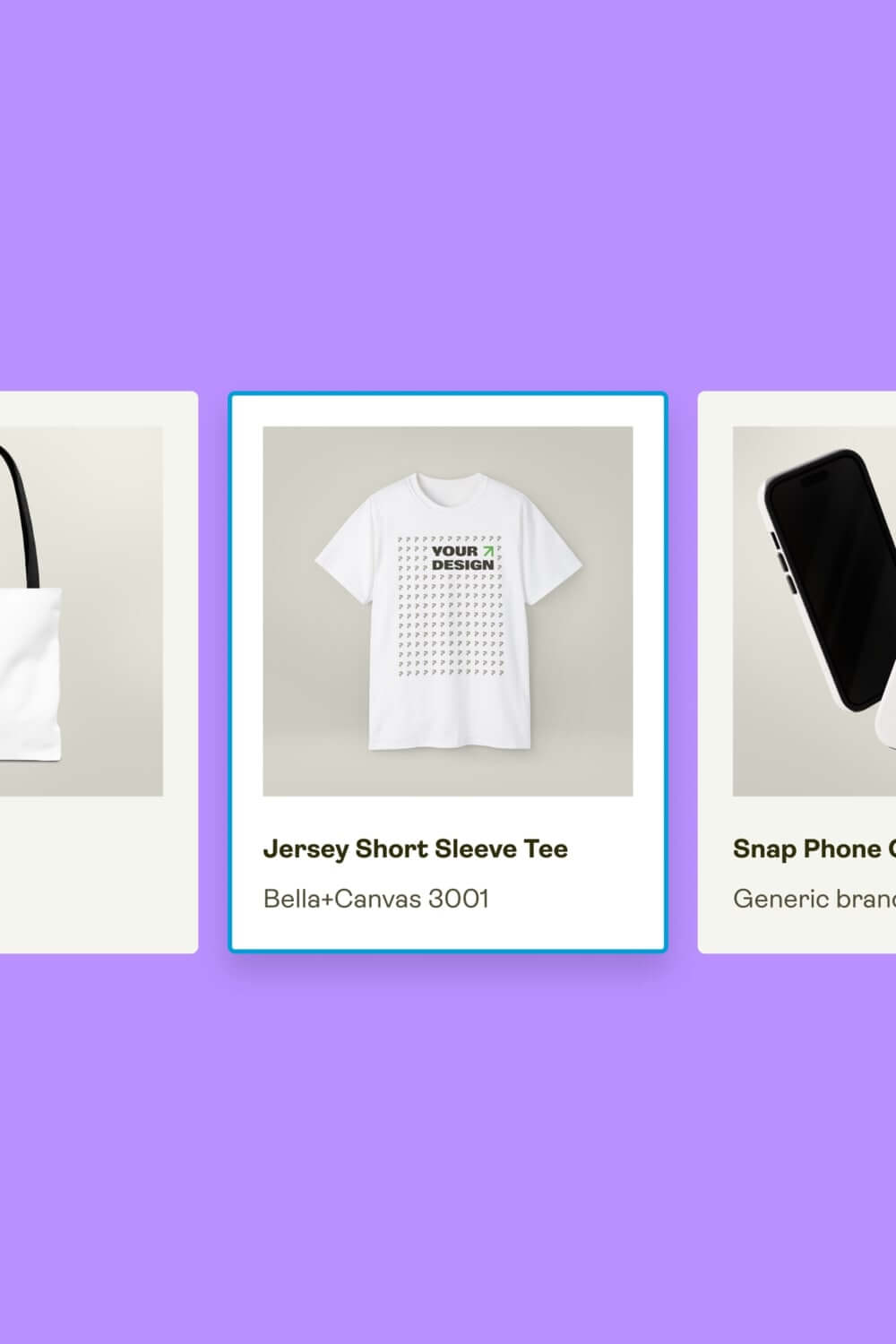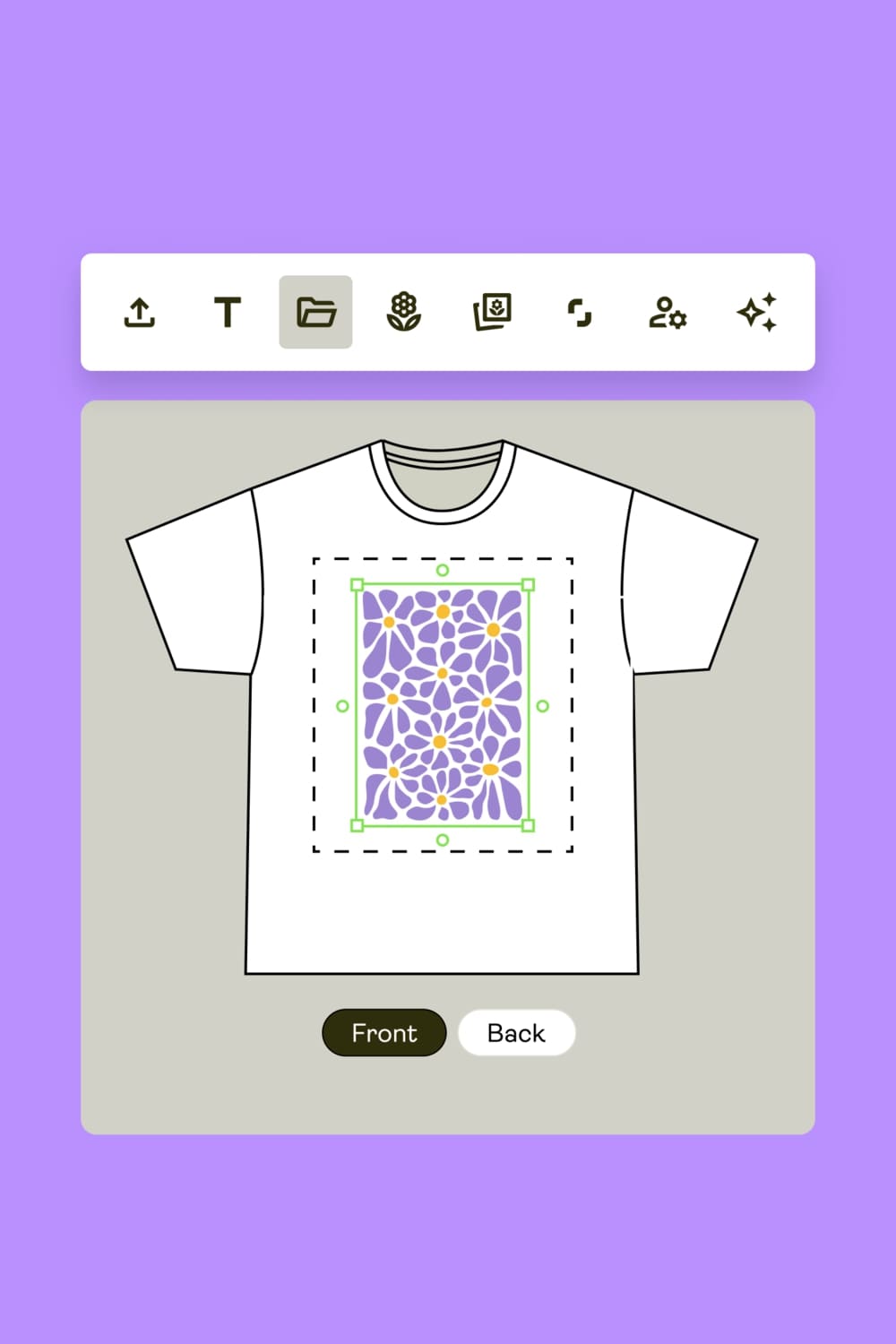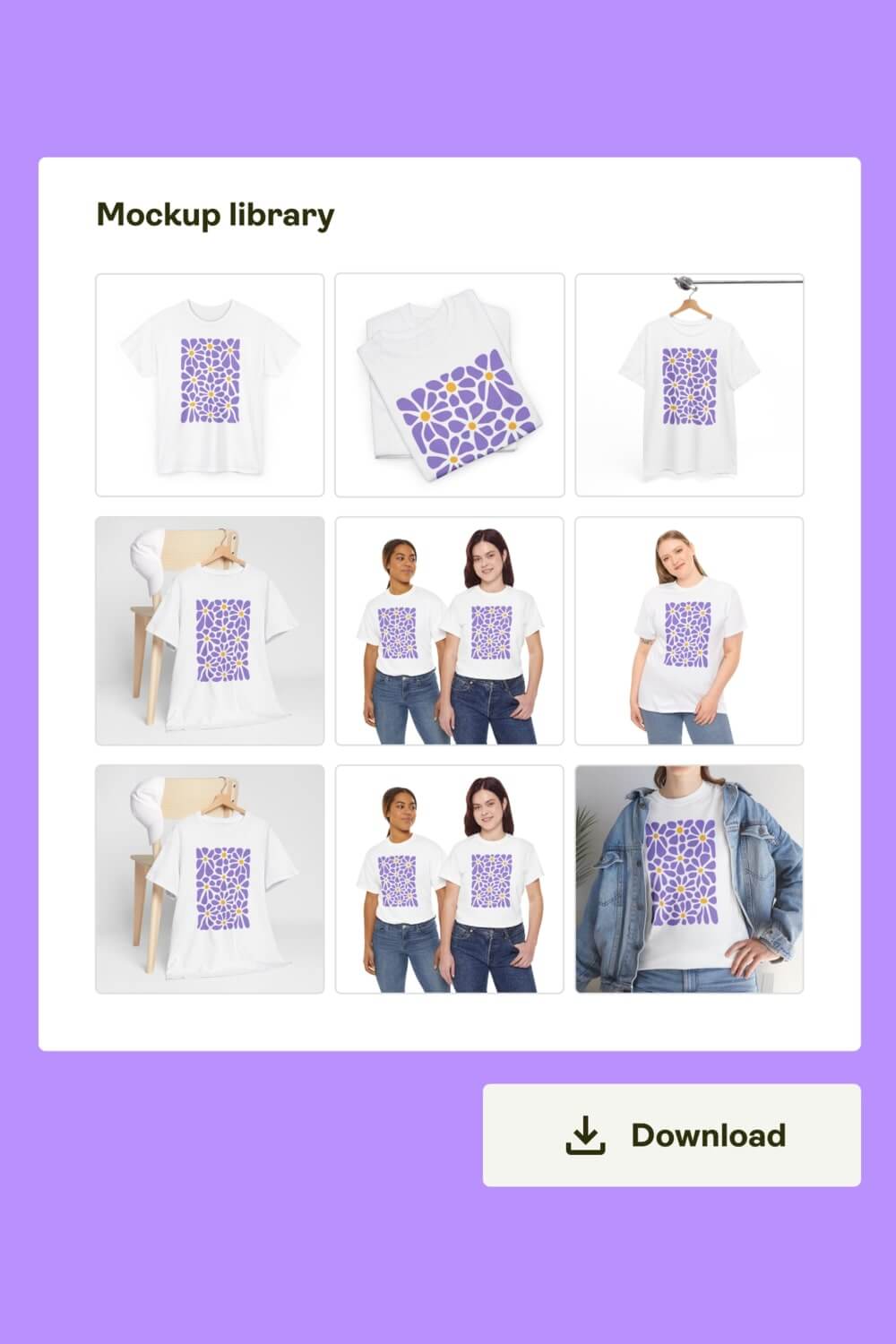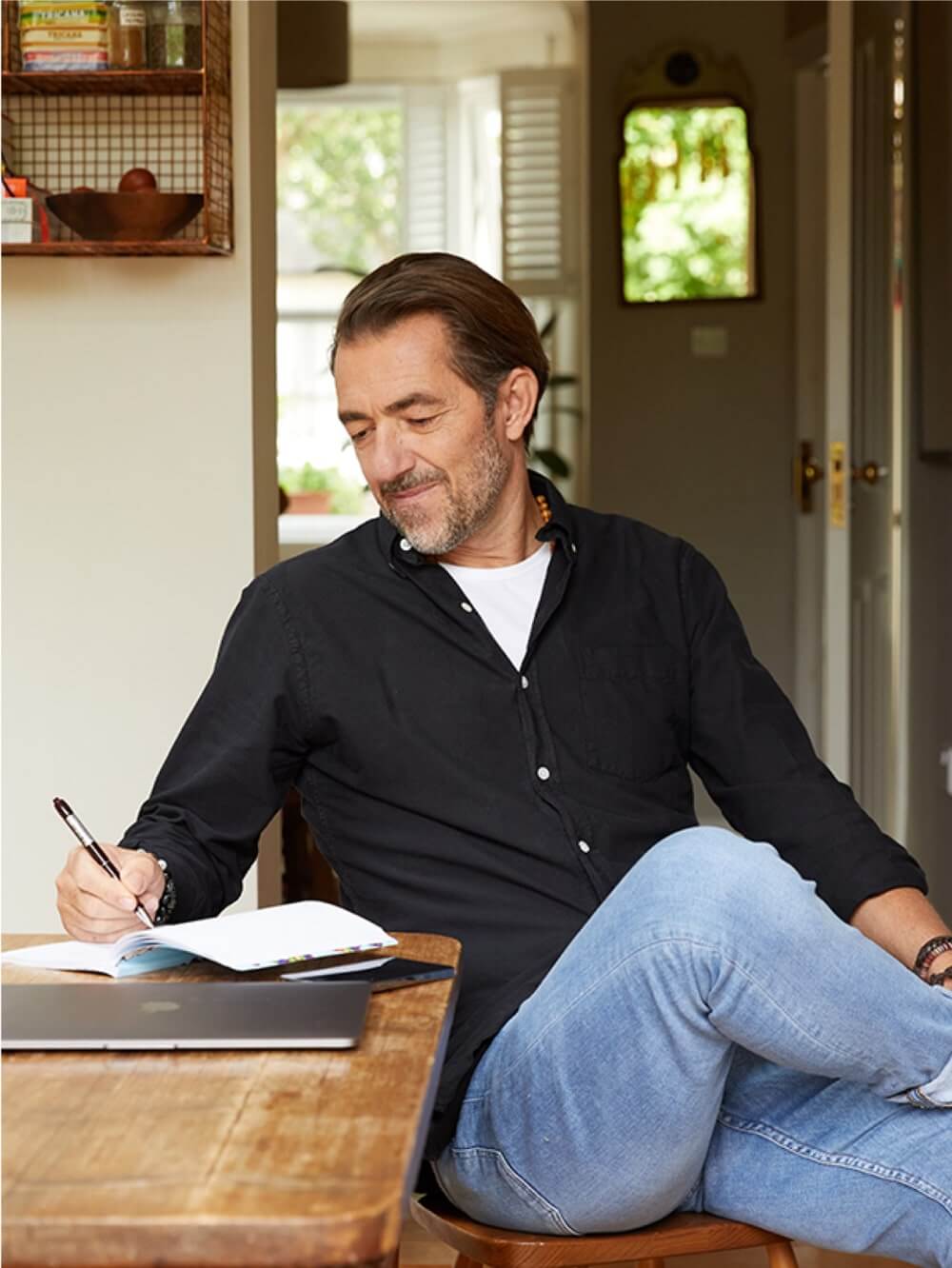Mockup Generator
Create and edit realistic product mockups with ease. Upload your design and customize stunning mockups, perfect for showcasing products on your online store and social media.
100% Free · Easy To UseJoin the 10m+ people creating products with Printify


Turn your design idea into products and earn
With automated order fulfillment and high-quality products, creating and selling online has never been easier. Start designing custom products with Printify’s intuitive Product Creator.
Explore our extensive Catalog with over 1,000 customizable items, from apparel to accessories. Select an item and leverage our easy-to-use design tools to apply artwork to real products. Let our global Print Providers produce and ship orders on your behalf.
Create an account to access our print-on-demand service.
Select from our extensive Product Catalog.
Use our Product Creator to design unique items.
Review your design’s high-quality mockups in various settings.
List the products on your store or social media and begin making sales.
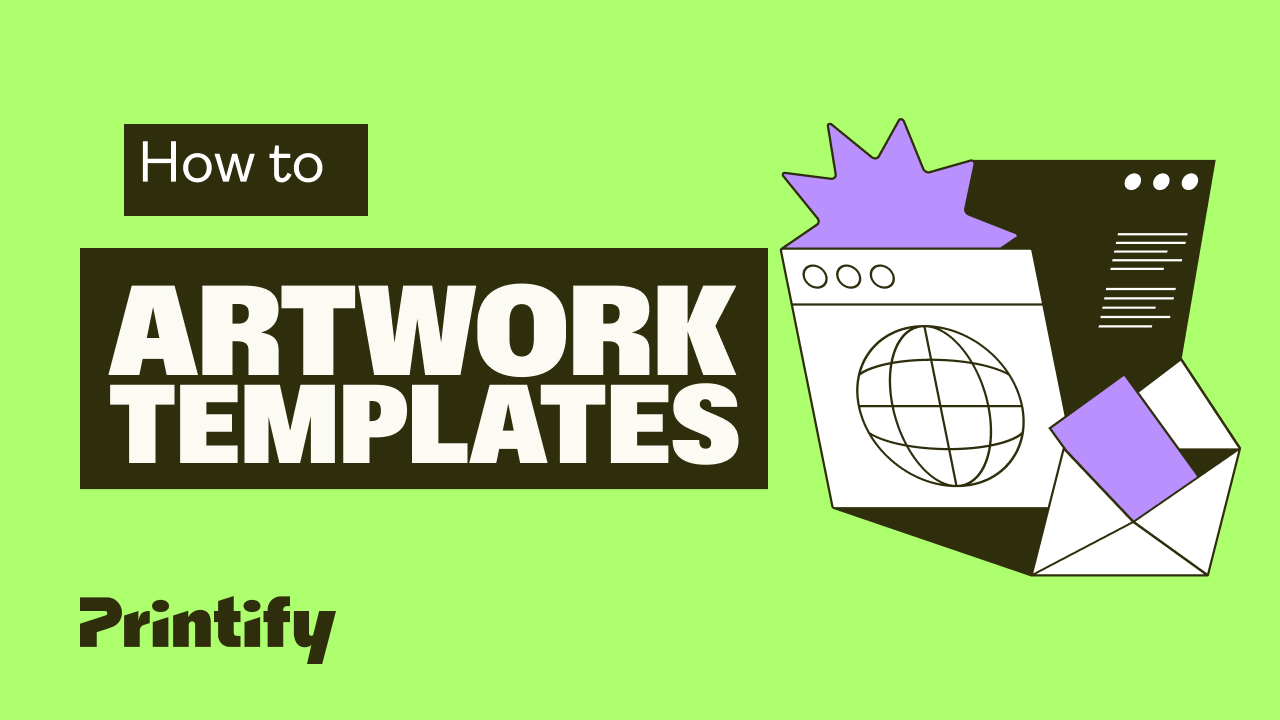
Learn how to use the Mockup Generator
No design skills? No problem! Create stunning product images with the Printify Mockup Generator, for free!
Grab a product and create your mockups

A mockup generator like no other
Printify’s Mockup Generator stands out with its user-friendly interface, lifelike previews, and changing backgrounds. It empowers creators to make stunning product mockups with ease while delivering a seamless experience with versatile tools and advanced features.
- High-resolution preview images
- Customizable backgrounds
- Diverse lifestyle mockups
- Multiple angle previews
- Consistent image quality
- Instant preview updates
How it works
Start designingBrowse through the extensive Printify Catalog, featuring over 1,000 products with ready-to-use mockup templates. Find the perfect base for your design in just a few clicks.
Upload your stunning designs on the chosen product using our drag-and-drop tool, or create a mockup directly with our integrated design templates for seamless customization.
Click the Preview mode to choose the perfect mockup. Some products offer customizable backgrounds, letting you control the creative process to better fit your brand’s aesthetic.
Download high-quality mockups for free in any format you need, ready to elevate your marketing material and social media posts.
Why Printify rocks?
-
Beginner-friendly
Our AI Mockup Generator offers simple design tools to make beautiful custom mockups.
-
No order minimums
Start creating and selling products without any order restrictions.
-
Quality prints
Achieve vibrant, professional-quality prints that spotlight your designs perfectly on the final product.
-
Fast shipping
Enjoy quick global delivery, perfect for selling custom products internationally.
-
Connect to every major marketplace
Sell your designs across various website builders and eCommerce platforms effortlessly.
FAQ
An online mockup generator is a design tool that lets users create realistic product mockups. With it, sellers can upload designs and visualize them on various products like t-shirts, mugs, or bags, making it easy to publish product images to social media or an online store.
Yes, Printify offers one of the best online mockup generators for free, helping users create mockups for professional use. Try it with over 1,000 high-quality products without any upfront costs.
Printify merchants can download unlimited product mockups, whether you need them for t-shirts, mugs, or home decor. They’re perfect for promotional Instagram posts or as product listings on your preferred eCommerce platform.
Absolutely! You can sell all the products you created using Printify’s Mockup Generator. Use the mockup creator to upload and edit your image and sell it through various integrated eCommerce platforms. Export the realistic mockups in a PNG or JPG format for free.
New to eCommerce?
Learn with Printify
Learn more about using Printify by visiting our blog, checking out our Help Center, or watching tutorials on our YouTube channel. Follow our guides to learn how to use Printify’s clothing Mockup Generator along with other mockup features like AI tools and royalty-free assets.
What are Printify and Print on Demand?
Printify is a leading print-on-demand platform empowering users to design and sell custom-made products without holding inventory, from product creation to publishing on online sales channels.
Create designs with our mockup maker and let our global Print Providers produce and ship your items directly to customers, simplifying eCommerce for all.
Ready, set, go
Start creating custom products with the best free mockup generator and bring your ideas to life.