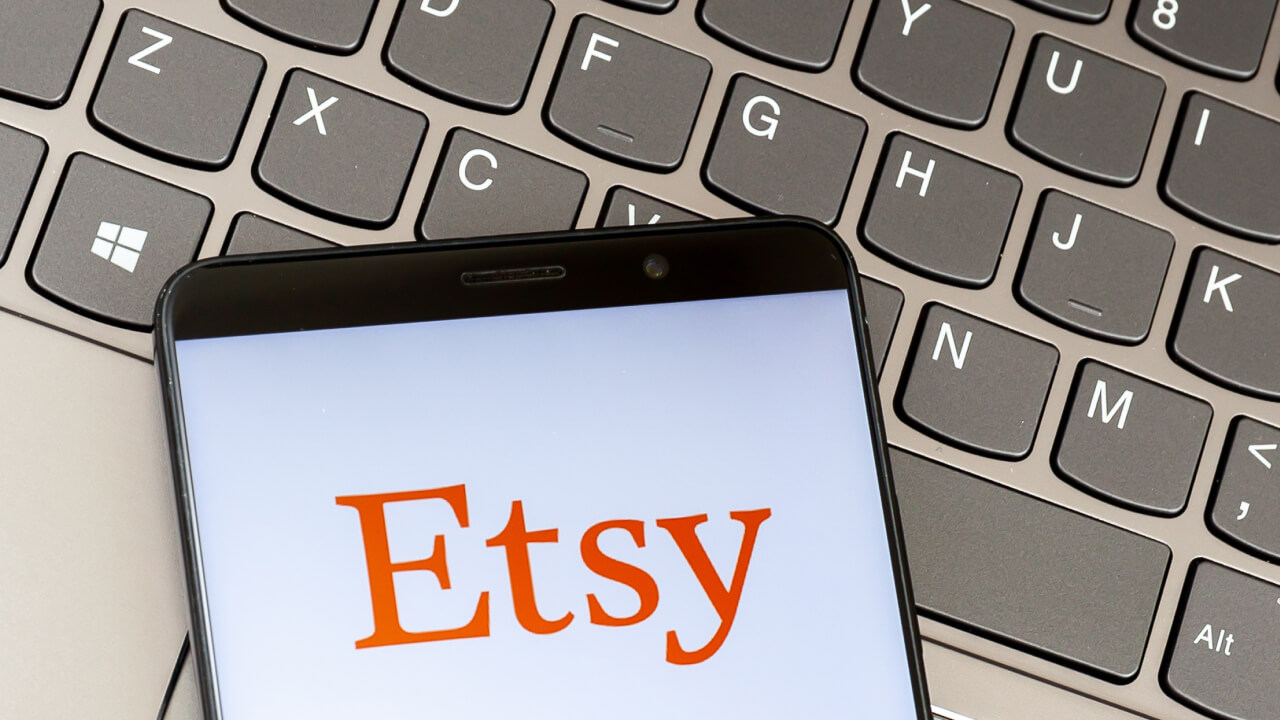Sell custom products with Printify
Even with high competition, Etsy maintains a massive share of the online marketplace, attracting 94.1 million users and hosting 7.3 million sellers in Q3 2022.
Every detail matters when it comes to making your store stand out from competitors, from marketing strategies to tweaking your Etsy shop policies.
Let’s take a look at what’s changed in Etsy’s policies and how to adjust them.
Why write Etsy shop policies?

Etsy shop policies are optional, at least officially.
If you’re an EU-based seller or sell to EU buyers, it’s important to comply with the general data protection regulation (GDPR) and have a privacy policy. While Etsy doesn’t demand it, they do recommend that all sellers create a privacy policy, as many other countries have similar data protection laws.
Users with a registered business benefit by having written policies. By establishing shop policies, you can address potential issues like returns and cancellations in advance. These policies ensure that you and your customers are protected and on the same page.
From a marketing perspective, shops with clear policies have an advantage over sellers without them, improving trust and underscoring the business’s credibility and professionalism. If important information is missing in a product listing or there’s unclear information about privacy or customs, it can affect buyers purchasing decisions.
Business requirements vary according to country and state. After your Etsy shop returns a consistent profit, your regulatory authorities may require a license. Also, depending on your business plan, policies on privacy may be necessary.
The IRS gives nine questions to help you identify an activity as a hobby or a business.
Do you need a business license to sell on Etsy? Learn more about that in our blog article.
Why write Etsy shop policies?
First, it’s necessary to differentiate between Etsy policies for sellers and stores.
The Etsy Seller Policy is a set of rules that every seller, whether an individual or a business, must agree to and abide by when opening a shop.
The updated seller policy from December 2022 states what can and can’t be sold, service level standards, forbidden content (such as hateful or derogatory language), privacy, communication standards, and Etsy’s Purchase Protection program for sellers.
Sellers’ policies evidently can’t be changed – customers and sellers comply with them or can be banned from the platform.
Etsy store policies are rules sellers create to run their businesses and handle potential issues with buyers (more on buyers’ rights in the FAQ section).
That includes, for instance, informing beforehand if the shop accepts returns for certain goods, cancellations, and other elements like privacy protection, estimated delivery dates, and customs taxes.
Sellers can customize these policies and should write them in detail before setting up their shop. However, Etsy automates many of these policies, offering pre-set options to sellers.
This helps prevent, for instance, buyers from questioning the existence of a policy or its specific terms, as the platform provides a set of predetermined options.
Disclaimer note
Etsy constantly updates its terms and services, including policies. Check the Printify blog and Etsy seller handbook to stay in the loop.
How to edit shop policies on Etsy
To edit Etsy shop policies, use a web browser on a laptop or mobile. Adding or editing them using the Etsy Seller app is not possible.
To edit them, go to Etsy and open the Shop Manager at the top right-hand menu.
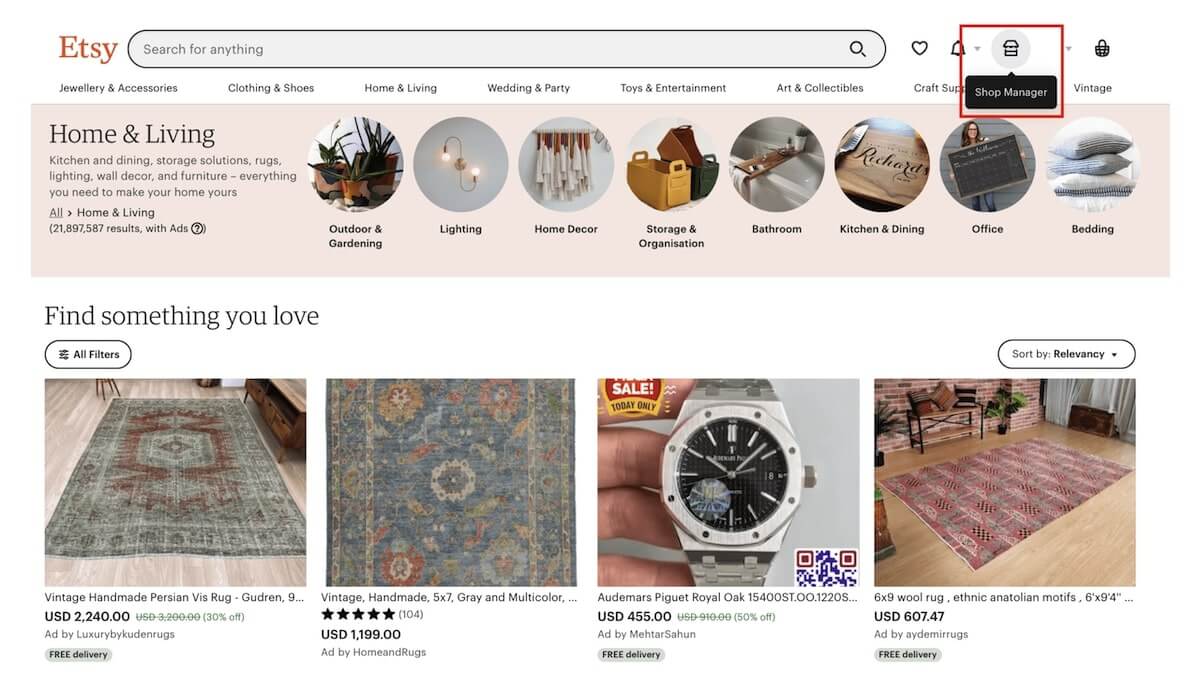
Select Settings at the bottom of the left-hand menu.
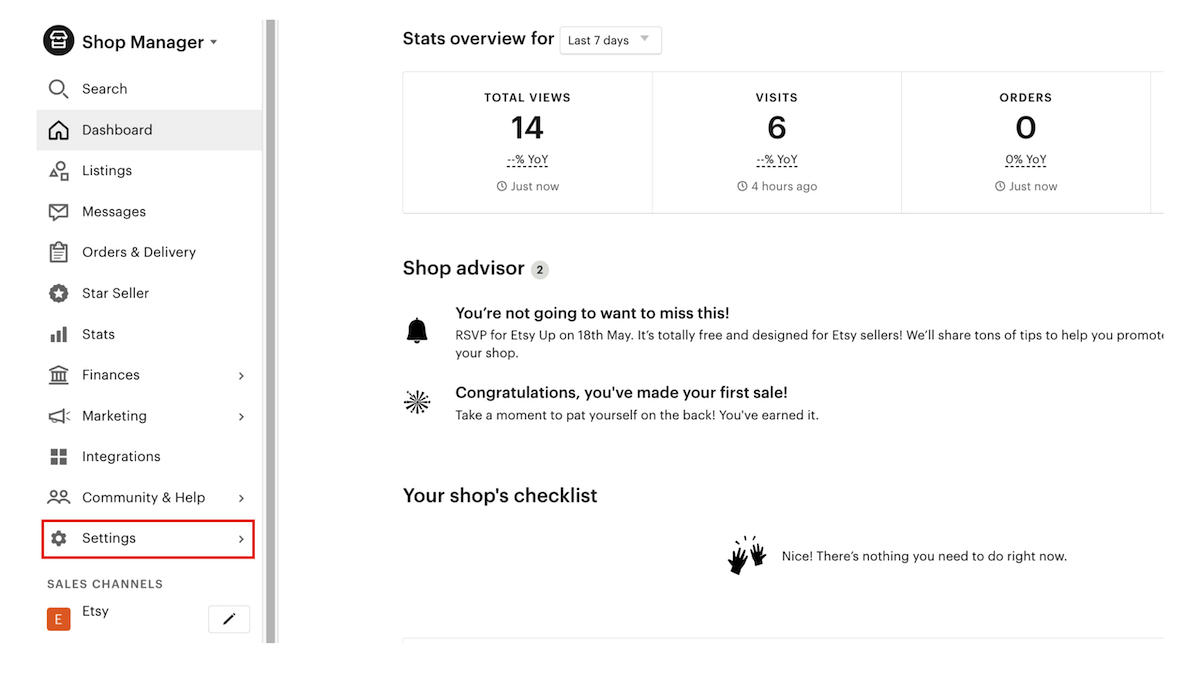
Click Policy Settings and choose the tabs with the policies you want to edit – Returns & Exchanges, Cancellations, Privacy, or Fixed.
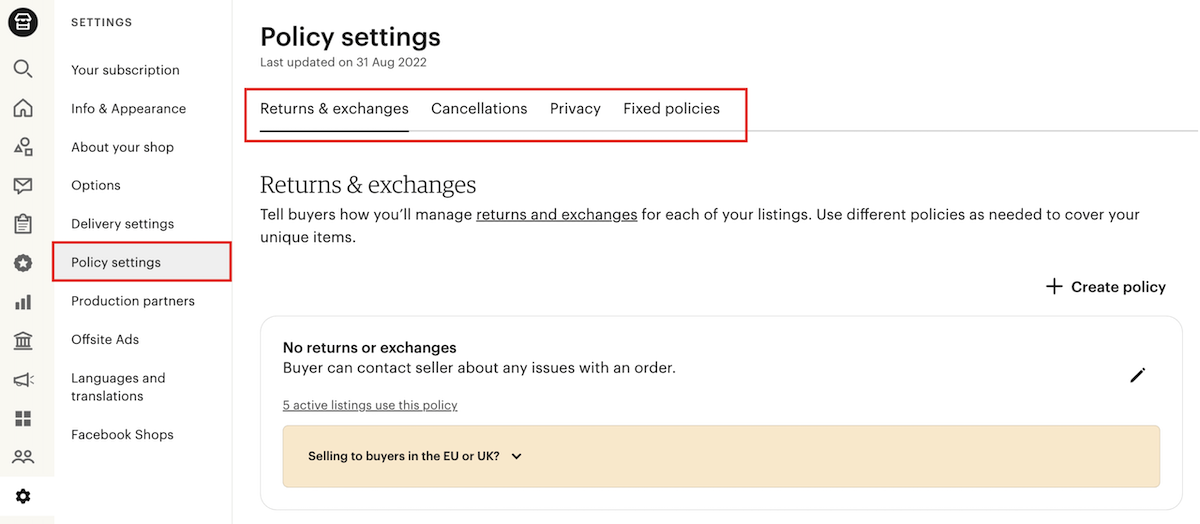
Check out how setting up an Etsy store compares to other eCommerce platforms in our Shopify vs Etsy article.
Etsy shop policies
You can easily set up and modify these four tabs with the Etsy shop policies anytime. Let’s explore how to do it and what factors to consider.
Returns & exchanges
Etsy has notably simplified the process of creating return and exchange policies. Instead of writing a lengthy text, sellers can simply tick some boxes and choose options from drop lists.
Visit the Returns & exchanges tab to indicate if your store accepts returns and exchanges. On the same page, choose return deadlines, ranging from seven to 90 days of delivery.
Etsy messages or Etsy’s case system are the preferred channels for solving return issues.
In any case, the default Etsy return policy for sellers determines that when stores offer returns, buyers are responsible for postage costs and loss in value of returned goods.
The platform also requires that sellers issue refunds for returned items and provide Etsy with proof of the replacement product’s shipping.
Transactions involving sellers or buyers in the EU must comply with the EU directive on consumer rights. Disputes between buyers and sellers can be resolved through Etsy’s case system or the EU Online dispute resolution platform, but Etsy recommends using its own system, highlighting its speed and effectiveness.
Consumers from the EU and the UK have the right of withdrawal, meaning a minimum 14-day cancellation, except if the buyer was informed about an exception to the rule before purchasing a product. A receipt email or additional communication proof may be required.
Professional sellers on Etsy based in the EU and the UK must comply with these requirements and take them into account when defining their return policies.
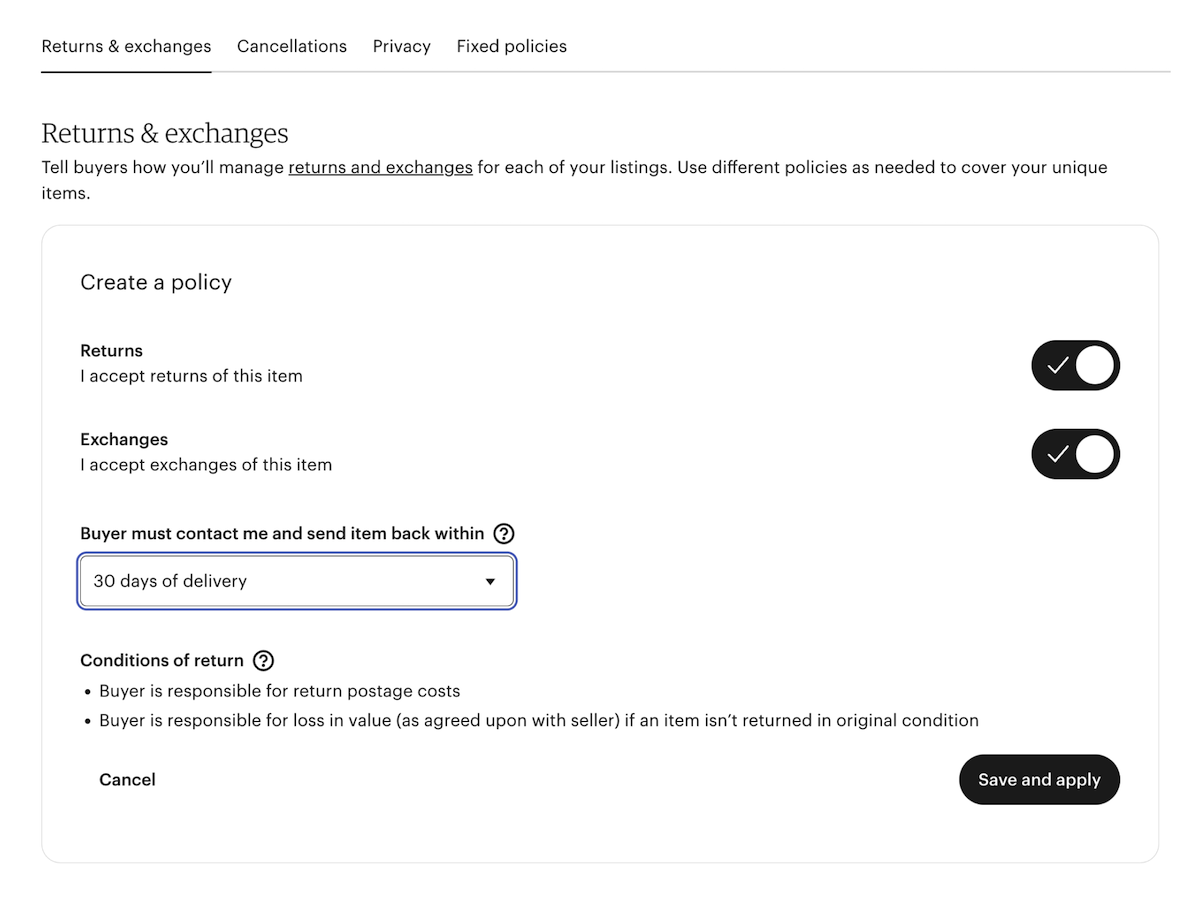
Cancellations
Sellers can define a general shop policy on cancellations in the Cancellations tab. You only need to click the checkbox informing whether your shop accepts them. If your store allows cancellations, the drop list provides pre-set timelines from before the item was dispatched to seven days.
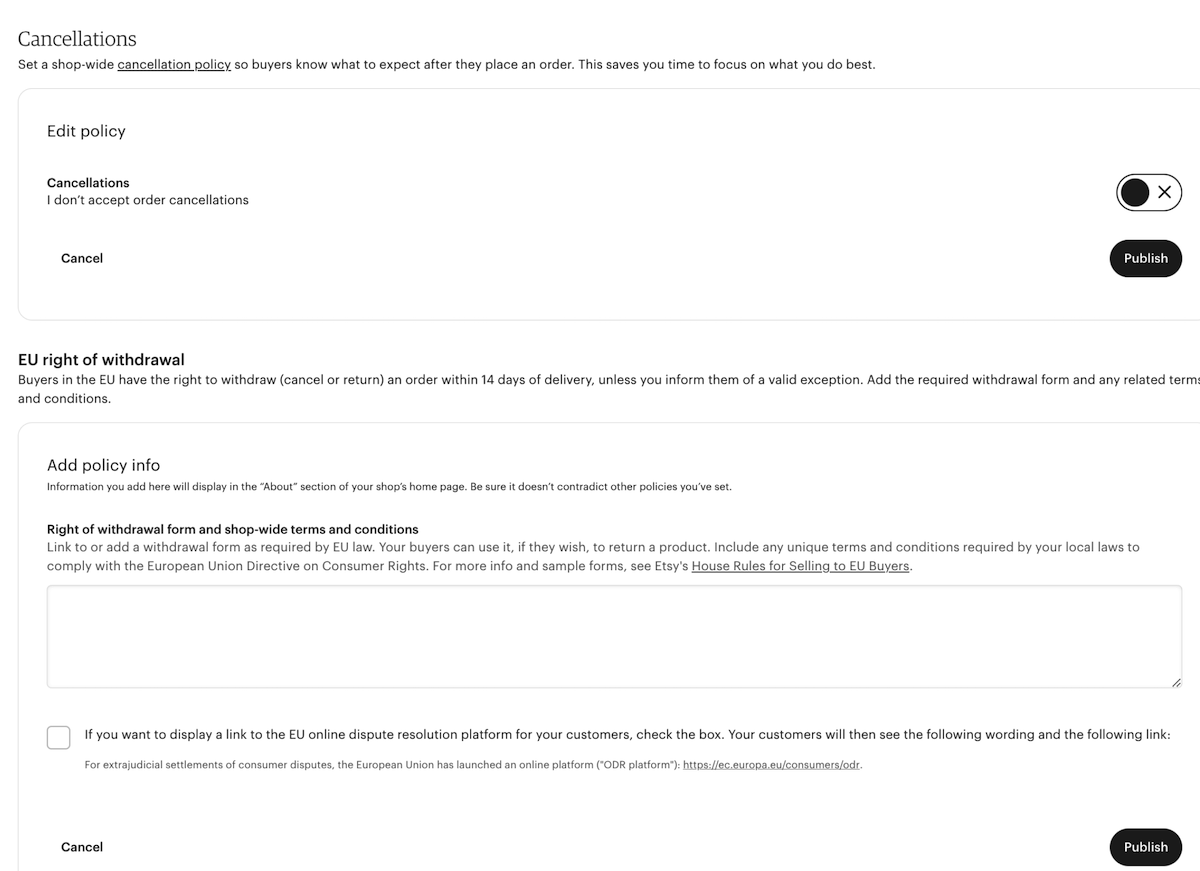
The section has an area for sellers to insert a withdrawal form and a checkbox for displaying the European Online Dispute Resolution Platform. Etsy has a cancellation form template available in English, French, and German.
In addition to the right of withdrawal for EU and UK customers, Etsy defines a general Cancellation Policy that applies to every seller and buyer.
Only sellers can cancel orders. A customer has to contact the seller via Etsy messages to do it.
Orders can be canceled under certain circumstances after mutual agreement between the seller and buyer before the product is dispatched.
Sellers can cancel orders if the customer hasn’t paid or received the product even after the seller shows proof of dispatch. In these cases, the seller should issue a refund.
Privacy
The Privacy tab should contain the most detailed information. As stated before, sellers in the EU or dealing with EU customers must comply with GDPR.
In reality, you’ll never know where your customers come from. There’s no reason to reject European buyers, and other countries have been applying similar local laws to protect personal data and private information. Therefore, any Etsy seller should have a GDPR-compliant policy.
A GDPR-compliant policy should be thorough and specify how and why buyer information is received and stored. Use the Etsy template for writing a privacy policy available in the Seller Handbook.
After explaining privacy legislation, the page contains a text under the “Creating a Privacy Policy for Your Shop” section that can be copy-pasted, with due alterations – your personal and business address and any other information you may want to change.
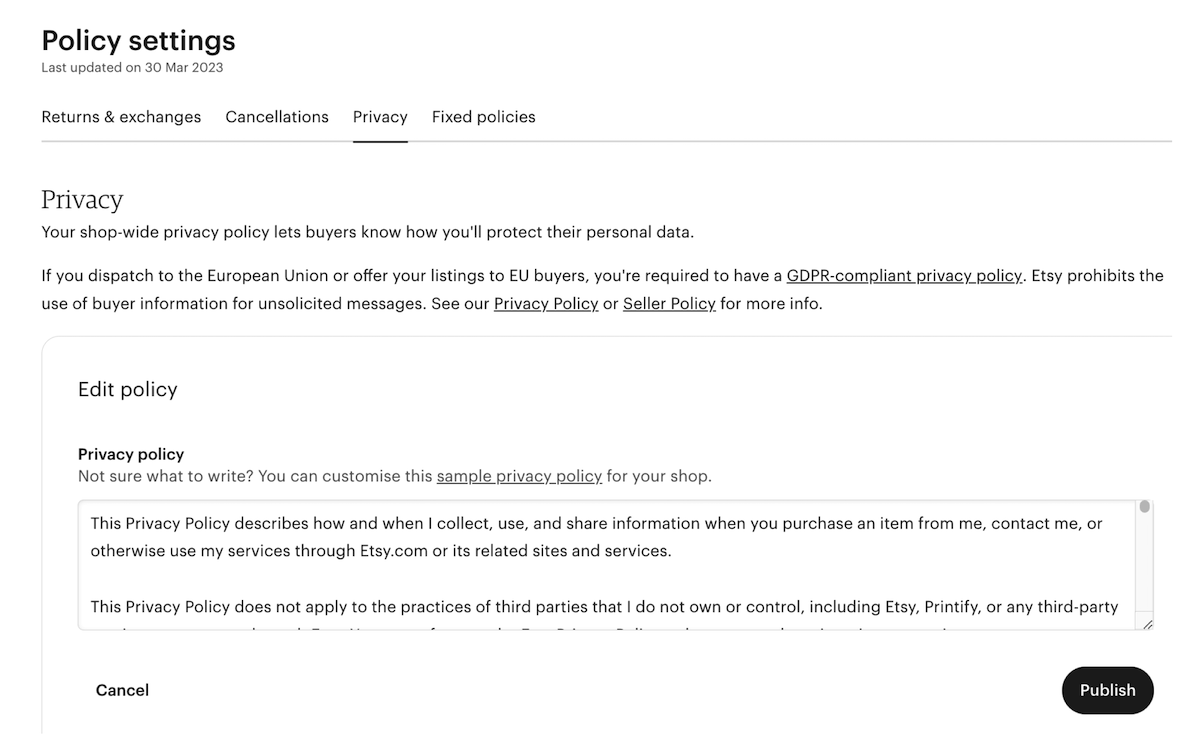
In addition, Etsy forbids using personal information and sending unrequested messages via the Etsy message system or elsewhere.
Marketing communication should only happen with buyer consent. It’s fine to implement, for instance, an email marketing campaign, however, sellers must have written authorization from customers to add them to an email list.
Fixed policies
This section can’t be edited. It states general Etsy policies related to shipping and customs in different destinations and helps protect sellers from delays and complications beyond their control.
You can alter estimated delivery times directly in the listings.
Regarding customs and import taxes, as per Etsy policies, buyers are only responsible for paying customs fees. Also, sellers are not responsible for delays due to customs inspections and procedures.
Check out our master guide on how to sell on Etsy for more information on editing and optimizing listings. You can also check out our article about best-selling items on Etsy and take your listings to the next level.
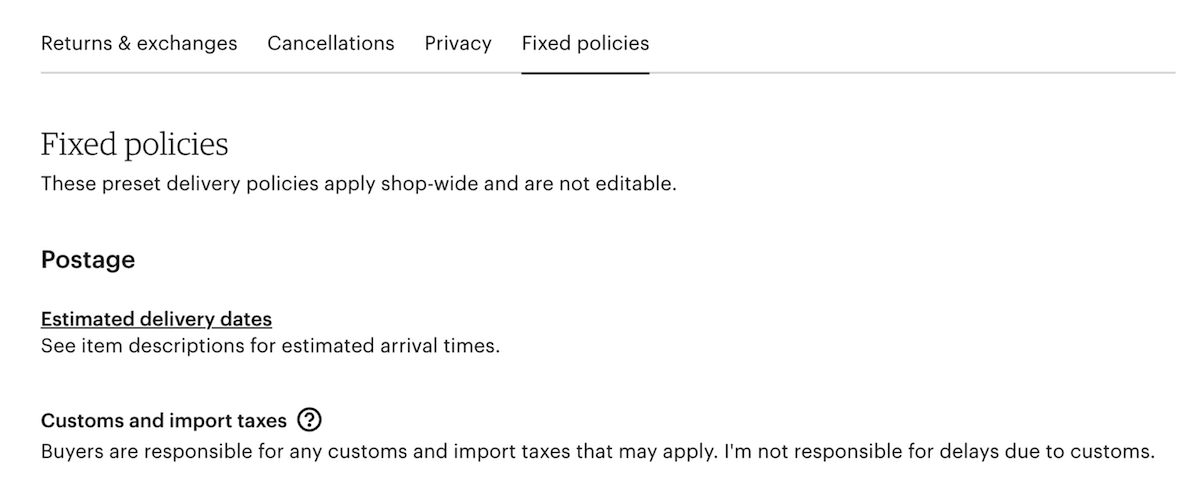
Make it happen today!
How Printify policies can help Etsy sellers
Printify has terms and services that can help Etsy sellers add additional policies to their shops. It’s possible to add some details to the shop information and description or directly in specific listing descriptions when appropriate.
Also, these terms may help sellers when communicating directly with buyers.
Finally, many of Printify’s policies may be described or adapted when a shop owns an external website or a Pattern subscription with Etsy.
Start your Etsy Print on Demand business today!
Printify and cancellations
An order can be canceled before it’s sent to production. If the product is in production, data and money have already been transferred to the Print Provider.
Our Merchant Support team may attempt to cancel the order (for a refund). However, there are no guarantees once an item has entered the production process. For more information on canceling an order, check our Help Center.
Increase the performance of your listings, customer satisfaction, and business profitability – learn more about Etsy advertising and how to make money on Etsy in our blog.
Printify and refunds
If a product has arrived damaged or flawed due to a manufacturing error, Printify offers a refund (or free replacement, including shipping) of the damaged item.
Contact Merchant Support within 30 days (domestic orders) or 45 days (international orders) of the damaged product delivery. There is no need to send the product back to us at Printify.
Printify and returns
As mentioned, we don’t require sending back faulty or damaged items. If one of these unfortunate issues does pop up, all we need is photo proof. Our Merchant Support team will assist with any questions, comments, feedback, or concerns.
Printify and shipping
All sales channels have a standard shipping option. This flat rate is the most common method. Check for exact shipping rates and additional details, like delivery and processing times for each Print Provider.
Upgraded shipping options largely depend on the Print Provider. Here’s a list of the Print Providers that offer priority shipping. We do our best to get all the tracking information to our merchants as quickly as possible. This information can be forwarded to customers to keep track of shipping times.
Specifying every Print Provider you use (and their respective addresses) can be difficult. Instead, it’s possible to provide Printifys address – 108 West 13th Street, Wilmington, Delaware 19801.
As buyers sometimes use incorrect or incomplete information when purchasing, it’s important to outline how such errors will be handled in your Etsy shop policies. This helps prevent misunderstandings and minimizes posting and shipping errors.
Printify and buyer’s remorse
If the order arrives at a buyer’s specified address in a reasonable time, in good condition, in the correct size, and has no production errors, we don’t see a reason to accept returns and exchanges.
24/7 Merchant Support
We’ve got your back regarding anything related to Print on Demand. Our assistance teams are on standby to help with any relevant questions about your store, customers, Etsy shop policies, and more.
FAQ
Sellers can find and edit Etsy shop policies in the Shop Manager, Settings, and Policy Settings.
What should I include in my Etsy shop policies?
- Returns & Exchanges
- Cancellations
- Privacy
- Fixed Policies
Except for Privacy (for which Etsy gives a template), the other topics are automatized and require only clicking checkboxes and drop lists.
Sellers must comply with Etsy’s terms of service for sellers. These terms specify which items can be sold, forbidden products, and prohibition of hateful and derogatory language. Seller policies also establish communication and service level standards and how to solve customer disputes.
Buyers can receive a full refund for purchases that didn’t arrive, are damaged, or differ from the product description.
Customers from the EU and the UK can withdraw for 14 days after purchase. They may appeal using Etsy’s case system or the EU Online Dispute Resolution platform or contact Etsy support.
Also, buyers in the EU have their privacy rights ensured by the General Data Protection Regulation (GDPR).
Wrapping up
Clear Etsy shop policies increase credibility and make communication with customers easier. With the last updates, Etsy has made creating policies simple and straightforward.
Make sure your Etsy shop keeps the highest standards with up-to-date policies. And count on Printify to take your shop to the next level!