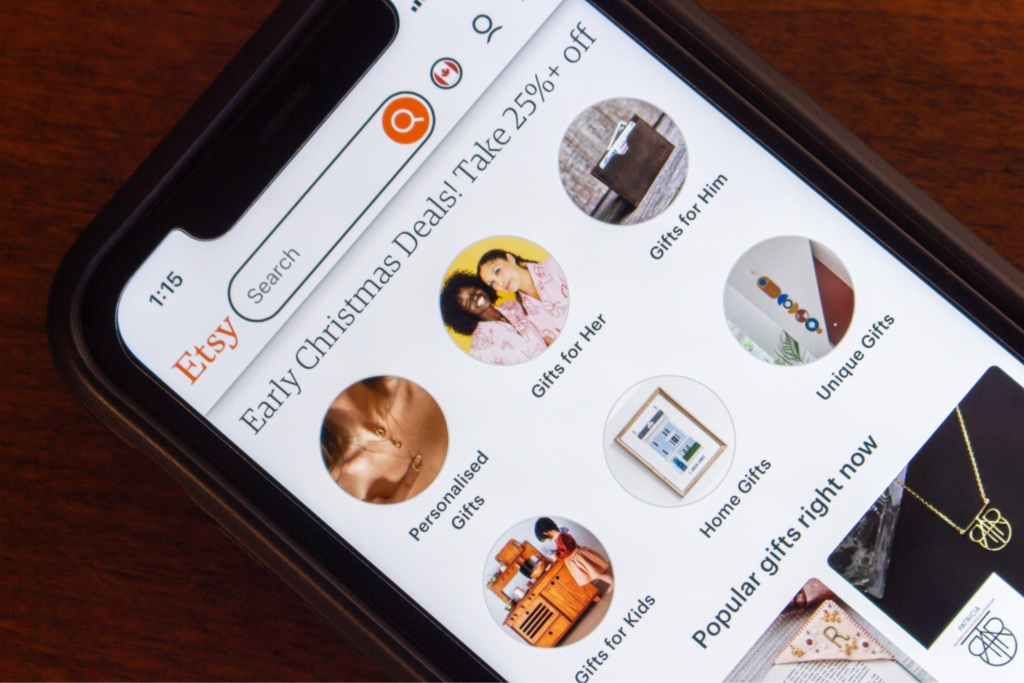Sell custom products with Printify
Your website is key to making that first sale in the eCommerce market. With the right approach, you can create a site that not only looks great but also drives revenue.
Whether you’re building an online store, a portfolio website, event pages, or a blog page, we’ve got you covered. In this article, we’ll show you how to design a website that grabs your audience’s attention and turns visitors into paying customers.
This post may contain affiliate links, which means we may earn a commission if you make a purchase through those links. This comes at no additional cost to you.
Key takeaways
- Make a plan, set goals, define your audience, and research competitors before you start building a website.
- Choose the right platform based on your needs and experience – whether a website builder like Shopify or a self-hosted option like WooCommerce.
- Develop a clear website structure with a cohesivehomepage design, clear brand identity, and smooth navigation.
- Optimize your content for search engines (SEO) and make sure your website is responsive across all devices to enhance the user experience.
- Regularly test your site’s performance and make adjustments to improve user engagement and conversions.
1. Start with planning

Before jumping into web design, start with a solid plan to lay the groundwork for your website’s success.
From identifying your goals to understanding your audience and competitors, these steps will guide your design process and help you create a fantastic website.
Check out ourblog for a deep dive into defining your niche.
Consider the target audience
Identify your ideal site visitors. Knowing their preferences, interests, and behaviors will help you choose the right website elements.
For example:
- Younger audiences respond well to visually dynamic sites with social proof, like embedded social media feeds and testimonials. Use bold colors, engaging visuals, and interactive features like live chat to keep them interested.
- Professionals prefer clean, organized layouts with easy access to product or service information. Include concise headings, case studies, and an FAQ section for quick browsing.
- Older visitors appreciate simplicity. Use larger fonts, high-contrast colors, and a clear, straightforward layout with prominent calls-to-action.
Set goals and research competitors
Do you want to generate leads, boost sales, or build brand awareness? Identifying your goals is crucial when learning how to design a web page. Align website elements like CTAs, product pages, and content with your website’s purpose.
Additionally, look at competitors to see what they’re doing right and where they fall short. Improve your own site visitors’experience based on these findings and stand out by offering something different.
2. Choose a website platform
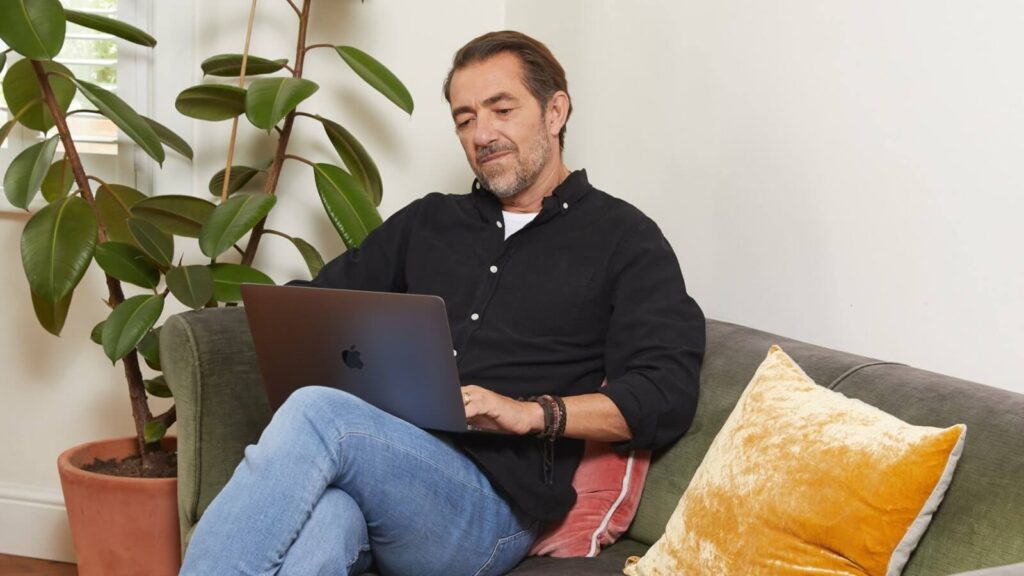
There are two main paths to begin the development process for designing your own website – using a website builder or opting for self-hosted web hosting. Both are great solutions but cater to different needs depending on your experience.
Website building platforms
Website builders are perfect for beginners. They simplify the design process with a drag-and-drop interface, pre-designed templates, and built-in features that make it easy to get started without coding knowledge.
Let’s take a look at some of the most popular options:
- Shopify. Focused on eCommerce, it offers all the tools you need to start and grow an online store, from payment gateways to an extensive app marketplace. Monthly fees start at $39/month, with additional costs for third-party apps.
Learn more about how to make money with Shopify.
- Wix.Ideal for small businesses and beginners, this user-friendly platform has a comprehensive drag-and-drop editor for building professional websites quickly. Plans start from $36/month, and you may require additional apps to scale.
Explore how to create a Wix website on our blog.
- Squarespace. Perfect for creatives with a digital portfolio and small businesses prioritizing design. Its templates are visually stunning but may lack more advanced eCommerce features. Squarespace eCommerce plans start from $36/month.
- BigCommerce. Designed for businesses ready to scale with tools for large catalogs and omnichannel selling. It has a steeper learning curve and can get pricey as you scale. Plans start from $39/month.
Self-hosted websites
Opt for a self-hosted site if you want complete control over the website’s design and functionality. We don’t recommend it for beginners as this approach requires some technical or coding knowledge.
Get a hosting plan, a content management system (CMS), and a domain name. You may also need to purchaseplug-ins for advanced functionality.
Hosting costs around $3-10/month, starting at $2.49/month with Hostinger. Web hosts may offer customer support, but many self-hosted site owners turn to community forums for help.
- WooCommerce. A free open-source plug-in for the WordPress CMS boasting over 4,6 million online stores. The go-to platform for developers and blog websites, it gives you full development control and endless customization options but requires more technical expertise.
- PrestaShop. Free, open-source, and ideal for businesses with complex site requirements. However, it comes with a steep learning curve, and expenses can add up with hosting and add-ons. Its hosted plan costs €24/month for additional support.
3. Outline your website structure

This is one of the most crucial steps to building a website. A well-organized, easy-to-navigate, and professional-looking page will keep visitors engaged and create a seamless user experience. To avoid driving customers away with cluttered visual content, outline a clear website structure from the homepage to your About page.
Elements like a search bar and clear menu items will help visitors easily find what they need. That way, they can get to know your brand and take the desired action.
Homepage structure
Your homepage is the first opportunity to make a great impression. With 94% of first impressions being based on design, it’s crucial to present information clearly and with stunning visuals:
- Value proposition. Communicate what your business website offers right away. Let visitors know why your product stands out.
- Easy navigation. A simple, top-level navigation bar helps visitors move through your site with ease. Keep categories clear and concise to avoid overwhelming users.
- Call-to-action (CTA). Place an engaging CTA like Shop the Sale or Learn More above the fold (the area visible without scrolling) to prompt visitors to take action right away.
The rest of your homepage should flow logically, guiding visitors through additional details about your products or services as they scroll.
The general structure for other pages
Maintain a consistent, intuitive layout throughout each website page for a smooth user experience. Key components include:
- Organized content. Break down complex information into digestible sections with clear headers.
- Consistent navigation. Keep your navigation the same across every page so users can easily browse the site.
- Logical flow. Lead visitors through your site with a clear path, from product pages to checkout. Consider adding breadcrumbs so visitors can always locate where they are on your site.
Check our article on WooCommerce SEO and explore the best plug-ins for adding breadcrumbs to your website.
Show your branding

Incorporating your brand identity throughout your website enhances its visual elements and builds trust and recognition. Your brand identity should be present in the following design elements:
- Color scheme. Choose colors that reflect your brand’s personality and use them consistently across every page.
- Web typography. Select fonts that align with your brand’s style and make sure they are easy to read.
- Logo placement. Place your logo prominently at the top of each page to reinforce brand recognition.
Brand identity is more than just looks – it’s how users connect with your business. When you integrate your branding into website elements, you create a memorable, unified experience for visitors.
4. Add website content

It’s time to bring your website to life with exciting, unique and branded content that keeps visitors engaged. From must-have pages to SEO, we break down how to create a seamless website experience.
Must-have web pages
Every great website shares a few essentials, and it all starts with the right pages. These must-haves will guide visitors smoothly through your site while keeping them eager to explore more.
- Home
Your homepage should grab attention immediately with a bold header, eye-catching images, and a clear CTA. Introduce your business and products with visually appealing sections and informative copy to encourage exploration.
- Products
Showcase what you offer by describing each product or service clearly, emphasizing its benefits. Clearly list prices or provide an easy way for visitors to request a quote. If you run an eCommerce store, include a search function to help users quickly find what they need.
- About
The About page gives visitors insight into your brand. Keep the content customer-focused while sharing your mission and values. Describe how your products benefit the audience and differentiate yourself from competitors.
- Contact
Make it easy for visitors to reach out. Include multiple contact details, such as a business email address or phone number. A contact form is excellent for visitors to get in touch directly from the website.
- Privacy Policy
If your website collects personal data like names, email addresses, or payment information, you are legally required to have a privacy policy. Use clear, easy-to-understand language to explain how you collect, store, and use customer data.
- Terms and Conditions
This is a good way to protect your business from disputes. It sets ground rules for how visitors interact with your website and can help prevent legal issues related to your services, like refunds or cancellations.
Keep search engine optimization in mind
SEO makes your website visible to search engines like Google and helps your site rank higher when people search for terms related to your business.
It involves strategically using keywords in your website’s content, creating high-quality pages, and making your website user-friendly.
Good SEO practices include making sure your site:
- Loads quickly
- Works well on mobile devices
- Is easy to navigate
These factors not only improve the user experience but also influence your site’s visibility on search engines. With the right SEO strategy, you’ll attract more targeted visitors and increase your chances of converting them into customers.
Use Google Keyword Planner to discover relevant keywords, Yoast SEO to optimize content on WooCommerce and Shopify, and Ahrefs for comprehensive SEO analysis.
These tools help streamline keyword research, track performance, and refine SEO efforts to attract more targeted visitors and increase conversions.
5. Ensure responsive web design

A responsive website automatically adjusts to fit any screen size, whether a phone, tablet, or desktop. With over 50% of global website traffic coming from mobile devices, making your website responsive and mobile-friendly is non-negotiable.
Here’s why having a responsive website is important:
- Increases mobile traffic. Use responsive website builders and design tools like Bootstrap or Foundation, which offer flexible templates that adapt to any screen. They make it easier to create a seamless interface without coding.
- Lower maintenance. Responsive templates save time and effort, as you’ll only have to update one version of your site. Website builders like Wix and Squarespace offer features that automatically adapt to different screens.
- Better user experience. Responsive sites prevent issues like cluttered text or distorted images on smaller screens. Keep your site looking sharp and guarantee fast load times by using image compression tools like TinyPNG or ImageOptim.
- Improves SEO. Google favors responsive websites because they enhance the user experience. Use Google’s Developer Tools or BrowserStack to preview your site on various devices and fix any display issues before launch.
6. Test everything before launching
Before going live, thoroughly test your website and make sure everything runs smoothly. Here’s a quick checklist of key areas to focus on before launching and promoting your site:
- Functionality. Check that all links, forms, and buttons work properly and lead visitors to the right pages.
- Speed. With at least 40% of users abandoning sites that take more than three seconds to load, make sure your site is optimized for speed.
- Responsiveness. Test your website on both desktop and mobile. Verify that it looks great, functions well, and provides a seamless user experience.
Leverage Google PageSpeed Insights to analyze your site’s speed and Responsive Design Checker to see how your site performs across various devices.
7. Monitor and improve

Once your website is live, monitor its performance and continuously improve it using insights from website analytics tools.
Most website platforms come with built-in performance dashboards or easily connect with analytic plug-ins. You can also integrate additional tools like Google Analytics and MonsterInsights for more detailed data.
Focus on key metrics like:
- Top-performing pages. Identify which pages are getting the most traffic and pinpoint why. Apply these strategies and elements across the site architecture.
- Bounce rates and session duration. Pay attention to where users leave and how long they stay on your site. If website visitors aren’t sticking around, it might signal the need for better web content or more intuitive navigation.
- Conversion rates. See how effective your CTAs are. Running A/B tests on buttons, page layouts, or product displays can help optimize performance. Consider adding personalized CTAs, which can boost conversions by up to 42%.
Start an online business with Printify

Ready to turn your website into a business? Printify makes it easy to create custom products without upfront costs or inventory. Here’s how to start an online business with Printify in just a few steps:
1. Sign up
Create your free Printify account.
2. Select a product
Go to our Catalog and choose from over 1,000 customizable products and more than 80 global Print Providers. Then, click Start designing.
3. Apply your design
Upload your designs or create new visuals from scratch with our AI-powered Product Creator. Preview realistic mockups and use the images on your new website.
Don’t forget about your product titles and descriptions and adjust your profit margins and prices. Depending on the sales platform, you may also need to set up shipping profiles.
4. Sell online
Integrate your Printify account with your website. Sync with Shopify, BigCommerce, Wix, Squarepace, WooCommerce, PrestaShop, or your own standalone Printify Pop-up Store.
Publish products from your Printify account, and they will sync automatically to your chosen platform – it’s that easy!
5. Let Printify do the rest
Our network will print, pack, and ship your custom products directly to customers. That frees up your time to focus on creating new products, designing your site, and promoting your brand with a solid content marketing strategy.
Start a business online and sell with Printify now
FAQ
The first steps to designing a website are setting clear goals and understanding your target audience. From there, decide whether you’ll use a website builder (like Shopify or Wix) or a self-hosted platform (like WordPress with WooCommerce).
Then, structure your site with web pages like Home, About, and Shop. Add content, optimize for both users and search engines, and make sure your website is responsive across all devices.
The cost of designing a professional-looking website varies depending on the platform you choose and the complexity of your website development. For example:
- Shopify: Starts at $39/month for its basic plan.
- Wix: Starts at $36/month for small businesses.
- WooCommerce or PrestaShop: Free to use, but you’ll need to cover hosting fees, which typically range from $3 to $10/month.
- Printify Pop-Up Store: Completely free with a Printify account.
Platforms like Wix, Squarespace, or Shopify let you have a standard site up and running within a day or two, even without a professional designer.
Customized or complex eCommerce sites built on self-hosted platforms and content management systems like WooCommerce and PrestaShop can take weeks to several months,depending on design, functionality, and content needs. Hiring a website designer can speed up this process.
The number of pages your website needs depends on your business goals. A standard website typically includes:
- A homepage to introduce your brand
- A Product or Service page to showcase your offerings
- An About page to tell your story
- A Contact page to make it easy for a site visitor to reach you
Beyond that, a Blog or FAQ section helps engage visitors and improve SEO. Be careful not to have too many pages, as this may slow down your website and negatively impact the visitor experience.
To summarize
You don’t need to be a web designer to build a professional-looking site that converts. Create a stunning, user-friendly site that engages visitors and turns them into loyal customers by choosing the right platform and optimizing your website’s pages.
Use your site as a dynamic tool for growth – regularly refine its branded content and design based on user feedback. With the right strategies, your website can be a valuable source of income for selling custom products.