Design custom products with Printify
Choosing the right hat logo size is your way to creating eye-catching designs that fit seamlessly on any hat.
This guide covers everything you need to know about hat logo sizing, ensuring your designs are perfectly tailored for standout results.
This post may contain affiliate links, which means we may earn a commission if you make a purchase through those links. This comes at no additional cost to you.
Key takeaways
- The size of your logo depends on the cap’s style and the available print area. Getting the size right ensures accurate print quality and logo placement on hats.
- Use a JPG, PNG, or SVG file type in 150 to 300DPI to produce clear and sharp prints. High-quality files are essential for intricate designs.
- Embroidery requires simple designs with set thread colors, while printing allows for more detailed, full-color designs.
- Different hat styles offer varying print areas, so refer to a hat logo size chart to determine the available space and ensure your logo isn’t too crowded or sparse.
- With Printify, design, customize, and sell hats online. Our Product Creator gives recommendations on the perfect logo file for the best result and provides tools for full customization.
What to know before designing a hat logo?
Logo file specifications
Follow the right specs to produce a high-quality print when creating your hat designs.
- File format: Use a JPG, a PNG file with a transparent background, or an SVG vector file to ensure quality and compatibility.
- Resolution: We recommend files with a resolution of 150-300 DPI for the best print results.
- Design Placement: To avoid logos being too large or small, check the specific logo file recommendations, as well as the width and length of the print areas for each cap, in our Product Creator.
Hat print area
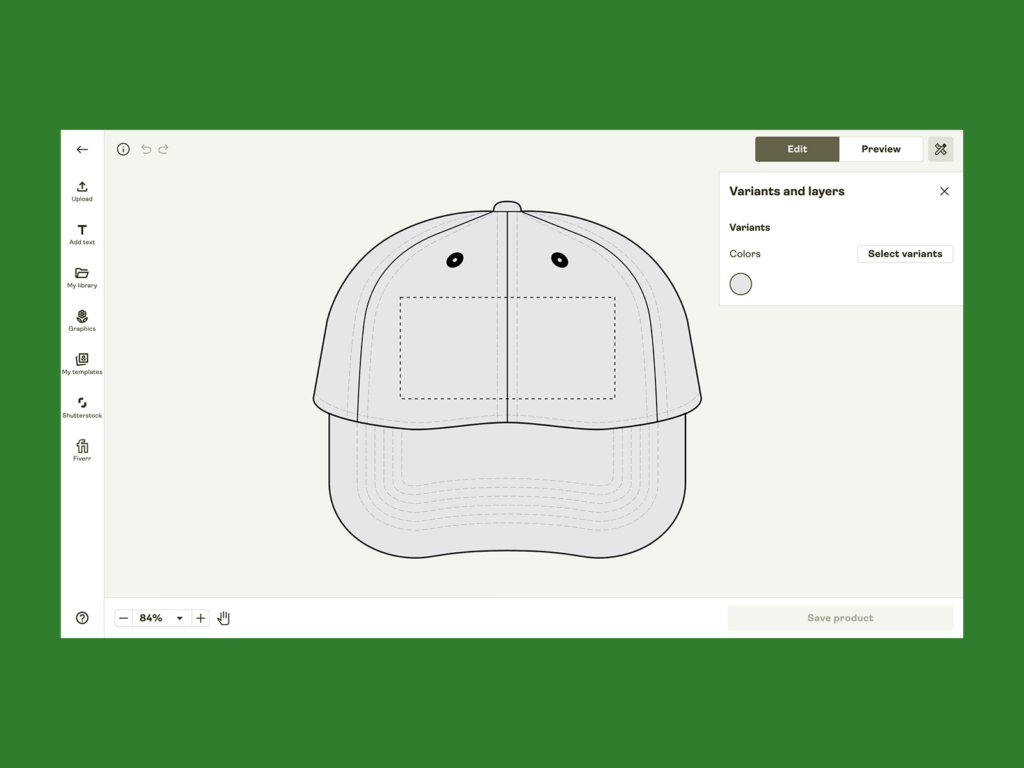
Hats come with different print areas depending on their style and shape. For example, trucker hats have a wide crown, while leather patches on dad hats offer less space.
Carefully measure the available print area to ensure your logo fits perfectly on your chosen hat. A logo that’s too big may become distorted or cut off, while one that’s too small might get lost or overshadowed by other design elements.
While it’s tempting to use the maximum print area, leaving some space around your logo is key. This ensures precise placement and allows room for additional design elements, contrasting colors, or text. The result is a balanced and visually appealing look, without the design feeling cramped or cluttered.
Printing method

Hat logos can be applied using various methods, with printing and embroidery being the most common.
Each technique has its advantages, so choose the one that best suits your design’s complexity and aesthetic vision.
- Direct-to-garment (DTG) printing. A popular full-color printing method ideal for bringing detailed designs to life.
- Direct-to-film (DTF) printing. This technique transfers vibrant designs onto fabrics using a special film and adhesive, resulting in crisp and durable prints.
- Dye sublimation. This method uses heat to transfer dye directly into the fabric, resulting in vibrant, long-lasting prints ideal for all-over print (AOP) products.
- Screen printing. A more hands-on method, screen-printed logos are created using a design stencil to push inks onto the fabric through mesh screens, perfect for long-lasting prints and bulk orders.
- Embroidery. It offers a classic, textured look for simpler logo designs with fewer colors and minimal details.
The most common embroidery stitches include the satin stitch for smooth lines, the fill stitch for coverage, and the running stitch for more detail and outlines.
Hat logo size based on hat styles

Trucker cap
These trucker hats feature a 100% polyester foam front and a 100% nylon mesh back, combining classic style with breathable comfort.
This hat type is available in seven vibrant color combinations and has an adjustable plastic snap closure, offering a perfect DTF print.
Use our Product Creator to ensure that your trucker hat logo size fits well within the printable area for maximum quality, clarity, and impact.
| Print area size (pixels) | Print area size (inches and cm) |
|---|---|
| 1650 x 750 px | 17.19” x 7.81” / 43.66 x 19.84 cm |
Distressed cap
This vintage-style hat pairs perfectly with casual outfits, featuring 100% cotton twill for a comfortable and stylish fit.
Since this hat uses DTF printing, we recommend selecting wider logos to ensure adhesion.
| Print area size (pixels) | Print area size (inches and cm) |
|---|---|
| 827 x 827 px | 8.61” x 8.61” / 21.88 x 21.88 cm |
Low-profile baseball cap
These baseball caps feature 100% cotton twill for a durable yet comfortable feel. It has a structured, low-fitting design with an adjustable Velcro® closure.
Sleek and sporty, the baseball hat offers a snug fit and a detailed and vibrant DTG print. To achieve the best look, ensure your baseball hat logo size fits the printable area, enhancing the overall design and visibility.
| Print area size (pixels) | Print area size (inches and cm) |
|---|---|
| 1275 x 600 px | 13.28” x 6.25” / 33.73 x 15.88 cm |
Bucket hat (AOP)
This 100% polyester bucket hat offers a durable, lightweight feel. It comes in two sizes with two stitching color options, a sewn-in label, and is made in the USA.
All bucket hats sport an AOPprint that covers the entire surface area, giving more room to your designs.
Dad hat with leather patch (rectangle)
These low-profile hats combine 100% bio-washed chino twill with a 100% faux leather patch, featuring an unstructured six-panel design, a pre-curved bill, and a sewn-in label.
The rectangular leather patch gives it a classic, refined look that can be customized with a dye-sublimated print in any logo color.
| Print area size (pixels) | Print area size (inches and cm) |
|---|---|
| 803 x 508 px | 8.36” x 5.29” / 21.25 x 13.44 cm |
Dad hat with leather patch (round)
These low-profile hats feature 100% bio-washed chino twill for a soft, durable feel. Its unstructured, six-panel design comes with a pre-curved bill and a sewn-in label.
The round leather patch with a dye-sublimated print offers a modern yet vintage look.
| Print area size (pixels) | Print area size (inches and cm) |
|---|---|
| 650 x 650 px | 6.77” x 6.77” / 17.20 x 17.20 cm |
Classic dad cap
These custom-embroidered 100% cotton dad hats (Green Camo: 65% polyester, 35% cotton) include a self-fabric hideaway strap, a sewn-in label, and a brand sticker on the visor for added style.
With a fully customizable embroidery area, they give your design a durable, textured finish that adds a classic touch.
| Print area size (pixels) | Print area size (inches and cm) |
|---|---|
| 1200 x 675 px | 12.5” x 7.03” / 31.75 x 17.86 cm |
Snapback trucker cap
The same size as the dad cap, this stylish trucker hat features a 60% cotton and 40% polyester front and visor with a 100% polyester mesh.
This flat brim option includes a comfortable 100% cotton sweatband, an adjustable plastic snap closure, a brand sticker on the visor, and an embroidered design for an extra touch of style.
| Print area size (pixels) | Print area size (inches and cm) |
|---|---|
| 1200 x 675 px | 12.5” x 7.03” / 31.75 x 17.86 cm |
Mesh cap
These 100% polyester caps are designed for comfort, featuring an adjustable plastic snap closure for a secure fit.
Available in four stylish hat color combinations to showcase vibrant dye-sublimated prints.
| Print area size (pixels) | Print area size (inches and cm) |
|---|---|
| 1606 x 957 px | 16.73” x 9.97” / 42.49 x 25.32 cm |
Baby beanie (AOP)
100% polyester, this adorable baby beanie comes in one size.
It will feature your vibrant AOP design printed on both sides for maximum visibility.
How to prepare your logo for embroidery?

For your embroidered logos to look sharp on hats, be sure to:
- Simplify your design
Use clean lines and bold shapes, avoiding intricate details that won’t translate well in embroidery designs. - Stick to solid colors
Avoid gradients and special effects. Custom embroidered logo designs work best with distinct, solid colors. - Use the correct format
For the best results when preparing for embroidery digitizing, submit a high-quality PNG file (300 DPI) with a transparent background. - Be mindful of size and color limitations
Follow the print area and stick to the 14 thread colors supported by the embroidery machine. More colors may cost extra. - Test your designs
Preview your design and chosen embroidery area through online mockups. See if the sizing and color match your vision.
For a more in-depth look at embroidery and design digitization, check out our embroidery guide for your hat design size and logo requirements.
Pick a hat and design it with Printify

1. Sign up
To design your custom hat, sign up for afree Printify account and access a wide range of custom products and eCommerce services.
2. Select a hat from our Catalog
We offer over 1,300 custom items in our Product Catalog, including various hat styles.
From trucker, dad, and bucket hats to baseball caps and baby beanies – browse and select the style that best fits your brand identity and intended indoor or outdoor activities.
All hats offer detailed information on size, material, and available colors, making it easy to find the perfect match for your logos.
3. Place your logo or design
Use our Product Creator to create new logo designs or upload logo files you’ve created with programs like Adobe Illustrator.
Adjust every detail, size, hat logo placement, and color, all while previewing mockups of how the hat might look when printed.
If you want your logo embroidered, simply select your thread colors. There’s no need to upload digitized files – our Print Providers handle the digitization process at no extra cost to you.
Check out great deals from our partners at Adobe, including 20% off Adobe Photoshop or two complimentary months of Adobe Express Premium.
4. Decide where to sell or order for yourself
Place a manual order for personal or business needs – or list your logo dad hats, beanies, or trucker hats for sale.
Open a Printify Pop-Up Store for free and sell everything from baseball caps and bucket hats to t-shirts and Christmas ornaments through a unique link.
Alternatively, connect to some of the most popular eCommerce sales channels, like Shopify, Etsy, and WooCommerce, to list your promotional items and start selling in just a few clicks.
5. Make your brand popular while we handle the rest
Once you or your customer orders a hat with your logo, our global network of Print Providers handles order fulfillment, printing, and shipping every AOP beanie, baseball cap, or screen-printed trucker hat to your customers.
This enables you to focus on marketing to drive brand recognition and traffic to your store.
FAQ
Logo sizes vary depending on the hat type and design method. For trucker hats, the optimal logo size is around 17” x 8” for printed designs, while embroidery areas are typically smaller. For bucket hats or dad caps, logos should fit the front panel without overwhelming the shape – usually between 2-4 inches wide. Always check your POD provider’s size guide.
The maximum size depends on logo placement and hat type. Printed designs can be larger – like 17.2” x 7.8” for a trucker cap, while embroidery areas are often smaller, around 2-3 inches wide to maintain detail. For a fashion statement, go big on structured hats or keep it minimal for a small logo look.
There is no one perfect logo size for hats. It depends on the style and printing method. For heat transfer or printed patches, the ideal size ranges from 4-6 inches wide for the front panel. On bucket hats, a centered 3-4 inch decal works best, while a baseball cap can handle up to 13” x 6”. Placement is key – too big, and it dominates; too small, and it gets lost.
There’s no one-size-fits-all answer, but typically, logo sizes for hats range from 2-4 inches wide for embroidered designs and up to 17 inches for printed graphics.
To summarize
Getting your hat logo sizing right is one of the most important steps in creating eye-catching fashion statements to wear or sell online.
With Printify, effortlessly upload, customize, and visualize your designs, ensuring they look stunning from every angle.
Design your perfect baseball cap or bucket hat and showcase your logo design to the world.












