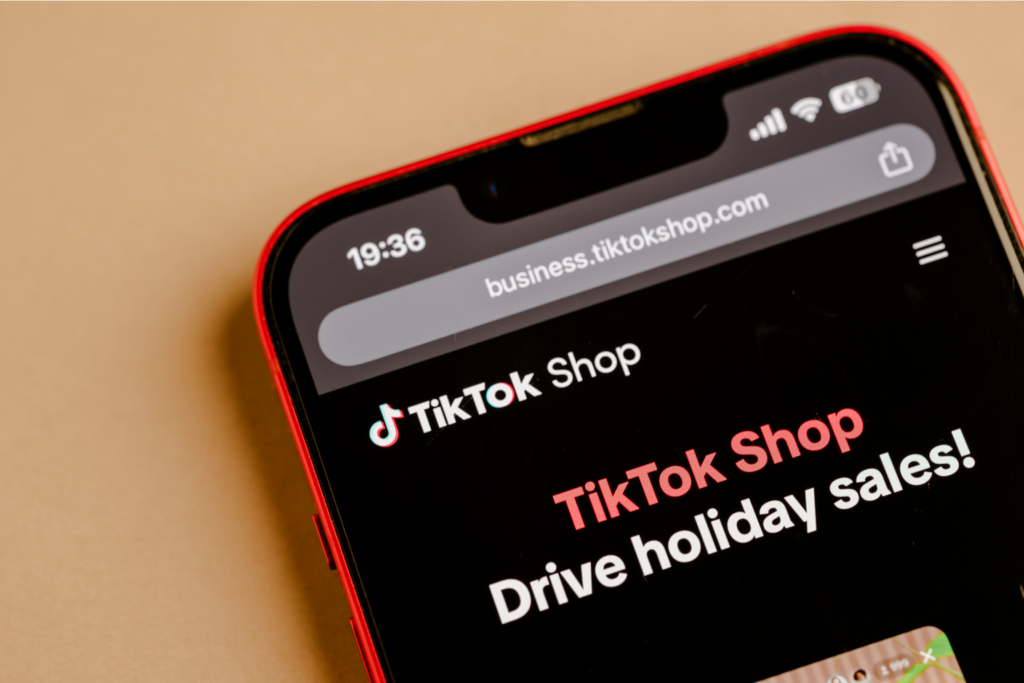Printify + your favorite platform = more sales!
The right online selling platforms turn more orders into less work – and more profit.
Leading platforms for scalable online selling fall into five clear groups:
- All-in-one SaaS (build your own online store): Shopify, BigCommerce, Wix
- Open-source (self-hosted eCommerce platform): WooCommerce, PrestaShop, Adobe Commerce
- Online marketplaces (built-in demand): Amazon, Etsy, eBay
- Design-first site builders (simple setups): Squarespace, Square Online, Webflow Ecommerce
- Social commerce (where discovery happens): TikTok Shop, Instagram Shop, Facebook Marketplace
In this guide, you’ll see how each eCommerce platform type works and when to use it, what the real costs look like, and which features matter – checkout, shipping, SEO tools, and support. Once you know what to pick, we’ll show simple steps for online selling with Printify.
Why is choosing the right eCommerce platform critical for your business?
Your eCommerce platform controls how you run the store. It powers product setup, checkout, orders, and support, directly affecting revenue and operations.
Costs stack up. Transaction fees, payment processing services, apps, and monthly fees determine how much profit you keep per sale.
Capabilities drive growth. Reliable inventory management, fast checkout, solid SEO tools, and shipping integrations help increase conversions and keep customers returning.
Choose a platform that supports growth. Platforms with strong integrations and APIs make it easier to add channels, connect tools, and sell online at higher volumes without rebuilding.
What are the key takeaways from this guide on eCommerce platforms?
- Platform types have different strengths. SaaS is speed, open-source is control, and headless is flexibility for scaling across different sales channels.
- Combine your own online store with an online marketplace. Your native store expands brand visibility and data analysis, while an online marketplace has an easier setup and built-in demand.
- Compare total cost, not just plan pricing. Calculate transaction fees, payment processing, and app add-ons to understand true profitability.
- Prioritize core features that drive conversions. Strong inventory management, quick checkout, reliable shipping, and solid SEO tools turn visitors into customers.
- Choose platforms with strong APIs and integrations. Integrations, APIs, and app marketplaces keep your store adaptable as your online selling grows.
- Printify helps you move faster. Connect once, publish products, and let us handle production and delivery so you can focus on growth.
What is an eCommerce platform, and why do you need one?

An eCommerce platform is the software that runs your online store. It lets you add products, set prices, take orders, and sell online with full support, all from one website dashboard.
eCommerce platforms let you:
- Publish and edit product listings (titles, photos, variants, prices)
- Offer a secure cart and checkout experience for customers
- Accept payments through integrated or third-party gateways
- Calculate and apply sales tax or VAT at checkout
- Offer shipping options and rates you set
- View sales reports and basic analytics
- Send order confirmation emails and status updates
- Manage inventory across products and channels to prevent overselling
Features vary by selling platform and plan. Most include SEO tools, secure checkout, multiple payment options, automated taxes, shipping labels, order tracking, and returns management.
The best eCommerce platforms provide secure checkout (SSL/TLS) and PCI-compliant payment processing, and many include GDPR/CCPA tools for data requests.
What are the different types of eCommerce platforms?

There are three main types of online selling platforms – SaaS, open-source, and headless. Each supports online selling differently, with clear trade-offs.
What are SaaS (software-as-a-service) platforms and their benefits?
SaaS platforms are hosted for you. You pay a subscription, and the provider handles hosting, security, updates, and uptime.
What you get: templates, a user-friendly interface with drag-and-drop editing, built-in checkout and payment processing, basic inventory management, and an extensive app marketplace.
Trade-offs: higher transaction fees on some plans, rising costs for premium apps, and limited deep customization.
Best for: businesses that want a customizable online store they can launch quickly and scale without heavy technical work.
Examples: Shopify, BigCommerce, Wix, Squarespace.
Why consider open-source eCommerce platforms?
Open-source platforms are self-hosted. You control the code, data, and design.
What you get: full customization options, powerful extensions, and strong community support. You can tailor catalogs, checkout, and how you manage inventory.
Trade-offs: you handle hosting, security, and maintenance. You’ll need coding skills (or a developer).
Best for: teams that want complete control over their eCommerce platform and unique workflows.
Examples: WooCommerce, PrestaShop, OpenCart, Adobe Commerce (Magento).
When is headless commerce the right choice for scalability?
Headless separates the storefront (what shoppers see) from the commerce engine (products, orders, rules).
What you get: freedom to design custom experiences, fast pages, and multiple storefronts or regions powered by one backend. APIs adding advanced features as you grow.
Trade-offs: more complex setup and maintenance, higher build cost, and requires a larger team.
Best for: brands that outgrew themes, need a unique UX, or plan several sites/languages from one system. It can work alongside online marketplace selling, with your site as the hub.
How do you choose the right eCommerce platform for your business?

What is the true cost of an eCommerce platform?
The price of your subscription is only the starting point.
Add monthly fees, transaction fees, payment processing, plugin subscriptions, premium themes, email/SMS tools, and any developer or maintenance time for open-source builds.
Selling on marketplaces? Factor in listing fees and final value fees on each sale.
Do the math upfront. Estimate orders, apply all fees, and compare what you actually keep per order across each eCommerce platform.
What technical skills and team resources do you need?
SaaS suits lean teams. A user-friendly platform with a clear interface and drag-and-drop editing reduces setup and support work.
Open-source requires hands-on help. You’ll handle hosting, updates, security, and customizations, which often require coding skills or a developer.
Headless is advanced. It combines multiple tools and demands that engineers build and maintain the eCommerce solution. Choose it only if you have the bandwidth and a clear need.
How important are integration ecosystems and APIs for growth?
Integrations and APIs are essential for growth. A large app marketplace or API tools keep your toolkit flexible as you scale.
Look for connectors for accounting, customer relationship management (CRM), taxes, shipping/returns, analytics, point-of-sale systems, and multi-channel publishing. Add advanced marketing tools (email, automation, ads) and room for other advanced features via APIs.
Third-party fulfillment services like Print on Demand simplify scaling with automated product sourcing and delivery.
Check payment breadth. Wallets and buy-now-pay-later (BNPL) through flexible payment solutions and gateways help you accept payments the way customers prefer.
What security and compliance measures are essential for online selling?
Security and compliance protect both revenue and customer trust.
- Choose platforms with PCI DSS-compliant checkout and site-wide SSL/TLS encryption
- Look for built-in GDPR and CCPA tools so customers can access, export, or delete their data
- Enable fraud checks like AVS, CVV, 3-D Secure, and velocity limits to reduce chargebacks
Together, these robust security measures keep transactions safe as you sell online.
What other factors should be on your choosing an eCommerce platform checklist?
Use this checklist before you decide on your online selling platform:
- Scalability: Can the selling platform stay fast during peak sales, manage complex catalogs, and keep inventory management accurate?
- Search and speed: built-in SEO, clean URLs, mobile-first performance.
- Design: strong templates and modern customization options for your online store.
- Support: 24/7 chat, resource documents, and active community support.
- Pricing clarity: transparent fees and competitive pricing as you grow.
- Fit: the right eCommerce platform aligns with your products, audience, and goals – today and a year from now.
Which are the best platforms for your online store in 2026?
Here’s a 2026 comparison of the leading eCommerce platforms. Use it to see pricing, fees, pros, cons, and scalability of selling platforms before diving into detailed reviews.
| Platform | Best for | Starting monthly price | Fee/commission range | Pros | Cons | Scalability |
|---|---|---|---|---|---|---|
| Shopify | Multi-product direct sales and Print on Demand | $29/mo (Basic) if paid annually | Shopify Payments ~2.9%-2.5% + 30¢ by plan third-party gateway fee ~2.0% / 1.0% / 0.6% (Basic/Grow/Advanced) | • Huge app store • Reliable checkout • Extensive app store | • App costs add up • Extra fee if not using Shopify Payments | High |
| BigCommerce | Large catalogs, retail, and wholesale | $29/mo (Standard) if paid annually | 0% added platform fee; PayPal Braintree from 2.89% + 29¢ | • No added transaction fees • Strong native features | • Automatic plan upgrades by annual sales • Learning curve | High |
| Wix | Design-led small catalogs | $29/mo (Core) | Wix Payments US: most cards 2.9% + 30¢ (Amex 3.7% + 30¢) | • Templates + built-in marketing tools• Fast to launch | • Heavier stores may outgrow features | Medium |
| Squarespace | Visually driven boutiques | $16/mo (Basic) if paid annually | 2% platform fee on Basic 0% on Core/Plus/Advanced card rates 2.9%- 2.5% + 30¢ by tier | • Best-in-class templates • Clean, mobile-first pages | • Fewer advanced eCommerce features • Costs rise on higher tiers | Medium |
| Square Online | Point-of-sale with pickup/delivery | Free plan available | Online processing 2.9% + 30¢ | • POS + online in one • Simple setup | • Limited customization • Smaller app ecosystem | Medium |
| WooCommerce | WordPress users who want a customizable online store | Free core (hosting is extra) | WooPayments US 2.9% + 30¢ (typical Stripe-like rates with other gateways) | • Massive extensions • Own your stack and data | • Maintenance and updates on you • Plugin costs/time | High (team-dependent) |
| PrestaShop | International, multi-currency catalogs | Free core (hosting extra) | No platform fee; gateway fees (e.g., Stripe 2.9% + 30¢) | • Deep customization • Multilingual and multi-currency | • Developer needed for polish • Module spend | High (team-dependent) |
| Adobe Commerce | Enterprises, multi-brand, wholesale | Quote-based | No platform fee; processor fees vary | • Advanced B2B and multi-store • Unlimited customization | • High TCO (licensing/dev) • Complex to run | Very high (team-dependent) |
| OpenCart | budget, simple catalogs | Free core (hosting extra) | No platform fee; gateway fees (e.g., Stripe 2.9% + 30¢) | • Lightweight and fast • Low entry cost | • More DIY work • Smaller ecosystem | Medium |
| Webflow Ecommerce | custom, curated storefronts | Free starter plan available | Processor fees only; platform fees vary by plan | • Pixel-perfect design • Fast pages | • Steeper learning curve • Pricing model shifting | Medium |
| Amazon (marketplace) | broad catalogs at scale | Individual $0/mo; Professional $39.99/mo | Referral fees typically 6%-20% + FBA/other fees | • Huge audience • Prime trust/logistics | • Fee stack can be high • Intense competition | Very high |
| Etsy (marketplace) | Handmade, vintage, and personalized products | $0/mo (Etsy Plus optional) | $0.20 listing; 6.5% transaction; payments ~3% + 25¢ | • Niche buyer intent • Easy setup | • Listing and transaction fees • Competitive search | High |
| eBay (marketplace) | Refurbished items, collectibles, parts | $0/mo (Stores optional) | Final value fee often up to 13.25% + 30¢ (by category) | • Huge reach • Auction and fixed-price | • Category complexity • Fees vary by category | High |
| Walmart Marketplace | everyday value goods | $0/mo | Referral fee by category (often ~6%-15%) | • Large US audience • No monthly fee | • Strict performance bars • Category approvals | High |
| TikTok Shop | Trend-driven video selling | $0/mo | Seller commission varies by category; promos may apply | • Viral discovery • Creator tools | • Fees + rules change • Content workload | Medium |
Best all-in-one SaaS eCommerce solutions for most businesses
Shopify

Shopify handles hosting, security, and updates so you can focus on products and customers. Selling on Shopify is best if you want a branded, reliable online store with an easy editor, strong payment processing, and room to scale without hiring a developer for every change.
Plans (billed annually):
- Basic: $29/mo
- Grow: $79/mo
- Advanced: $299/mo
- Plus: from $2,300/mo on a 3-year term (enterprise)
- Retail (POS Pro): $89/mo per location (in-person selling)
See our full Shopify pricing plan breakdown.
Fees:
Using Shopify Payments, online card rates are:
- 2.9% + 30¢ (Basic)
- 2.7% + 30¢ (Grow)
- 2.5% + 30¢ (Advanced)
In-person rates start at 2.6% + 10¢, 2.5% + 10¢, 2.4% + 10¢ respectively.
If you use a third-party payment gateway, Shopify adds fees per transaction:
- 2% (Basic)
- 1% (Grow)
- 0.6% (Advanced)
Pros:
- Polished and fast checkout with proven conversion
- Drag-and-drop editor
- A big, easy-to-use app marketplace
- Solid core operations (inventory management, shipping, taxes, and basic SEO tools)
- Built-in multi-channel publishing (marketplaces and social)
Cons:
- Paid themes and apps raise the total cost
- Extra transaction fees apply if you don’t use Shopify Payments
- Deep back-end customization is more limited than on open-source platforms
Scalability rating: high.
BigCommerce

BigCommerce is built for large catalogs, mixed retail, and wholesale operations. It suits brands that want an online store with strong native features – multi-storefront, B2B tools, APIs.
See our comparison between BigCommerce vs Shopify.
Plans (billed yearly):
- Standard: $29/mo
- Plus: $79/mo
- Pro: $299/mo
- Enterprise: custom pricing
Fees:
BigCommerce does not add its own per-order transaction fee. Payment processing uses gateways like PayPal powered by Braintree.
BigCommerce-Braintree rates start at:
- 2.59% + $0.49 (Standard)
- 2.35% + $0.49
- 2.05% + $0.49 (Pro/Enterprise)
Confirm your exact rate in the dashboard, as PayPal may adjust it by account.
Pros:
- Deep built-ins (customer groups, multi-currency, B2B, abandoned cart)
- Powerful inventory management and SEO tools
- Straightforward integrations and payment processing thanks to multi-channel options and open APIs
Cons:
- Automatic plan upgrades tied to annual sales – fast growth can push you to a higher tier
- Steep learning curve
- Advanced styling and customization can require developer input
Scalability rating: high.
Wix

Wix is a design-focused platform with an intuitive drag-and-drop editor and hundreds of templates. It’s best for visual-first stores with small to mid-size catalogs. Wix offers a fast launch, good drag-and-drop control, solid payment processing, and built-in SEO tools – website design without heavy setup.
See our comparison between Wix vs Shopify.
Plans (billed annually):
- Light: $17/mo (basic website; not suitable for eCommerce and no online payments)
- Core: $29/mo (first commerce tier)
- Business: $36/mo
- Business Elite: $159/mo
Fees:
Wix doesn’t add platform transaction fees. Wix Payments charges 2.9% + $0.30 per online transaction (rates vary by payment method and region). Confirm your exact rate in the dashboard.
Pros:
- Visual control with true drag and drop
- Strong template library
- Built-in marketing and SEO tools
- Growing app market
- Commerce covers essentials like product options, discount codes, and basic inventory management
Cons:
- Large or complex catalogs may outgrow native features
- Premium apps and add-ons increase total cost
- Limited customization compared with Shopify or BigCommerce
Scalability rating: medium.
Shopify vs BigCommerce vs Wix – Comparison highlights
Shopify: best all-rounder selling platform for a growing online store. It’s fast to launch, has a huge app marketplace, and strong checkout. Watch costs from apps and third-party payment gateways as you sell online.
BigCommerce: suits larger catalogs and retail + wholesale in one place. It avoids platform transaction fees and packs more native features than other selling platforms. Expect a steeper learning curve and automatic plan upgrades as your online business sales grow.
Wix: best for design-led, small-to-mid-size catalogs. It has great editing tools with built-in SEO and marketing. Less suited for complex or high-volume online business operations.
Bottom line: choose Shopify for balanced speed and scale, BigCommerce for big catalogs and B2B features, and Wix for design control and a straightforward start.
Top open-source platforms for maximum control
WooCommerce

WooCommerce is a free, open-source plugin that turns a WordPress site into a full online store. It’s best for content-driven online businesses that want complete control over design, SEO, and checkout.
See our comparison between WooCommerce vs Shopify.
Plans:
- Core plugin: free (self-hosted WordPress required)
- Hosting: cost varies by provider and traffic (managed WooCommerce hosting is common)
Fees:
Using WooPayments, online card fees start at:
- 2.9% + $0.30 per transaction for domestic cards
- +1% for international cards (no monthly fee).
- Other gateways (Stripe, PayPal, etc.) follow their own pricing
Pros:
- Full flexibility (theme control, SEO tuning, and a huge extension marketplace) without platform transaction fees
- Integrated WooPayments
- Massive extension marketplace covering subscriptions, payments, and more
Cons:
- You manage hosting, updates, security, and performance
- Paid themes and extensions add to the total cost
- Coding skills or developer support often needed to optimize scaling
Scalability rating: high (with quality hosting and upkeep).
PrestaShop

PrestaShop is a versatile eCommerce platform popular with international sellers. It’s best for businesses with multi-language, multi-currency catalogs that want deep control over store setup.
Plans:
- Classic (Self-Hosted): Free download (You run hosting, domain, and maintenance)
- Hosted: from €24/mo (excl. VAT) (Includes hosting, setup help, VAT calculation, GDPR tools, cookie management, and support)
- Free 14-day Hosted trial
- Enterprise: custom quote
Fees:
No platform transaction fees. You’ll pay payment processing rates to your chosen gateway (e.g., Stripe or PayPal). Add-ons and premium modules carry separate costs.
Pros:
- Full ownership and customization
- Strong international features
- Thousands of modules, including advanced tools for shipping, taxes, and search engine optimization
- High flexibility to tailor checkout and inventory management
Cons:
- Requires hosting, maintenance, and security management
- Developer support is often needed for setup and polish
- Quality add-ons and modules add to the total cost
Scalability rating: high (team-dependent).
Adobe Commerce (Magento)

Adobe Commerce (formerly Magento) is a powerful, open-source eCommerce platform built for complex catalogs, multi-brand rollouts, and wholesale. It suits eCommerce businesses with advanced requirements – custom pricing, quotes, buyer roles, and multi-storefronts – who want a flexible eCommerce solution that enables businesses to scale globally.
Plans:
- Magento Open Source: Free download. You manage hosting, security, and upkeep.
- Adobe Commerce: Custom quote. Licensed edition with enterprise features and support (cloud or self-hosted options).
Fees:
No platform transaction fees. You’ll pay your gateway’s payment processing rates (e.g., Stripe/PayPal). Extensions and development time add to the total cost.
Pros:
- Deep customization options
- Strong B2B features (company accounts, quotes, negotiated pricing) and APIs
- Handles large catalogs, multiple storefronts, multiple regions, and complex tax rules
- Built-in promotions, advanced tools, and solid SEO controls
Cons:
- High total cost of ownership: expert developers, hosting, and ongoing maintenance are required
- Longer time to launch than SaaS, and premium extensions add up
Scalability rating: very high (team-dependent).
OpenCart

OpenCart is a lightweight, open-source platform. It’s best for small businesses that want a budget-friendly store with simple catalogs.
Plans:
- Core software: free (self-hosted)
- Hosting, themes, and extensions: costs vary by provider and choices
Fees:
No platform transaction fees. You’ll pay your gateway’s payment processing rates (e.g., Stripe or PayPal). Premium themes/extensions are optional add-ons.
Pros:
- Low entry cost with a straightforward admin
- Broad extension marketplace covers essentials – shipping, taxes, inventory management, and SEO – without locking you into one vendor
Cons:
- More DIY work than SaaS
- High-quality extensions and developer time increase the total cost
- Advanced features require multiple add-ons
- Performance and security depend on your hosting and upkeep
Scalability rating: medium.
WooCommerce vs PrestaShop vs Adobe Commerce vs OpenCart – Comparison highlights
WooCommerce: the flexible choice for WordPress sites. Great for content-led stores that want tight control over design, plugins, and how they sell products. Expect more upkeep than SaaS, but the freedom is hard to beat on a self-hosted eCommerce platform.
PrestaShop: fits international catalogs. Handles multiple languages, currencies, and tax rules well, with many modules for tailoring checkout and merchandising. You’ll manage hosting and updates; quality add-ons can raise the total cost.
Adobe Commerce (Magento): the enterprise option. Excels at complex catalogs, B2B features, and multi-brand rollouts – but requires a bigger budget, a technical team, and longer timelines.
OpenCart: works for small businesses with simpler catalogs. It’s lightweight and budget-friendly, with the essentials and an extension marketplace, but fewer deep features than other selling platforms.
Bottom line: choose WooCommerce for WordPress flexibility, PrestaShop for international control, Adobe Commerce for enterprise and B2B depth, and OpenCart for straightforward builds on a budget.
Leading platforms for small business eCommerce and ease of use
Squarespace

Squarespace is a design-first eCommerce platform with polished templates and a clean editor. The built-in marketing tools help small businesses launch and promote a professional online store fast.
It’s best for visually led boutiques and content-rich brands that want to sell online, connect to social media platforms, and keep setup simple. Squarespace with Print on Demand is one of the most streamlined ways to sell online at scale.
Plans (billed yearly):
- Basic: $16/mo
- Core: $23/mo
- Plus: $39/mo
- Advanced: $99/mo
Fees:
Platform transaction fees are:
- 2% (Basic)
- 0% (Core/Plus/Advanced)
With Squarespace Payments, US online card rates start at:
- 2.9% + $0.30 (Basic/Core)
- 2.7% + $0.30 (Plus)
- 2.5% + $0.30 (Advanced)
Digital-product fees:
- 7% (Basic)
- 5% (Core)
- 1% (Plus)
- 0% (Advanced).
Third-party processors (Stripe/PayPal/Square) use their own rates.
Pros:
- Best-in-class, mobile-responsive templates
- User-friendly editor for easy customization
- Commerce covers subscriptions, memberships, built-in search engine optimization tools, basic inventory management, and clean checkout
Cons:
- Fewer advanced eCommerce features than bigger SaaS suites
- Some capabilities (email, advanced analytics, certain extensions) add to the total cost
Scalability rating: medium-high.
Square Online

Square Online ties online shopping to Square POS (in-person sales). It’s best for small businesses built around local sales – pickup, curbside, delivery – and simple shipping. If you want one place to take in-person and online sales, it’s a practical fit.
Plans (billed annually):
- Free: $0/mo (site + checkout, Square branding)
- Plus: $29/mo
- Premium: $79/mo
Fees:
- Online processing: 2.9% + 30¢ (Free/Plus), 2.6% + 30¢ (Premium).
- In-person: 2.6% + 15¢.
No platform transaction fee.
Pros:
- POS and online sales sync automatically in one dashboard
- Orders and inventory management in one place
- Built-in search engine optimization basics
- Simple delivery/pickup tools for local sales
- Easy links to social media platforms to start selling online fast
Cons:
- Limited design flexibility and advanced tools
- Limited international settings and online marketplace connections
- Integrations with other online marketplaces require third-party apps
Scalability rating: medium.
Marketplaces for specific selling needs
Marketplaces are digital eCommerce sites with built-in demand. They’re ideal when you want to start selling online fast, validate products, and reach buyers worldwide. Use them to complement your online store, not replace it – so your business plan isn’t tied to one channel.
Amazon

Amazon is the largest digital marketplace for high-intent online shopping. It fits standardized products and fast delivery expectations.
Plans:
- Individual: no monthly plan, Seller fees apply
- Professional: $39.99/mo
Referral fees (commission):
Category-based, typically 8%-15%. Examples:
- Consumer electronics 8%
- Clothing and accessories 17%
- Jewelry 20% up to the first $250, then 5% on the rest
- Electronics accessories 15% on the first $100, 8% above
Minimum referral fee is $0.30 per item in most categories.
Pros:
- Massive reach with built-in audience
- Customer trust thanks to Prime
- Fast track to online sales once ranked
Cons:
- Intense competition
- Layered fee structure
- Limited brand storytelling
Scalability rating: very high.
Etsy

Etsy is the go-to online marketplace for handmade, vintage, and personalized goods. Built for small businesses with unique items or customization. Sell on Etsy for the fastest eCommerce setup.
Plans: Core marketplace access is free; optional upgrades available.
Fees (US):
- Listing fee: $0.20 per listing (renews every 4 months or upon sale of additional quantity)
- Transaction fee: 6.5% of item price, shipping, and gift wrap
- Payment processing: typically 3% + $0.25 per order (varies by country)
- Offsite Ads (when an ad drives the sale): 12% for shops with $10,000+ in past-year Etsy sales; otherwise 15%. Fee capped at $100 per order
See our full Etsy fees breakdown.
Pros:
- High-intent search for gifts and custom work
- Quick way to sell products online
Cons:
- Fees add up as your sales grow
- Crowded categories
- Tighter control over branding
Scalability rating: high.
eBay

eBay is a digital marketplace for refurbished goods, collectibles, parts, and value inventory. It’s best for sellers clearing stock or reaching niche buyers worldwide.
See our eBay vs Amazon comparison.
Plans: Free to list. Optional Store subscriptions (Starter, Basic, Premium, Anchor, Enterprise) add perks and can lower some fees.
Fees (US):
- Final value fee (most categories, no Store/Starter): 13.6% of the total sale; 2.35% on the portion over $7,500.
- Final value fee (with Basic Store or higher): typically 12.7%; 2.35% on the portion over $2,500.
- Insertion (listing) fees: up to 250 zero-insertion-fee listings/month; then $0.35 per extra listing (non-Store). Store plans increase monthly zero-fee allotments.
- Payment processing: included in the final value fee (no separate gateway fee).
Pros:
- Large audience
- Auction or fixed-price formats
- International reach
- A quick way to generate online sales and move unique items
Cons:
- Category-specific rules and fees add complexity
- Limited brand control compared with your own online store
Scalability rating: high.
Walmart Marketplace

Walmart Marketplace is the digital counterpart of Walmart stores, offering everyday goods with a large US reach. It works well for small businesses with established catalogs and competitive pricing. If you become a Walmart partner, it’s got big opportunities for scaling.
Plans: No monthly fees (application and approval required).
Fees (US):
Referral fees by category, typically 6%-15%. Examples:
- Consumer electronics: 8%
- Electronics accessories: 15% (first $100), 8% (amount over $100)
- Apparel up to 15%
- Home/kitchen/decor/garden: 15%
- Jewelry 20% up to $250, then 5% above.
Payouts via Payoneer or Hyperwallet (provider fees may apply).
Pros:
- No monthly fees
- High-intent traffic driven by Walmart’s brand
- Walmart Fulfillment Services (WFS) offers 2-day delivery badges and nationwide logistics that increase conversion
Cons:
- Strict onboarding and performance standards – not everyone gets to join
- Fewer brand tools than your own eCommerce platform
Scalability rating: high.
Navigating eCommerce: Addressing common challenges
How do platforms manage inventory and SKU complexity?
Large catalogs fail when data is messy, not when products multiply. Structure products as a base item with options (size, color, material), and let the platform generate SKUs and track stock per option. Sync stock across all channels and reserve inventory at checkout to prevent overselling.
Can platforms support multi-channel and international selling?
Yes, they can. The right online selling platforms make multi-channel and international selling seamless. Use one product catalog to feed your website, social shops, and marketplaces. For new regions, localize currency, language, taxes, and delivery promises from the same dashboard.
A simple path to scale:
- Publish once. Push listings from a single catalog to your site, social, and marketplaces. Use platform extensions or third-party integrations like Printify to sync your catalog.
- Localize. Add currencies and translations. Show duties and taxes at checkout.
- Standardize delivery. Set country-specific carriers, rates, and delivery windows. Display realistic delivery estimates at checkout.
- Consolidate reporting. Manage orders, returns, and inventory from a single dashboard – no policy spreadsheets.
How do platforms streamline customer service and returns?
Customer service and returns should be frictionless. Merchants need order timelines and payment status; shoppers need easy exchanges and refunds.
Three ways to remove friction:
- Returns: Give customers a self-serve returns page to download a label and choose an exchange or refund.
- Order status: Show a live tracker – Paid > Packed > Shipped > Delivered.
- Support: Route chat, email, and social messages into one support inbox linked to the customer’s order.
What are effective abandoned cart recovery strategies?
Most carts are abandoned, but a few thoughtful messages can bring many back. The keys are timing, relevance, and a one-click path back to the exact cart.
The three-message playbook:
- 1-2 hours: “Something left behind?” Include product names and images, plus a single Return to cart button.
- 24 hours: “Still interested?” Remind them what’s in the cart; highlight shipping speed or an easy return policy.
- 48-72 hours: “Last chance to finish.” If you use an incentive, keep it modest and time-boxed.
What security and fraud prevention measures are crucial?
Protect payment data and keep checkout smooth.
Use key features like site-wide encryption and a PCI-compliant processor. Layer on card checks and admin safeguards so bad actors are blocked without punishing buyers. Most selling platforms will already have these linked to their partnered payment processing services, but always double-check.
How do platforms assist with order fulfillment and logistics?
Shipping and fulfillment build trust.
A solid platform moves orders from Paid to On the way with minimal effort. Show live rates at checkout, catch bad addresses, create labels and tracking, and send updates automatically.
Small efficiencies do the heavy lifting as volume grows: batch pick/pack for busy days, split shipments when items leave from different locations, and exception alerts that show stalled scans before customers notice.
Look for these essentials in your setup:
- Live carrier rates at checkout
- Address validation before label creation
- Automatic labels and tracking numbers
- Clear status emails or SMS updates
- Optional partners: a 3PL for storage/packing, or Printify for on-demand production and shipping (no inventory required).
How can Printify help you start and scale your eCommerce business?
Launch and sell online with no inventory risk. Printify lets you design, list, and ship products under your brand. Focus on scaling your eCommerce platform while we handle production and delivery.
How it works:
- Sign up for free. Create your Printify account in minutes.
- Choose products. Pick from 1,300 items across apparel, accessories, and home & living from our Catalog.
- Design fast. Use the Product Creator to add artwork, previews, and variants.
- Connect your store. Publish to Shopify, BigCommerce, Wix, WooCommerce, Etsy, eBay, and other online selling platforms through our integrations.
- We fulfill. Orders route to top Print Providers, ship with tracking, and deliver straight to your customer’s address anywhere in the world.
Why Printify?
- Profitability: a wide supplier network and competitive pricing keep margins healthy.
- Quality: vetted Print Providers – reprint or refund if your customer isn’t happy.
- Selection: thousands of products to match your niche – if you can sell it, we’ll stock it.
- Speed: global production helps orders arrive faster.
Frequently asked questions about eCommerce platforms
Shopify (fast launch, big app store) or WooCommerce (maximum control on WordPress) paired with Printify. Pick Shopify for speed or WooCommerce if you want deeper customization.
BigCommerce (built-in price lists, customer groups, and quotes) or Adobe Commerce for complex catalogs and multi-brand needs.
Use a drag-and-drop builder like Shopify, Wix, or Squarespace. You’ll launch faster and skip server management.
Square Online has a free plan (you pay processing fees). WooCommerce is free to install, but you’ll pay for hosting, a domain, and any premium extensions.
A hosted platform (Shopify, BigCommerce, Wix) includes the store software and hosting in one subscription. Self-hosted options (WooCommerce, PrestaShop, OpenCart) require separate hosting you manage yourself.
Which is the best eCommerce software for scalable online selling?
There isn’t one winner – there’s the best fit for your store. Choose SaaS for speed, open-source for control, or headless when you need custom front ends. Compare total cost (plans, fees, apps), then check the essentials: inventory, checkout, shipping, integrations, and support.
Start with one owned store or even try your luck with a marketplace for starters to validate demand. Add new channels as operations stay smooth.
Next step: Pick your platform, connect Printify, and publish your first products today.