Printify + your favorite platform = more sales!
Wondering how to sell on Pinterest? It’s definitely worth learning, thanks to its huge network of 498 million active users per month.
To make the most out of this popular visual search engine, uploading beautiful images is only one piece of the puzzle. Implement the right measures to stand out from other user-generated content and quickly convert clicks into purchases.
We’ll cover everything you need to know to grow your business using promoted products and advertising. Follow our step-by-step guide and use this social media platform to boost your eCommerce store to success.
Why sell on Pinterest?

Pinterest’s platform boasts a marketable demographic, making it an attractive avenue for eCommerce merchants. Unlike other social media platforms, Pinterest functions as a visual search engine, making it a valuable outlet for branding and advertising.
Potential customers pursue interests in lifestyle, fashion, home decor, and personal hobbies, with women as the majority audience.
The site has reached a sizeable commercial audience in North America and Europe, with over a billion annual website visits worldwide, proving there’s huge potential for exposure.
Explore these key platform functions for leveraging ways how to sell on Pinterest:
- Targeted paid promotions. Features targeted advertising tools to help boost product visibility, efficiently enhancing reach to your ideal audience.
- Powerful analytics tools. Access insightful analytics that measure Pin performance, audience engagement, and campaign success – crucial for empowering data-driven strategies.
- Aesthetic collections. Pinterest relies on visual Pins to inspire users, making it an ideal place to utilize your artistic flair to boost product discovery with eye-catching images.
- High intent to purchase. Made with a format that encourages visually appealing collections, which can lead to high conversion rates if your brand matches what users are looking for.
Pin to win: How to sell on Pinterest in 5 steps
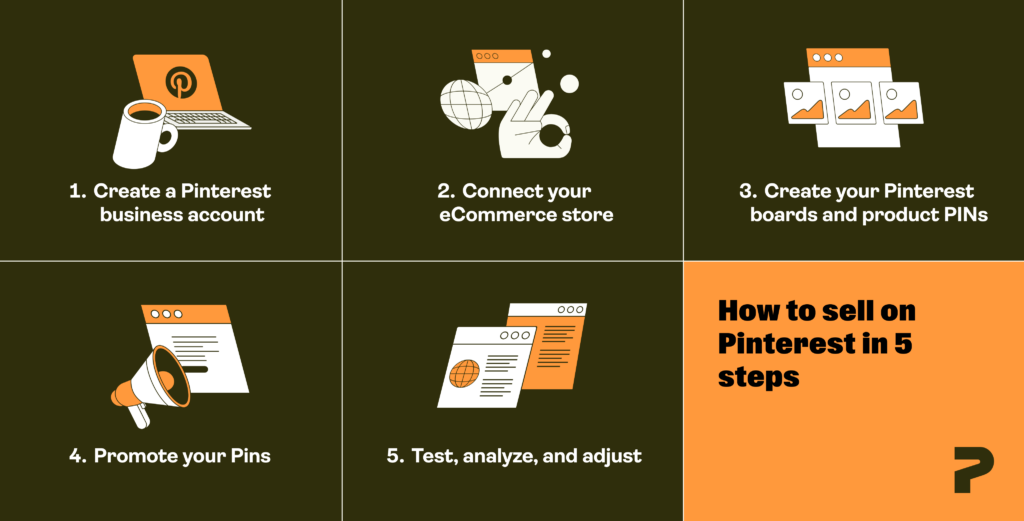
Selling on Pinterest can transform how you reach and engage with your audience. Before looking at how to best present your brand, follow our quick guide and understand the technical steps to set up a business account and enable selling.
1. Create a Pinterest business account
You’ll first need to create a free business account. Unlike a personal Pinterest account, you’ll access the Pinterest Business Hub – analytics, Promoted Pins, and store integrations.
There are three ways to set up a Pinterest business account on your web browser:
- Converting your email from an existing Pinterest account.
- Creating a standalone Pinterest business account with a new email.
- Attaching a new business email linked to an existing Pinterest account.
Leverage your existing following by converting a personal Pinterest profile:
- Log in to your existing Pinterest account.
- Access Settings by clicking the Dropdown icon in the top-right corner.
- Go to Account management and select the Convert to business account option.
- Choose Convert account, fill in your business information, and click Next.
- Select if you want to enable and run ads.
- Follow the introduction or close to access your converted personal account.
Jumpstart your commercial efforts by setting up a new standalone Pinterest profile:
- Sign up from the top-right corner of the Pinterest home page.
- Click the Create a business account button.
- Finalize an account with your Age, Email, and Password.
- Fill in the required business information and click Next.
- Select if you want to enable and run ads.
- Follow the introduction or close to access your standalone business account.
Easily switch between accounts by attaching a business to a personal Pinterest profile:
- Log in to your existing Pinterest account.
- Click Add account from the Dropdown icon in the top-right corner.
- Click Create under the Create a linked business account option.
- Fill in the required business information and click Next.
- Select if you want to enable and run ads.
- Follow the introduction or close to access your linked business Pinterest account.
2. Connect your eCommerce store

The next step involves attaching your sales channel to make it visible to Pinterest users. By connecting your eCommerce store, you can create Product Pins with shoppable Pinterest tags that link directly to your store for a smooth buyer’s journey.
In Pinterest’s terms, connecting a sales channel is referred to as Claiming Your Website. Access your account connections and claim a new website on Pinterest through the following steps:
- Go to Settings on your account dashboard.
- Access the Claimed accounts page.
- Click Claim next to the Websites section.
There are three verification methods to claim a website. Since this is a fairly technical process and can vary depending on your business website, consult your web host’s resources:
- HTML tag. Adding a personalized Pinterest HTML tag to your website source code describes the web page’s content so that Pinterest can adequately link it.
- HTML file. Adding a downloaded Pinterest HTML file to your website’s server accesses the root folder and helps Pinterest describe the web page’s structure.
- DNS TXT record. Adding a personalized TXT record from Pinterest to your website’s DNS records. This will allow the server to respond to Pinterest’s information requests.
We strongly recommend using the following help guide to claim your website on Pinterest.
Note: Pinterest does not consider social accounts and online store platforms like Etsy, eBay, and Amazon as candidates for claiming a website. However, the platform offers many ways to synch your hosted eCommerce platform through approved third-party integrations.
Consider selling products with Printify using our print-on-demand (POD) platform. We offer a smooth custom product integration through official partners with a Pinterest presence, such as the Pinterest Shopify app, WooCommerce, and BigCommerce eCommerce platforms.
3. Create your Pinterest boards and product PINs
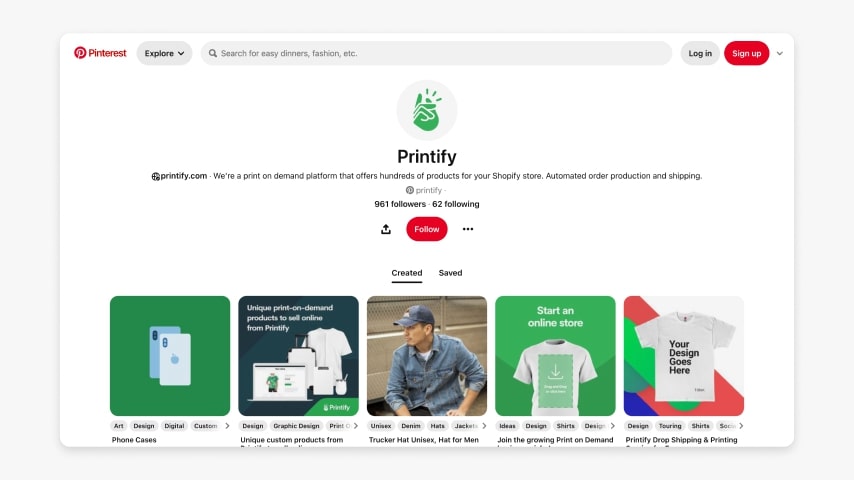
Creating Pinterest Boards and Product Pins is the next step – they’re essential for showcasing your brand’s offerings in an organized and visually appealing manner. This process will help enhance your brand’s visibility and streamline the customer journey from inspiration to purchase.
Setting up Pinterest boards:
Think of boards as digital catalogs where you can categorize and display your products. They are themed collections that reflect different aspects of your brand, such as product lines and inspiration associated with your unique selling points.
- Start by identifying the main categories or themes representing your products or brand ethos.
- Name your boards so that they reflect your content clearly and descriptively. For example, specify your style, culture, and design influences.
- Consider creating seasonal or event-specific boards to tap into current trends or shopping seasons.
Creating product Pins:
Product Pins showcase your products with detailed information, such as pricing, availability, and a description. Use them to tag your store in your Pinterest content so that users can navigate to your shop and find the promoted listing.
To automate Product Pins, set up retail catalogs by connecting your store catalog through Pinterest with a data source. This allows you to create product Rich Pins, which automatically update when you change your eCommerce storefront’s listings.
- Pin the product images from your website to your Pinterest boards. Ensure your product images are high-quality and visually appealing.
- Write concise, keyword-rich descriptions for each pin. Include details highlighting the product’s features and benefits to attract your target audience.
- Include the price and stock availability – transparency enhances the shopping experience.
4. Promote your Pins
Once your Pins are public, continue your efforts and reach your desired audience. Do this through your own marketing channels like social media marketing, but we’ll outline how to get more sales through Pinterest Ads features.
Pinterest Ads allow businesses to promote Pins to a broad audience. These ads appear in the Pinterest feed, search results, and user category feeds and are marked with a Promoted by tag to indicate their sponsored status.
Setting up your first Pinterest Ad Campaign:
- Define clear goals like increasing brand awareness, driving website traffic, or boosting sales.
- Establish your target audience by choosing customers based on demographics, interests, and behaviors.
- Set your budget using Pinterest’s flexible options, including a daily or lifetime campaign budget.
- Create shopping ads from Pinterest’s selection of ad formats, such as image ads, video ads, carousel ads, and collections ads.
- Choose your promoted Pins, select from the best-performing or most visually appealing Pins, and link them straight to your product page.
- Launch your campaign and monitor your performance closely, especially in the early days, to see how audiences respond.
Growing bigger and getting verified:
To promote your Pins and advertising campaign even further, consider joining the Verified Merchant Program. This is a Pinterest initiative designed to highlight reputable merchants on the platform, which can highly influence customer trust and store credibility.
- Merchants can apply through their Pinterest Business account. Pinterest reviews the application, assessing your website quality, customer service practices, and adherence to Pinterest’s merchant guidelines.
The Merchant Program is a valuable roadmap to follow. Here are the benefits of verification:
- Enhanced credibility. The verification badge adds an extra layer of trust, reassuring users of the quality and reliability of your products.
- Higher visibility. Verified merchants enjoy increased exposure through Pinterest’s shopping experiences, including dedicated shopping tabs and enhanced discovery features.
- Access to exclusive features. The program provides access to advanced analytics and new tools before they’re available to the general public.
5. Test, analyze, and adjust

The key to a successful Pinterest strategy lies in continually testing, analyzing your performance, and making necessary adjustments. This last step is an ongoing process that helps you understand what works best for your brand and audience in the long term.
Monitoring and analyzing performance:
- Use Pinterest analytics. Regularly check your Pinterest Analytics to gain insights into your Pins and board’s performance. Look for trends in engagement, click-through rates, and conversions.
- Evaluate campaign success. For Promoted Pins, dive into campaign analytics to assess the effectiveness of your ads. Analyze metrics like impressions, clicks, and conversion rates to understand your advertising efforts’ return on investment (ROI).
- Gather audience insights. Pinterest provides valuable data on your audience’s demographics, interests, and behaviors, which can help determine your future content and targeting strategies.
Making adjustments along the way:
- Refine your content strategy. Based on your analytics insights, adjust your content strategy. This might involve creating more of what’s working, tweaking your messaging, or exploring new themes and categories.
- Adjust your ad campaigns. If certain ads aren’t performing well, consider revising your targeting criteria, ad creative, or budget allocation. Testing different variations can help you find the most effective approach.
- Optimize for trends. Keep an eye on trending topics and seasonal interests on Pinterest. Adjusting your content and ad strategies to align with these trends can boost engagement and relevance.
Make it happen today!
Sell print-on-demand products on Pinterest with Printify

Eliminate the need for inventory and logistics with POD. Connect your eCommerce store and sell on social media with Printify. Create custom product designs as Pinterest Pins and lead customers to your merchandise while we take care of production and shipping.
Printify is your premier partner for creating custom products and automating eCommerce sales. Our easy-to-use platform allows you to maximize brand growth on Pinterest with:
- Over 900 custom-print products in our Catalog to choose from.
- Integrations with the most popular sales platforms and marketplaces.
- No platform fees or setup costs.
- Our global network of Print Providers to handle fulfillment.
- 24/7 Merchant Support and an extensive collection of resources and guides.
8 Tips to successfully sell on Pinterest

Selling on Pinterest can be a game-changer for small business owners and established brands alike due to its extensive user base. Leverage the visual platform and maximize your growth potential with these tips.
1. Know your audience
Use Pinterest analytics and research other social platforms to monitor audience demographics and find your ideal customers. This will help you start tagging Pins with relevant keywords that your audience might use in the Pinterest search bar, maximizing your brand’s organic presence.
2. Create outstanding visuals
Pinterest is a visual platform, and well-themed images are the heart of the website. When creating new Pins, focus on getting high-resolution images that align with your brand’s aesthetic.
- Use high-quality photography. Consider investing in a professional photoshoot of your product samples.
- Create professional-looking graphics. If you’re not a graphic designer, try hiring one.
- Keep it consistent with your branding. A uniform style means that your followers can recognize your Pins from anyone else.
3. Organize your Pins and boards
Enhance the user experience by creating boards that categorize your content effectively. Maintain a clear structure based on product tags and sub-topics to facilitate a smoother browsing experience. Tidy your profile in a logical, engaging way.
4. Follow trends
Use Pinterest trends to understand what people are actively searching for to guide your product curation and content creation. Identify and capitalize on emerging trends relevant to your niche, whether in image presentation or by organizing Pins into categories with a high search volume.
5. Utilize search engine optimization and content marketing
Incorporate Pinterest SEO using target keywords in Pin titles, descriptions, and alt-texts combined with high-quality images. Similarly, engage your audience with valuable content. For a more in-depth analysis, check out our strategies for leveraging content marketing tips.
6. Use rich Pins
Rich Pins provide more context by including extra information directly on the pin. There are several types, including Article Pins, Product Pins, and Recipe Pins. Setting up Rich Pins will immediately make your content more actionable and give your brand more credibility.
7. Create catalogs
This is one of the most important selling options since creating retail catalogs links products directly to your Pins, turning your Pinterest profile into a browseable Pinterest shop. By creating shoppable Pins, customers can access your store in just a few clicks.
8. Consistency is key
Consistent posting and updating can significantly impact your visibility and engagement on Pinterest. Schedule regular updates for your campaigns, boards, and Pins. Balance organic and paid content with constant additions to maximize your reach without overspending on ads.
Start selling on Pinterest: FAQ
To sell on Pinterest, create visually appealing Pins that showcase your products and link them back to your website or online store. Utilize Pinterest ads and Rich Pins, and integrate your eCommerce platform with Pinterest to enhance your selling and marketing strategy.
Pinterest does not offer direct eCommerce capabilities within its platform. The primary method to sell through Pinterest involves creating Pins that link to your website or online store. However, affiliate programs offer a way to earn commissions by linking to products on Pinterest.
Selling on Pinterest mainly involves advertising expenses if you use Pinterest Ads. The cost can vary based on your digital marketing strategy, target audience, and budget.
Paid advertising costs are divided into three categories:
- $0.00-$0.10 per click.
- $0.00-$2.00 per conversion.
- $0.00-$1.50 per 1,000 impressions.
Follow up-to-date information when assessing your marketing budget, as cost averages are subject to change.
Pinterest offers several integrations with eCommerce platforms and tools, such as Shopify and WooCommerce, through its Business Partners program. Additionally, Zapier provides connections between Pinterest and hundreds of other apps for even more integration options.
Products that perform well on Pinterest often align with current trends and user interests, such as home decor, DIY projects, fashion, beauty products, and recipes. Analyzing Pinterest trends provides insights into popular categories and helps tailor your product offerings.
To summarize
Selling on Pinterest involves adopting a strategic approach to marketing and product curation.
Publish Pins linked to your store website using visually appealing content, promote with ads, and optimize with trends using SEO, consistent brand values, and frequent updates.
Check out our quick summary of the five steps to sell on Pinterest:
- Create a Pinterest business profile with a new or existing email.
- Connect your eCommerce outlet through your website or third-party integrations.
- Create your Pinterest Boards and Product Pins with consistent branding elements.
- Promote your Pins using Rich Pins, ad campaigns, and the Verified Merchant Program.
- Test, analyze, and adjust your existing Pins and marketing strategy consistently.












