What are analytics?
Analytics is a broad umbrella term used to describe the process of examining datasets to develop conclusions about the information they offer.
What are e-commerce analytics?
E-commerce analytics is the process of gathering data from different areas that impact the operations of your online store, then analyzing it to understand the shift in consumer preferences and trends to make informed business decisions that help drive sales.
Benefits of e-commerce analytics
The evolution of customer demands combined with technological advancements continues to create new opportunities. More people are purchasing online than ever before, and the trend is likely to continue post-pandemic due to the convenience and safety it offers. In the coming years, the key drivers of ecommerce success will be rooted in building a deep understanding of the empowered customer. And the only way to understand a customer is through analytics.
Here’s how analytics could benefit your company:
Data-driven progress
Customers now have more control than before. These choices lead to higher expectations, requiring companies to improve their experience. Having a data-backed understanding of customer’s likes and dislikes is the key to creating an experience that the customers will love.
Cross-sell and upsell
Ecommerce businesses often underestimate the power of cross-selling and upselling. It’s worth mentioning that it takes 5x greater spend to acquire a customer than to retain an existing one. By using ecommerce data for retargeting and cross-selling /upselling, you can significantly lower your customer acquisition costs.
Deliver personalized experiences
When it comes to buying products online, customers like to shop from brands that present a more personalized experience. Personalization is far more than a simple tailored assessment, requiring data to predict the needs of every individual and make relevant recommendations. Again, ecommerce analytics can give you a leg up in terms of personalizing the audience’s experience.
Create a fluid user experience
Customer experience is the new currency for ecommerce brands. But you also need to find ways to present an engaging user experience on your website. Analyze your visitors’ behavior on your site, see what elements they interact with, and tweak them a bit to see if the changes make people stay around longer.
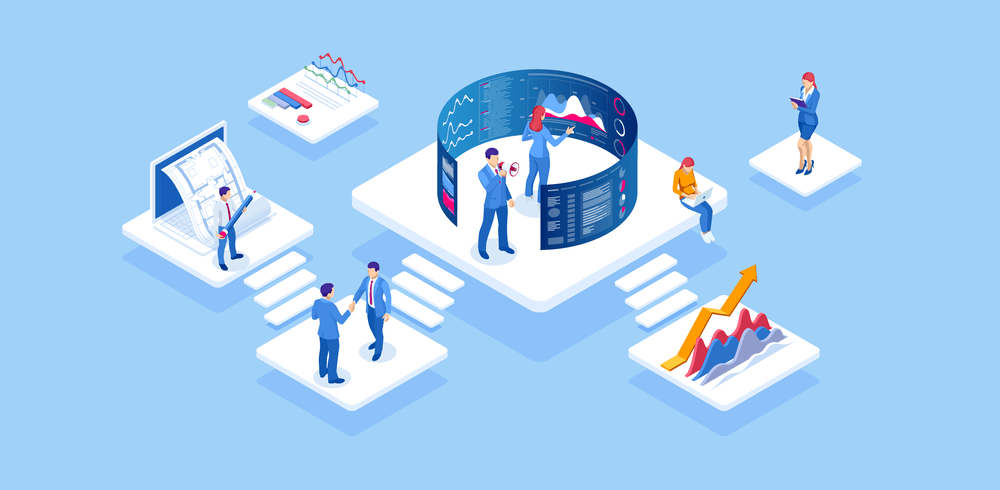
The Most Important Ecommerce Metrics
Discovery
You need to gather information from your visitors and create awareness that leads more people to your website. You can use Google Analytics to find demographic information about website visitors, like age and gender. Google Analytics also breaks down information concisely, including geographic location, interests, and behavior. With this information, you can set up user personas. Pay attention to these metrics:
- Reach
- Impressions
- Engagement rate
Acquisition
The next step is to calculate the number of visitors to your website and the cost of acquisition. All the effort and money you invest in directing people to your website should pay off if visitors flock to your store. Google Analytics presents an overview of channels, their performance, and goal conversion rates. Some metrics to check are:
- Click-through rate (CTR)
- Cost per lead (CPL)
- Cost per acquisition (CPA)
Conversion
When you have successfully brought customers to your site, it is time to convert them into paying customers. This is because every visitor does not end up shopping from your website. Using the following metrics, you can track and optimize conversion rate:
- Sales conversion rate
- Average order value (AOV)
- Cart abandonment rate
Retention
Ecommerce businesses cherish their loyal customers. Being able to retain customers is a big win for any business. Acquiring new customers is more expensive than entertaining an old one. Here is how you can measure customer retention:
- Customer lifetime value (CLV)
- Customer retention vs. churn rate
Brand Advocacy
If a customer reaches this level, they are more than a regular customer. At this point, these customers are your brand advocates. Being able to tell advocacy rates from the following metrics makes the difference between an average business and a successful one:
- Net promoter score (NPS)
- Promoters
- Passives
- Detractors
Checking ecommerce metrics via Google analytics
Google’s veteran analytics tool is designed to provide merchants with a focused view of their store’s operations. Google Analytics is stronger than ever before now, and users can track every funnel stage using the tool. This means you can get data-based information about cart abandonment rates or common friction stages in the checkout process. Moreover, users can keep a watch on:
- The performance of their products at the sales level
- Where the main traffic comes from and how those visitors convert
- Which pages get the most attention from visitors and which ones get the most bounce
As you can see, Google Analytics tells you much more than how many people visited your site.
Why Google analytics?
There are a lot of customer experience flaws in ecommerce, most of which aren’t apparent to store owners. Google launched a YouTube video several years ago to explain these fallacies, and it is still relevant to this day.
The video shows a typical grocery store where a person is trying to buy bread. His checkout experience is very difficult, starting from the log-in phase where he cannot remember his details. He then agrees to a lengthy agreement, which ends up being ‘timed out’, and you can sense his frustration. Then the actor starts the log-in process from point zero in utter exhaustion.
Next, a cashier holds up a CAPTCHA card to confirm if he is a real person. After a grueling experience of proving that he is a real human being, the customer proceeds to pay. But in this phase, he is charged nine times the original price of his bread loaf. In the end, the cashier asks him to pick up the bread in 4-5 business days, to which the customer protests and says he needs the bread now. The cashier says that the take-home price for that will be four times higher.
Finally, the customer leaves the store without purchasing anything at all. It is depicted funnily, but the video highlights common pain points in any ecommerce experience. Analytics helps you pinpoint these issues and work to improve the ecommerce experience.
How to set up Google analytics
Setting up is simple. You sign up for an Analytics account linked to a Gmail ID. From that point, you will link your website to your Google Analytics account. The setup will be very easy because you will be guided on each point. There will be no hurdles at any stage because the setup is very straightforward. In the end, you have to copy and paste a link into the HTML of your landing page. You need to insert this link in all sites that you want to track. If you don’t have a source code, there are always plug-ins that help.
How to use Google analytics for ecommerce performance analysis
There are loads of things you can do after Google Analytics is added to your website. For instance, you can create flow visualization graphs, custom returns, and detailed audience reports to understand your potential and current customers better. Real-time reporting is also available, which you can use to gauge the performance of a social media or email campaign (in terms of the traffic increase on your website).
Running marketing campaigns? Google Analytics has the ability to track them too. Create a trackable URL using Google’s Campaign URL builder, and GA will automatically recognize and tag the relevant campaigns. This takes a while to populate, so exercise patience and let Google Analytics do its job.
Moreover, keep tabs on ecommerce tracking under the “Conversions” tab in Google Analytics. You can use this feature to learn more about what people buy on your storefront. You can also see the number of sessions and the number of days it takes them to purchase. All this insight can help you create offers that better meet customer expectations.