What Is a heat map?
A heat map is a graphical representation of data where data values are depicted by colors. The colors indicate the level of visitor engagement on a web page or site.
Website heat maps use a “warm-to-cold” color scheme to denote a web page’s performance, with the coolest color indicating low engagement and the warmest color indicating high engagement.
Heat maps also help you track mouse movements, like hovering, scrolling, and clicking on buttons and links. This means you can identify elements of your web pages that require extra attention and care.
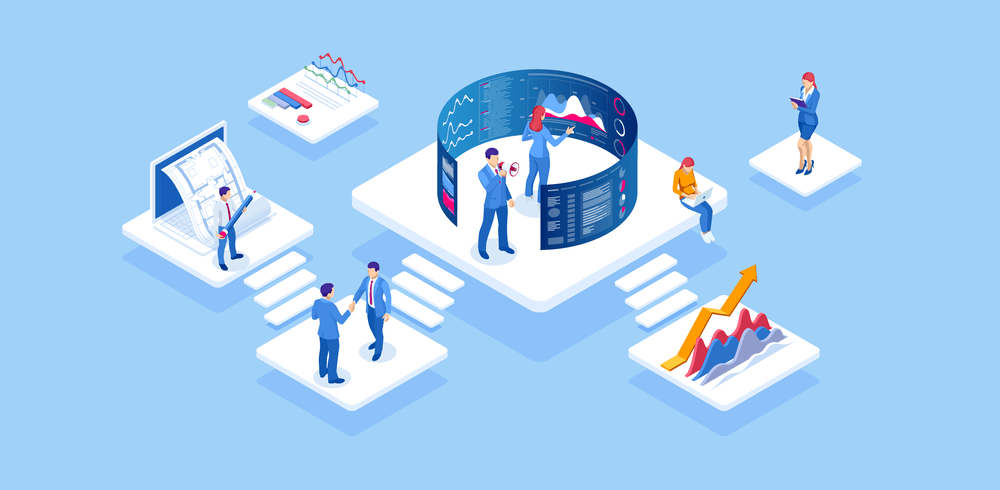
Types of heat maps
Heat maps exist in several forms, but the following heat maps are the most popular.
Eye-tracking heat maps
Eye-tracking is the process in which you measure eye movement and position and determine where someone’s gaze goes on the page, how often it falls on a particular area of the page, and where it says fixed. Here are a few terms you will hear when it comes to eye-tracking:
- Eye fixation volume
- Eye fixation duration
- Area of interest
Such tracking usually takes place in labs with expensive equipment and tools. The downside of eye-tracking is that it is an expensive and time-consuming procedure.
AI-generated attention heat maps
An AI-generated attention heat map visually shows user attention data performed by software. AI-generated heat maps are also known as predictive heat maps, attention heat maps, or AI-based attention heat maps. Generated by AI, these heat maps show which areas users are likely to view the most.
Click maps
Click maps help you see if the user clicked on the area of a page where you wanted them to click. Click maps show you an average of where the users clicked with their mouse on a desktop device. With finger touch on mobile devices, these are known as touch heat maps.
Mouse-tracking heat maps
Also known as hover maps, mouse-tracking heat maps show areas over which visitors hover their cursors the most. The main issue of mouse-tracking heat maps is that you cannot directly correlate mouse movements with what the visitor is looking at.
Scroll maps
A scroll map shows your visitor’s scrolling behavior. It shows the percentage of their scroll depth and allows you to see how long the visitor scrolls and how far down they go. It is normal that the longer your page, the harder it is to scroll down. Having seen proof of this in color with a scroll map, you can easily prioritize and place important content on the top.
Benefits of heat maps
Heat maps help you understand how visitors interact with the pages on your website. You can find answers to critical questions about your business, like ‘why are users not converting?’ With heat maps, you can determine if visitors are:
- Watching your important content or failing to connect with it
- Finding and using your page’s main links, CTAs, and opt-ins
- Getting distracted and losing their way
- Experiencing issues across multiple devices
Heat maps are a visual tool that makes you more informed and helps you make data-backed decisions for updating or improving your website. The visualization of many elements is also useful in showing team members or main stakeholders what is happening and the necessary improvements that need to be made. After all, no one can make a case against solid visual evidence.